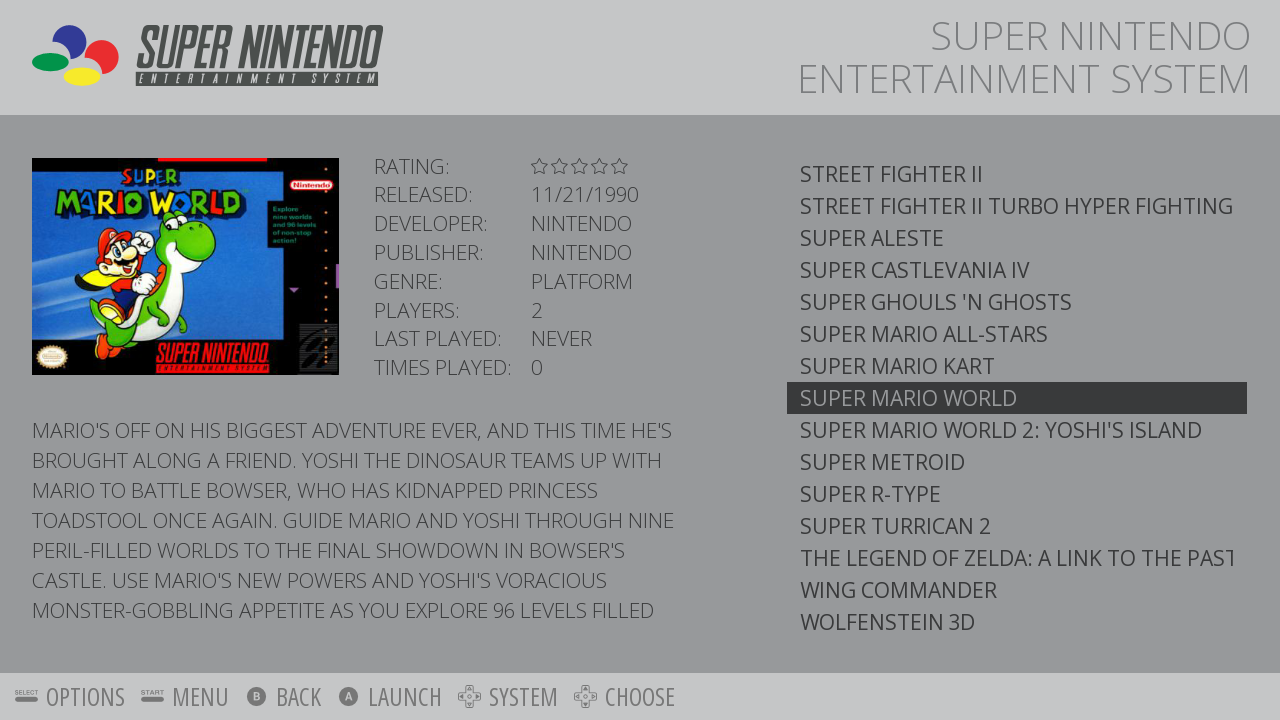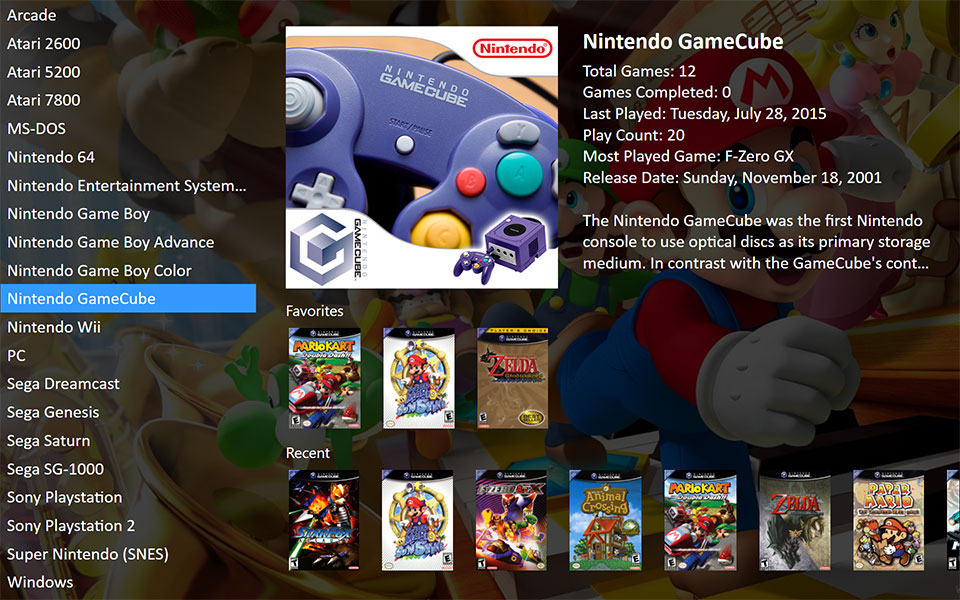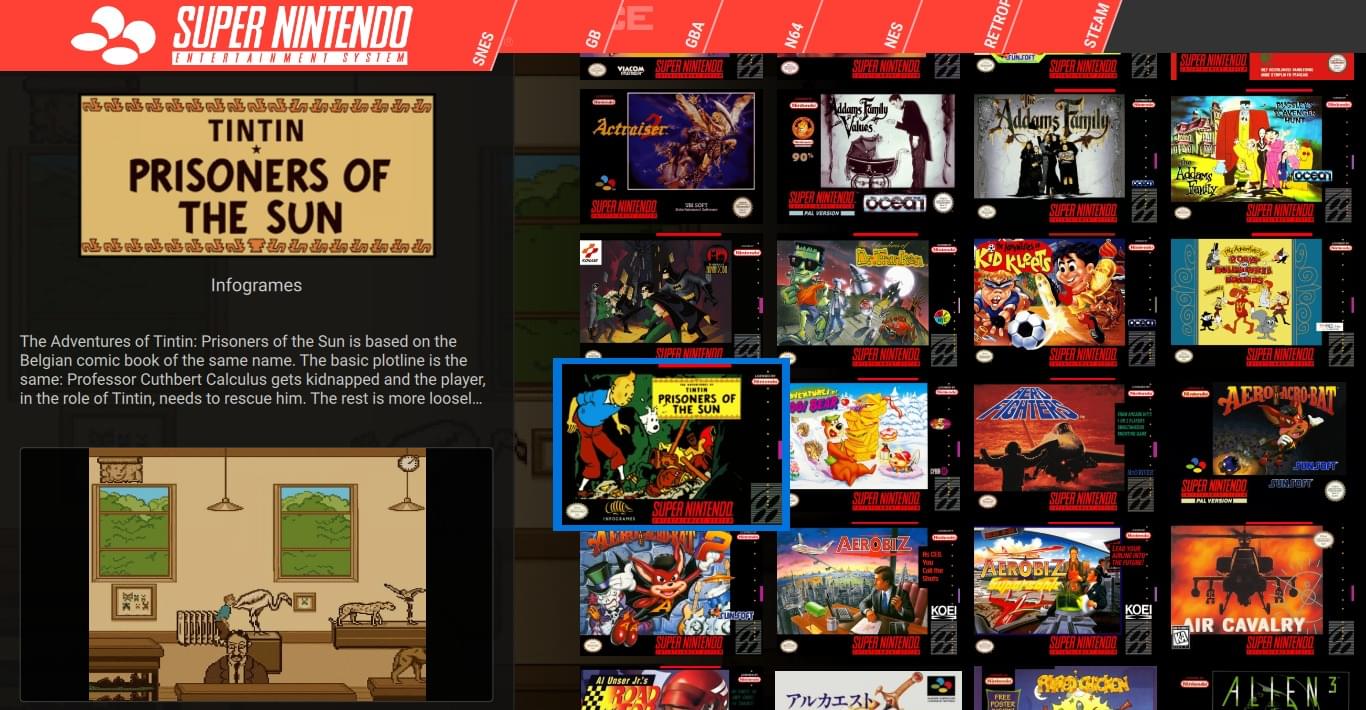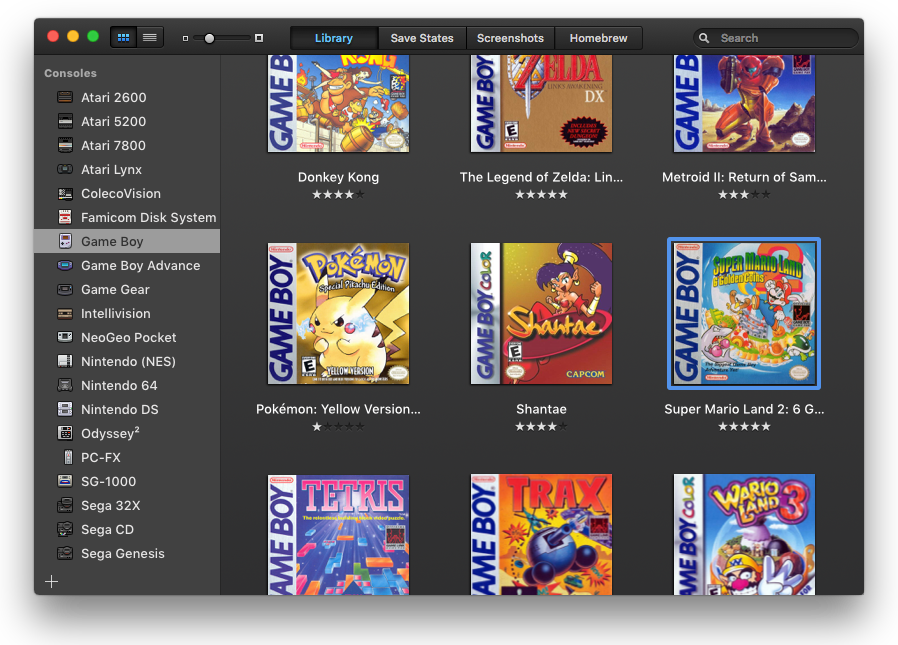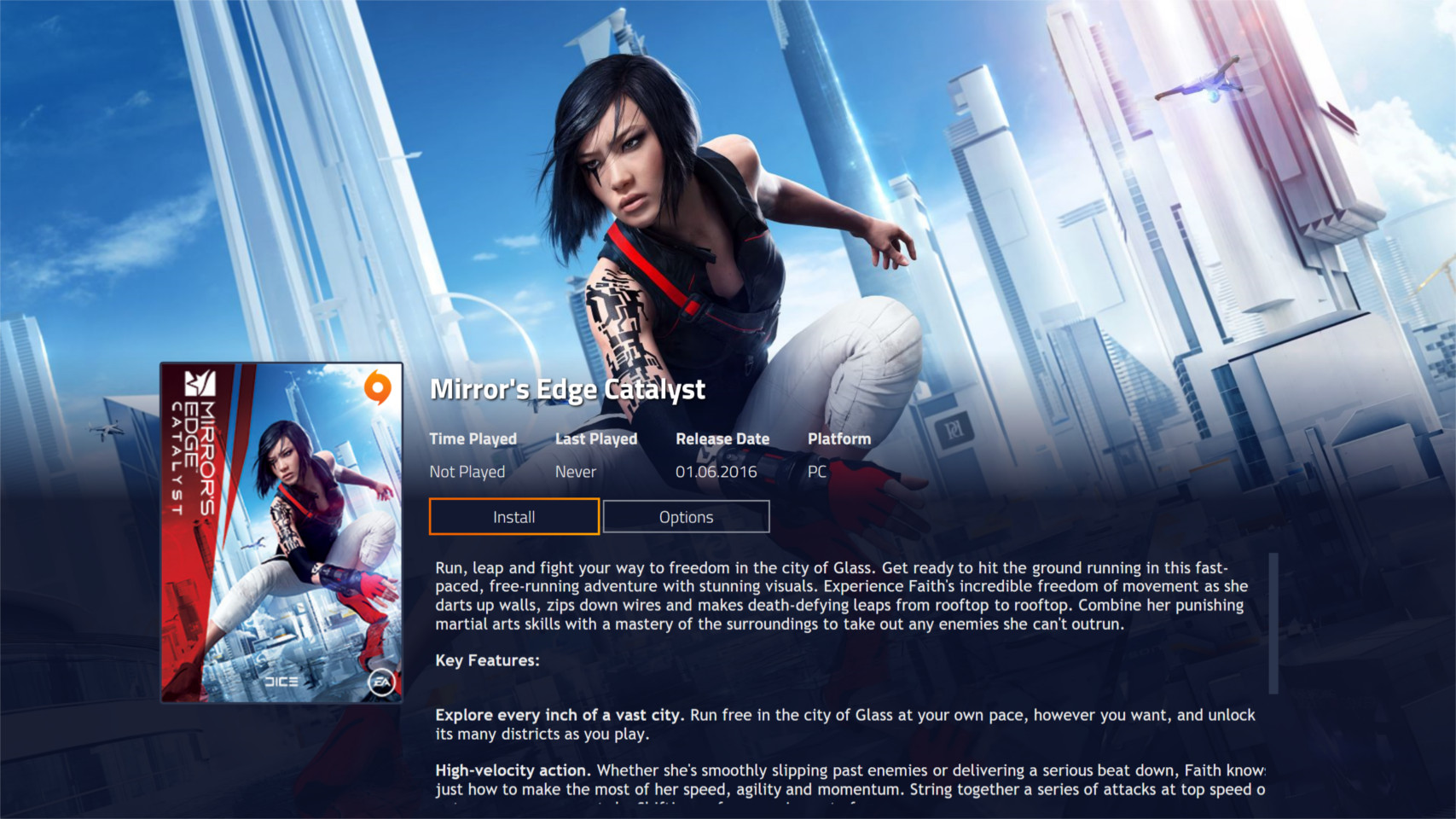-
-
Notifications
You must be signed in to change notification settings - Fork 23
How is Nostlan different from other front ends?
There's a lot of good frontend launchers for video game emulators. Ultimately the one you like best is going to come down to your personal taste and your use case. In this wiki page I'm merely stating my case for why I think Nostlan is the best frontend. A lot of effort went into making all of these other frontends and they all have their own pros and cons. Naturally this page will focus on what I perceive to be the flaws of other frontend launchers.
The name Nostlan, is a portmanteau of "nostalgia launcher". When I created Nostlan I wanted to make box art the primary focus of the UI. Many other frontend apps waste a lot of screen space on metadata, menus, descriptions, or just plain empty space. Nostlan differentiates itself from all other frontends by being the first to scrape full quality game boxes from sources like FlyFever and The Cover Project. In Nostlan's game library view there is nothing else on-screen except your games and the four navigation buttons (which can be hidden). When you select a game the window will zoom so that the box fills your screen top to bottom. You can browse through the library in this view too. If you need a description of the game or more info about it flip the box over to see the back cover. I wanted to avoid making a frontend that just looked like a file system, each game being represented by an image thumbnail with text below it. Instead Nostlan's UI is centered on the game boxes as a physical objects. You can even open the game boxes! This design philosophy makes Nostlan unique.
This is a screenshot of Emulation Station, which is a prime example of filling the screen with metadata instead of art.
This is Launchbox for Windows, it's the most popular frontend. Note that a lot of screen space is wasted and the game box art is really small.
Quickplay fills 70% of the screen with lists.
Windows Explorer, despite not having gamepad support, is also surprisingly popular. I've seen reddit posts with tutorials on how to make individual executables that launch emulators with a particular game. I think that's a pretty bad substitute for a dedicated launcher app.
Retroarch is a different kind of frontend. It uses separate cores instead of individual emulator apps like Nostlan does. Game art is very low res and the interface is barebones. It runs on a lot of platforms and seems good for small devices.
This is Pegasus, a relatively new project. It is pretty nice but the sidebar takes away screen space from the game boxes.
OpenEmu for macOS is a great app for making controller profiles consistent among different emulator cores. It looks like dark mode Finder. I use it on my Macbook on plane flights and I like it, although the covers it downloads are low-res and the grid spacing is too wide.
This is Playnite, it's really popular. It's good for managing PC game libraries which Nostlan can't do (yet).
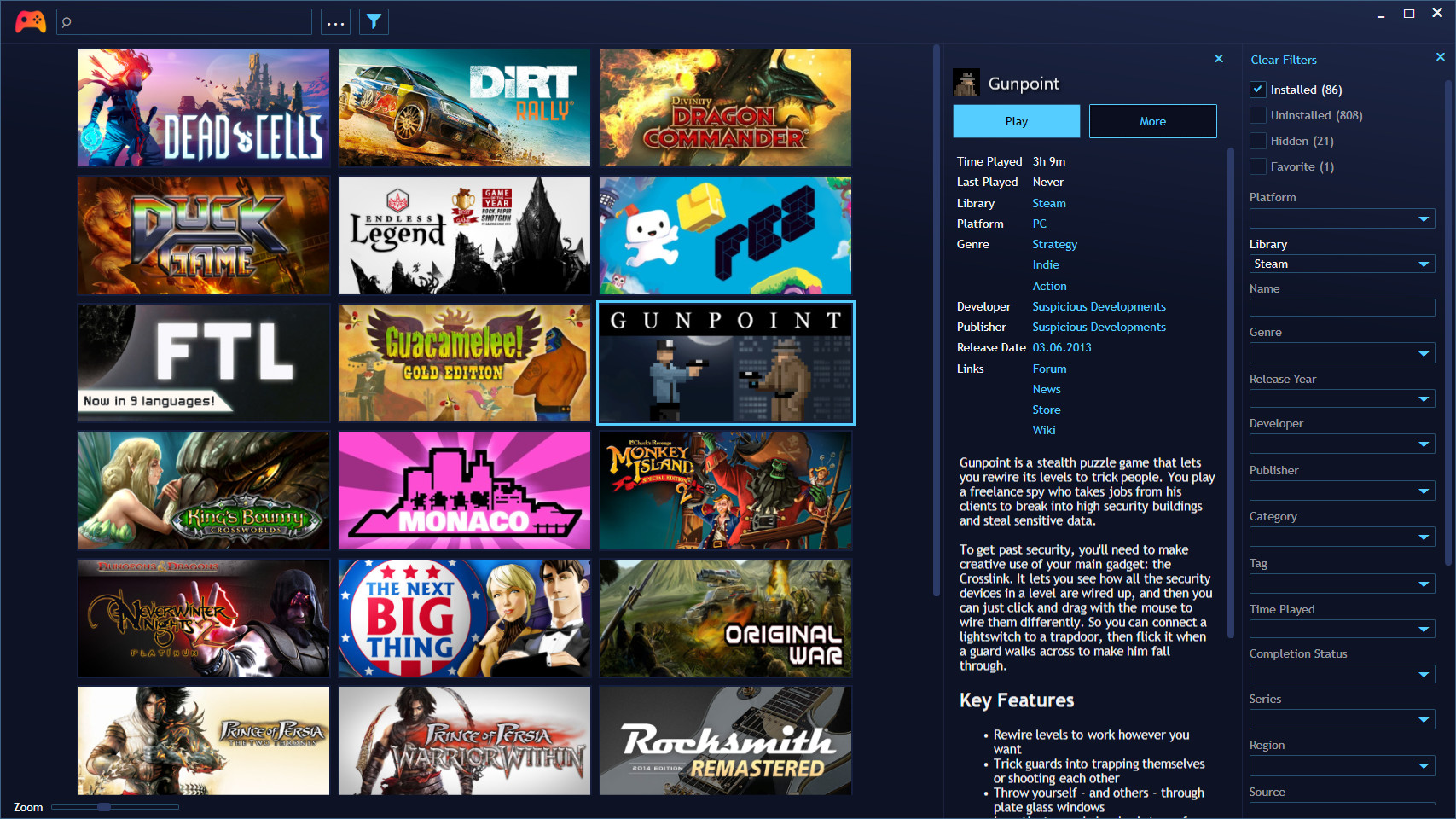
Support Nostlan on Patreon 🤝