-
-
Notifications
You must be signed in to change notification settings - Fork 23
Game Identification
Nostlan can identify most games automatically by scanning your game library. If it fails to identify a game you'll have to identify it manually.
Unidentified games or games without cover art will show up in your game library in the default game case with hand written labels on it. To manually identify any misidentified or unidentified games, first, select a game box, go to the edit menu, click on the title label, and then start typing. You'll see autocomplete suggestions from Nostlan's game databases. When you click on a suggestion, Nostlan will try to auto-download images for that game. Watch this super quick demo video to see it in action!
| unidentified game | searching for images | success! |
|---|---|---|
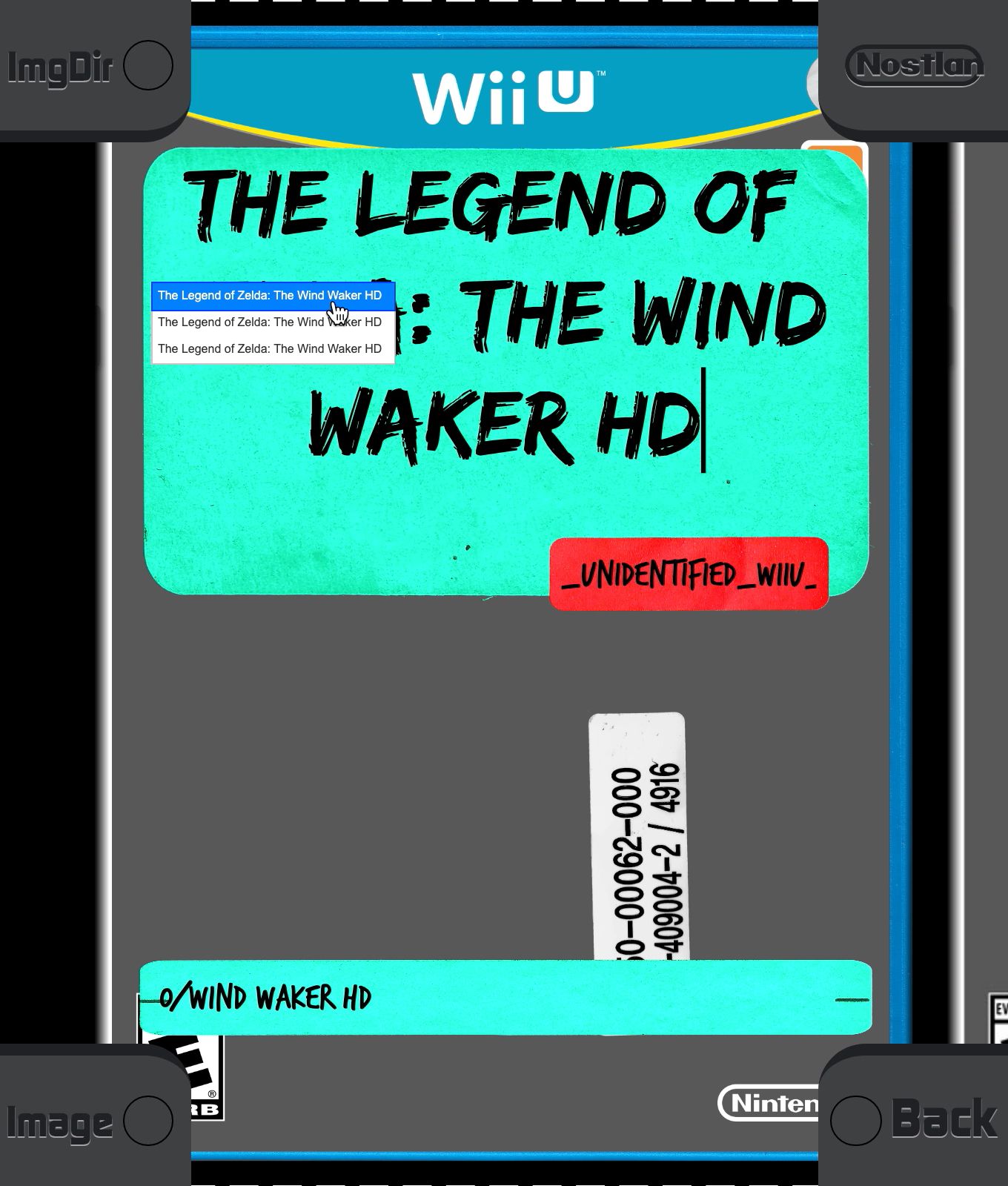 |
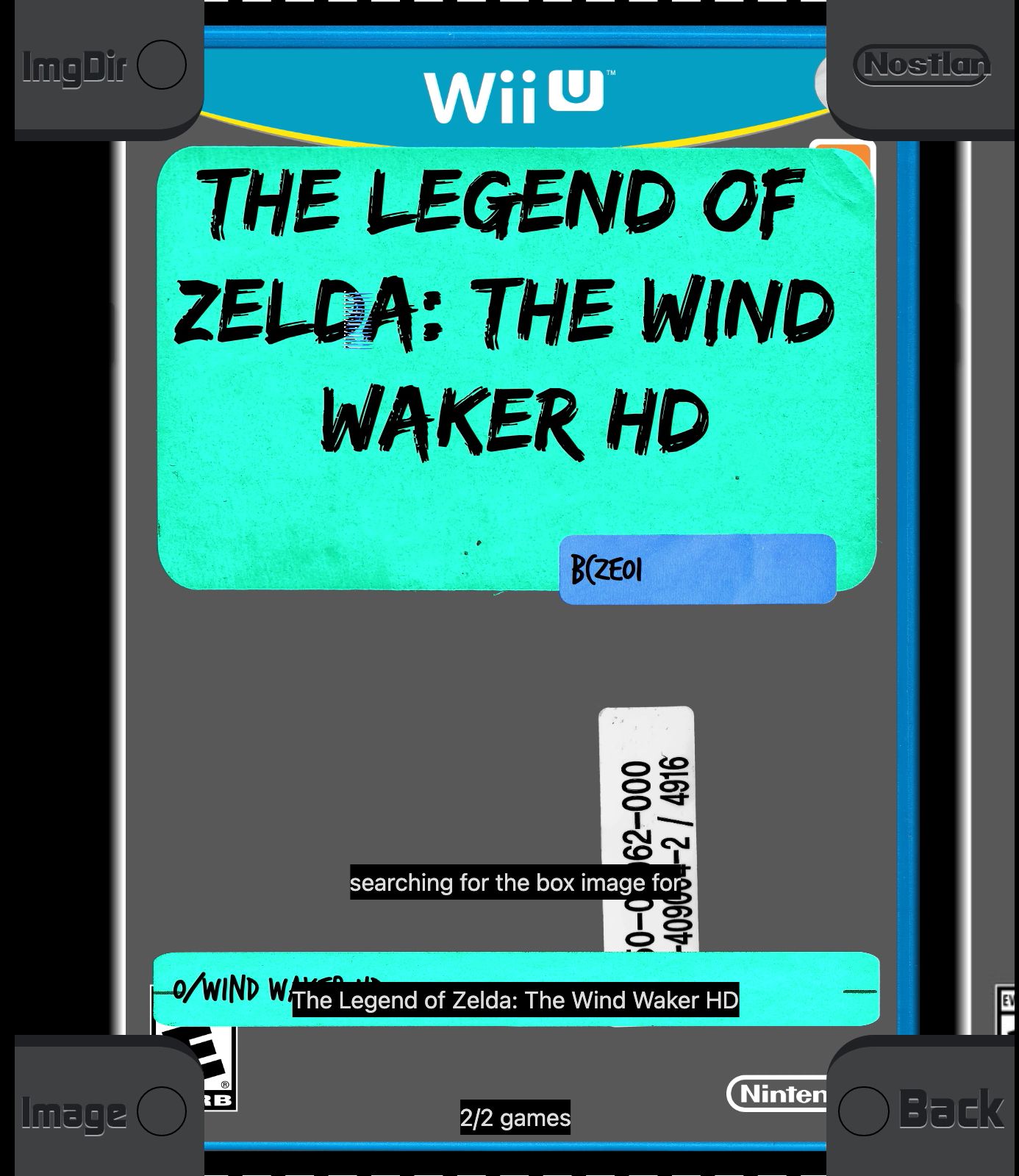 |
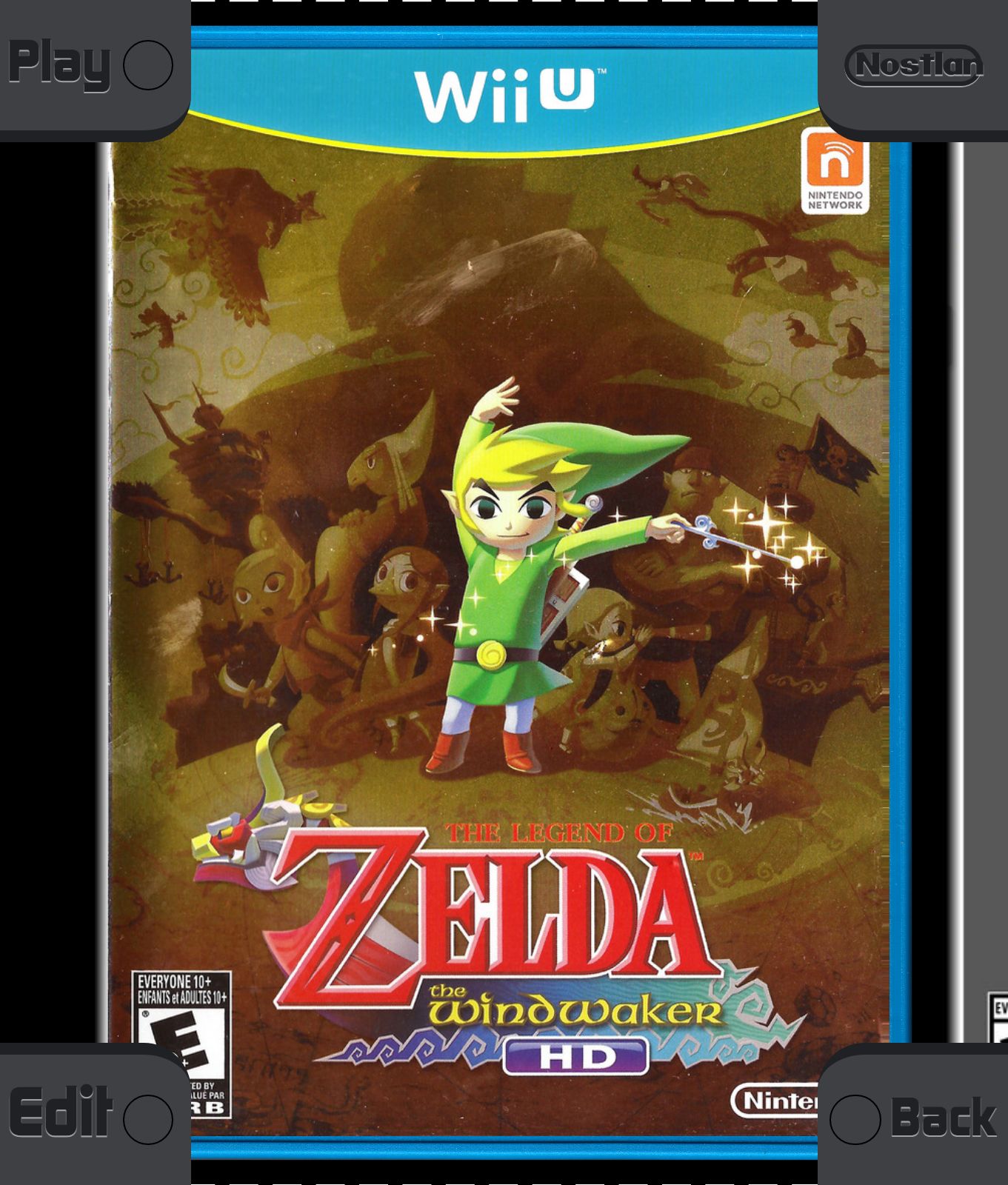 |
| If a game is not identified by Nostlan, the game ID label says "UNIDENTIFIED". | After identifying the game, the ID label will turn blue and show the game ID. Nostlan will try to find cover art images. | Success! Cover and disc art was found by Nostlan! |
Note that some games are indeed unidentifiable, aka not found in Nostlan's database, such as mods/hacks and obscure titles. However, you should always try to identify games before adding images to them using the image browser since Nostlan might be able to find images automatically for you.
If Nostlan couldn't ✨ auto-magically ✨ find high quality images for one of your games, the image browser feature enables you to download images right within Nostlan using an in-app web browser. It's literally game changing!
First select the type of image you want to download (front of the cover, full cover, front of the box, disc, etc.) and Nostlan will do a search for it (on DuckDuckGo) using the game's title and image type you specified. You can also edit the search terms and do another search if necessary. When you find an image you like click on it and then click the download button. Nostlan will download the image right into game's image folder. 🤯
For now the image must be actually clicked on for Nostlan to work its magic, not swiped into view using the arrow keys. Also note that game box images take priority over cover images when the game boxes are rendered. The fact that a web browser can be run inside Nostlan is possible because Nostlan is an Electron ⚛️ app. Electron is built on top of Chromium, a web browser. I thought I might as well take advantage of it with features like this one which are not available on any other game launcher!
To open the game's image folder, press the nav button labelled ImgDir (Image directory) on the edit menu.
If your game was matched correctly in the database but the cover art is wrong email me and let me know!
Nostlan should be able to get nearly all of your game images. If Nostlan can't find images for a game you can put cover art in the game's image folder. Simply open the game box and click on the game media and you'll see the option ImgDir come up on the nav, click this to easily open the game's image folder emu/{sys}/images/{game id}. Use these image names.
I'm always trying to make the identification process better. Nostlan can use several methods to identify games.
If Nostlan can't find a game using more accurate methods it will try to identify it by the file name. Matching by file name is really unreliable unless your file name has close to the exact title of the game or the game's ID in the file name.
For some system's game libraries, Nostlan can exactly identify games by hashing the game and checking for matches in the database. This is made possible by using the hashes from the databases that retroarch uses.
When running a game with some emulators, they log to the console the game id from the file's header. When the identification process is happening Nostlan runs the game until it sees the ID in the console then closes the game and matches based on the ID. This happens in less than a second on most emulators.
Since the switch is a current gen console there is not a complete database of the game's title ID's yet. GamesTDB uses the publishing ID that is physically printed on the cartridges. Unfortunately this ID doesn't appear in the game's files. In the game's header it uses a much longer title ID, this is the tid in the database.
Support Nostlan on Patreon 🤝