-
Notifications
You must be signed in to change notification settings - Fork 13
VolumeMixer
The Volume Mixer provides a way to define custom properties at the project scope to be used as blendable values through the volume system, and sample them in VFX Graph. The Volume Mixer enable defining:
- Up to 8 Float Values
- Up to 8 Vector3 Values
- Up to 8 Color Values
It was initially used in FPS Sample to control amount of floating dust, head effect, depending on position in the level.
In order to define the Properties Visible in the Volume Mixer Components, you can access the VolumeMixer Project Settings via the Edit/Project Settings menu. In the Project Settings Window, the Volume Mixer Category displays a UI that enables, for each typee, to:
- Define how many properties are displayed
- For each enabled property, choose a name
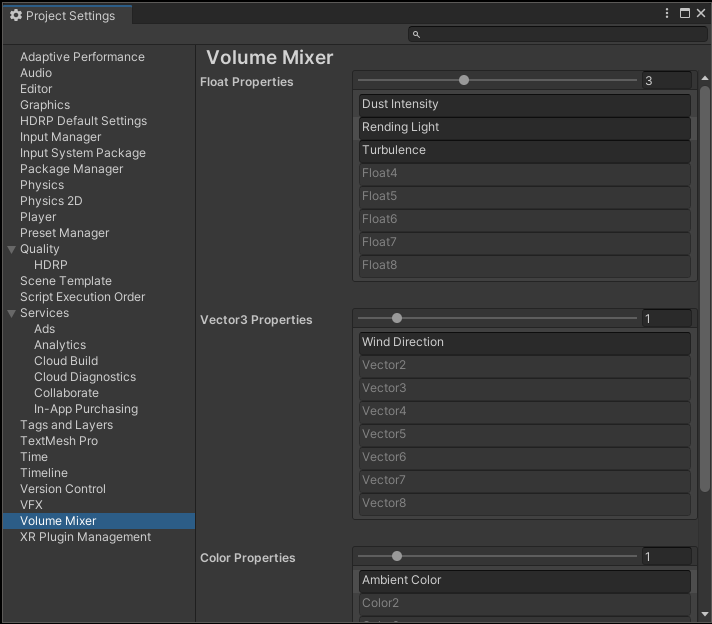
The Volume Mixer Component is a Volume Component that enable setting Values to the properties defined in the Project Settings, for the volume. It behaves the same way as other volume components, by blending values based on volume weight, priority and Sampling Position (for instance, the camera point of view)

The Volume Mixer Property Binders enables sampling the VolumeMixer values through the volume system based on various criterion. Three Volume Mixer Property binders exist:
- Volume Mixer Float Property Binder : enables sampling a float property
- Volume Mixer Vector Property Binder : enables sampling a Vector3 property
- Volume Mixer Color Property Binder : enables sampling a Color properties

The Property Binder exposes the following properties:
- [Float/Vector/Color] Mixer Property : A dropdown to select the desired property
- [Float/Vector/Color] Property : The VFX Exposed property to set the value to
-
Trigger : Controls which position will be used to sample the Volume System.
- Self-Transform will use the VFX Transform position
- Main Camera will use the Main Camera Transform position
- Custom Transform enables using a custom transform in the scene
- Layer : Enables using a layer to filter the Volume System, this can speed up search
- Custom Transform : The custom transform used if Trigger is set to Custom Transform
- Preview Scene Camera : Enables using the Scene View Camera as Main Camera (Editor Only)
- Blocks and Features
- Other Runtime Features