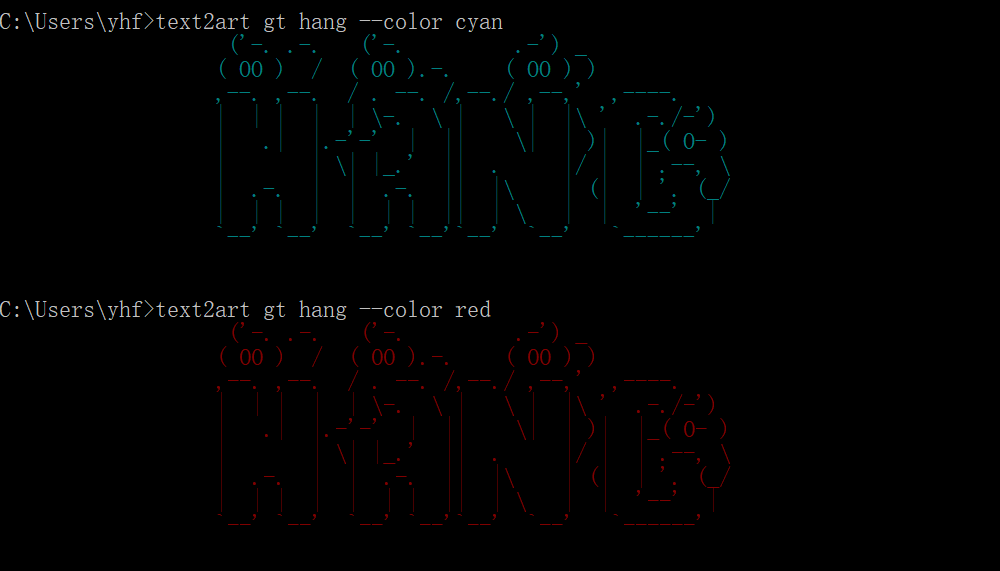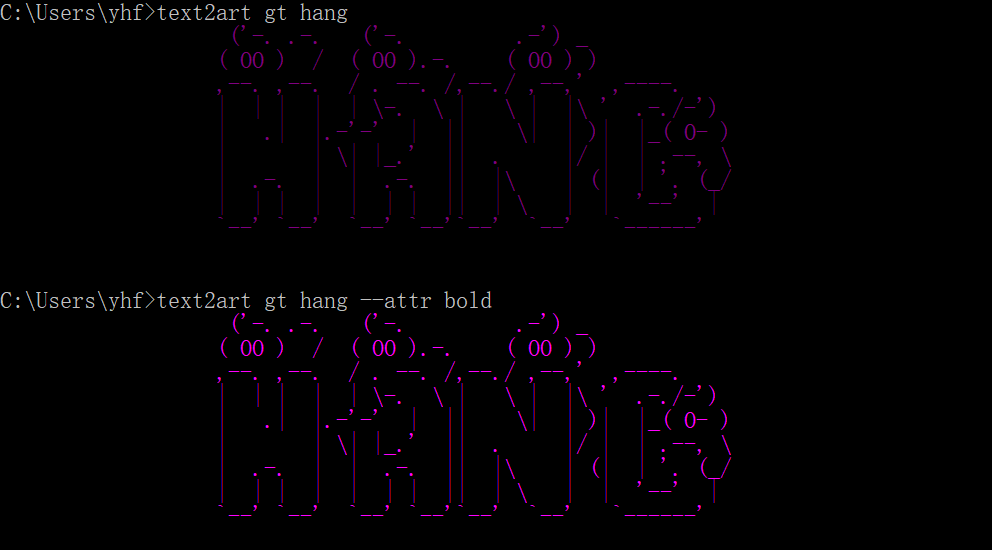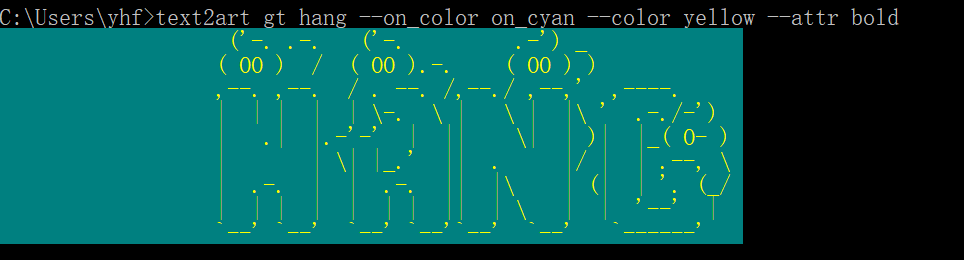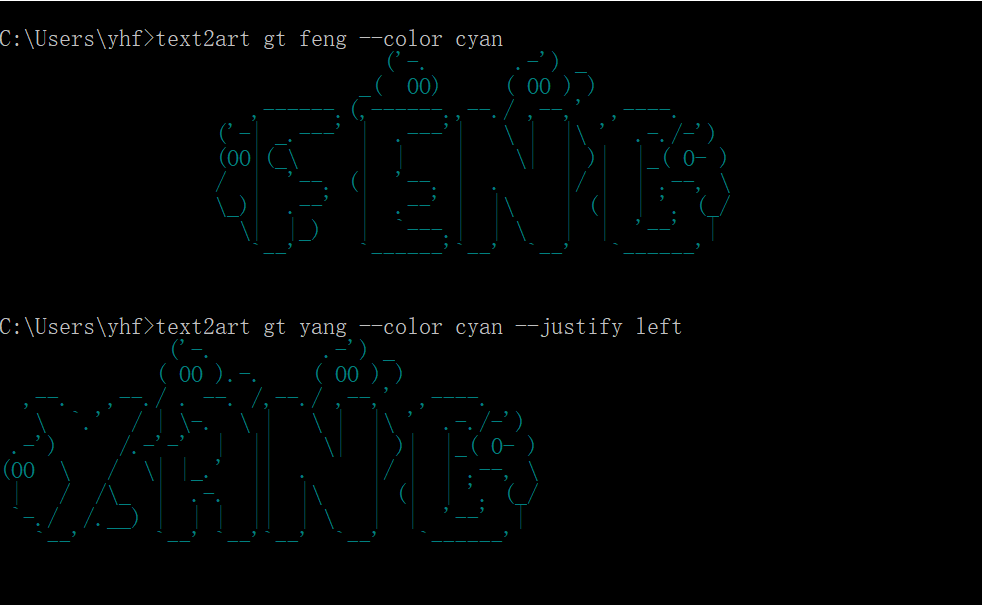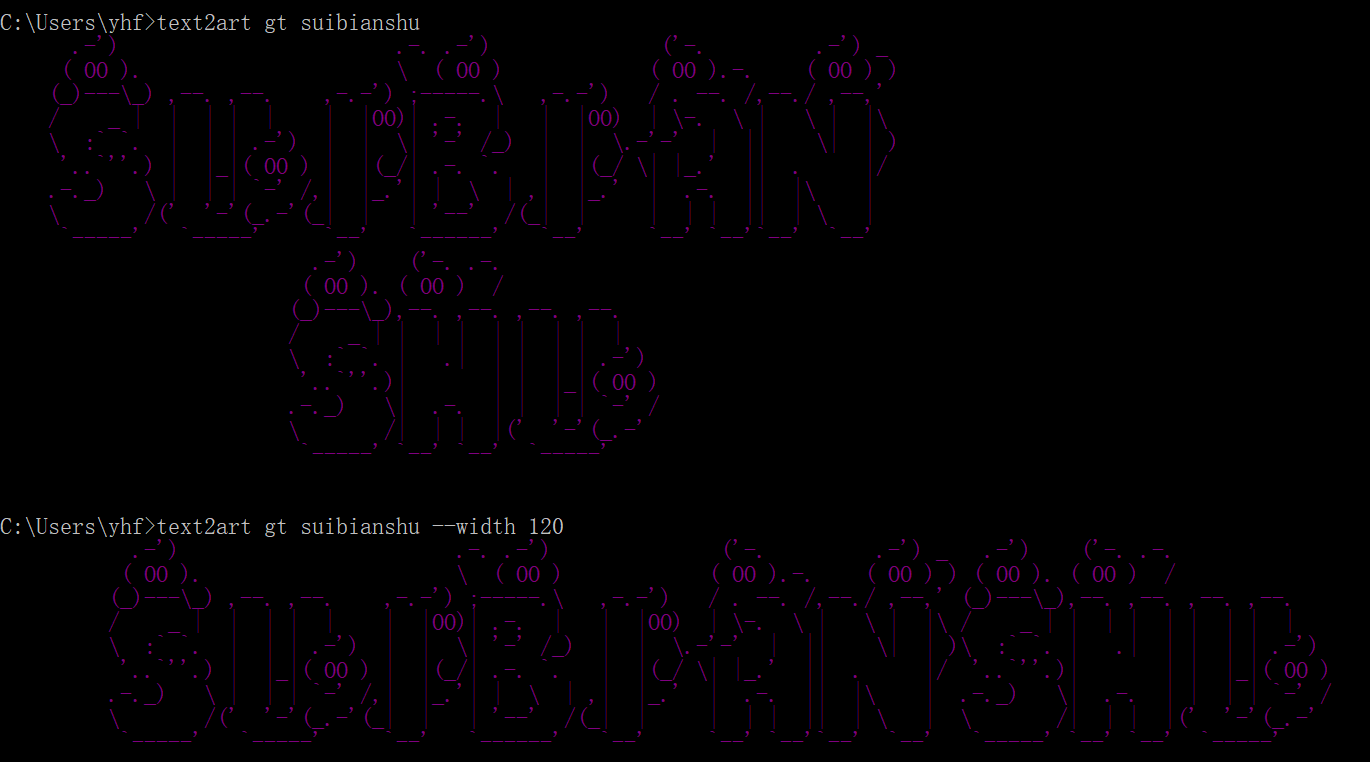text2art is Python implementation of the original Figlet project. It looks like this (although you can select your font and color):
.-') _ ('-. ) (`-. .-') _ ('-. _ .-') .-') _
( OO) ) _( OO) ( OO ). ( OO) ) ( OO ).-.( \( -O ) ( OO) )
/ '._(,------.(_/. \_)-./ '._ .-----. / . --. / ,------. / '._
|'--...__)| .---' \ `.' / |'--...__)/ ,-. \ | \-. \ | /`. '|'--...__)
'--. .--'| | \ /\ '--. .--''-' | |.-'-' | | | / | |'--. .--'
| | (| '--. \ \ | | | .' / \| |_.' | | |_.' | | |
| | | .--' .' \_) | | .' /__ | .-. | | . '.' | |
| | | `---. / .'. \ | | | | | | | | | |\ \ | |
`--' `------''--' '--' `--' `-------' `--' `--' `--' '--' `--'
--------- by HangfengYang
>>> text2art h
Usage:
text2art lf # Random display of 25 fonts
text2art rd text [--on_color] [--attr] [--width] [--justify]
text2art gt text [--font] [--color] [--on_color] [--attr] [--width] [--justify]
available text colors:
red, green, yellow, blue, magenta, cyan, white.
available text highlights:
on_red, on_green, on_yellow, on_blue, on_magenta,
on_cyan,on_white.
available attributes:
bold, dark, underline, blink, reverse, concealed.
width: Setting the size of the terminal output font,type is int.
justify: Setting the location of the terminal output font.
available parameter: left, enter, right.
>>> text2art rd yang
/
Y88b / /~~~8e 888-~88e e88~88e
Y888/ 88b 888 888 888 888
Y8/ e88~-888 888 888 "88_88"
Y C888 888 888 888 /
/ "88_-888 888 888 Cb
_/ Y8""8D
>>> text2art lf
>>> text2art gt yang --font ghost
('-. .-') _
( OO ).-. ( OO ) )
,--. ,--./ . --. /,--./ ,--,' ,----.
\ `.' / | \-. \ | \ | |\ ' .-./-')
.-') /.-'-' | || \| | )| |_( O- )
(OO \ / \| |_.' || . |/ | | .--, \
| / /\_ | .-. || |\ | (| | '. (_/
`-./ /.__) | | | || | \ | | '--' |
`--' `--' `--'`--' `--' `------'
>>> text2art gt hang --color cyan
>>> text2art gt hang --color red
>>> text2art gt hang
>>> text2art gt hang --attr bold
>>> text2art gt hang --on_color on_cyan --color yellow --attr bold
>>> text2art gt feng --color cyan # default center
>>> text2art gt feng --color cyan --justify left
>>> text2art gt suibianshu # default width is 80
>>> text2art gt suibianshu --width 120
text2art is hosted on PYPI and can be installed as such:
>>> pip install text2art
Alternatively, you can also get the latest source code from GitHub and install it manually:
>>> git clone [email protected]:yhangf/text2art.git
>>> cd text2art
>>> python setup.py install
For update:
>>> pip install text2art --upgrade
-
The color display in DOS uses the init method in the colorama package. How can it be implemented without calling additional packages?
-
How fire packages are friendly output help documents?
very welcome to star and pull requests, and I hope you can submit a nice font or color scheme to Issue.
MIT (here)