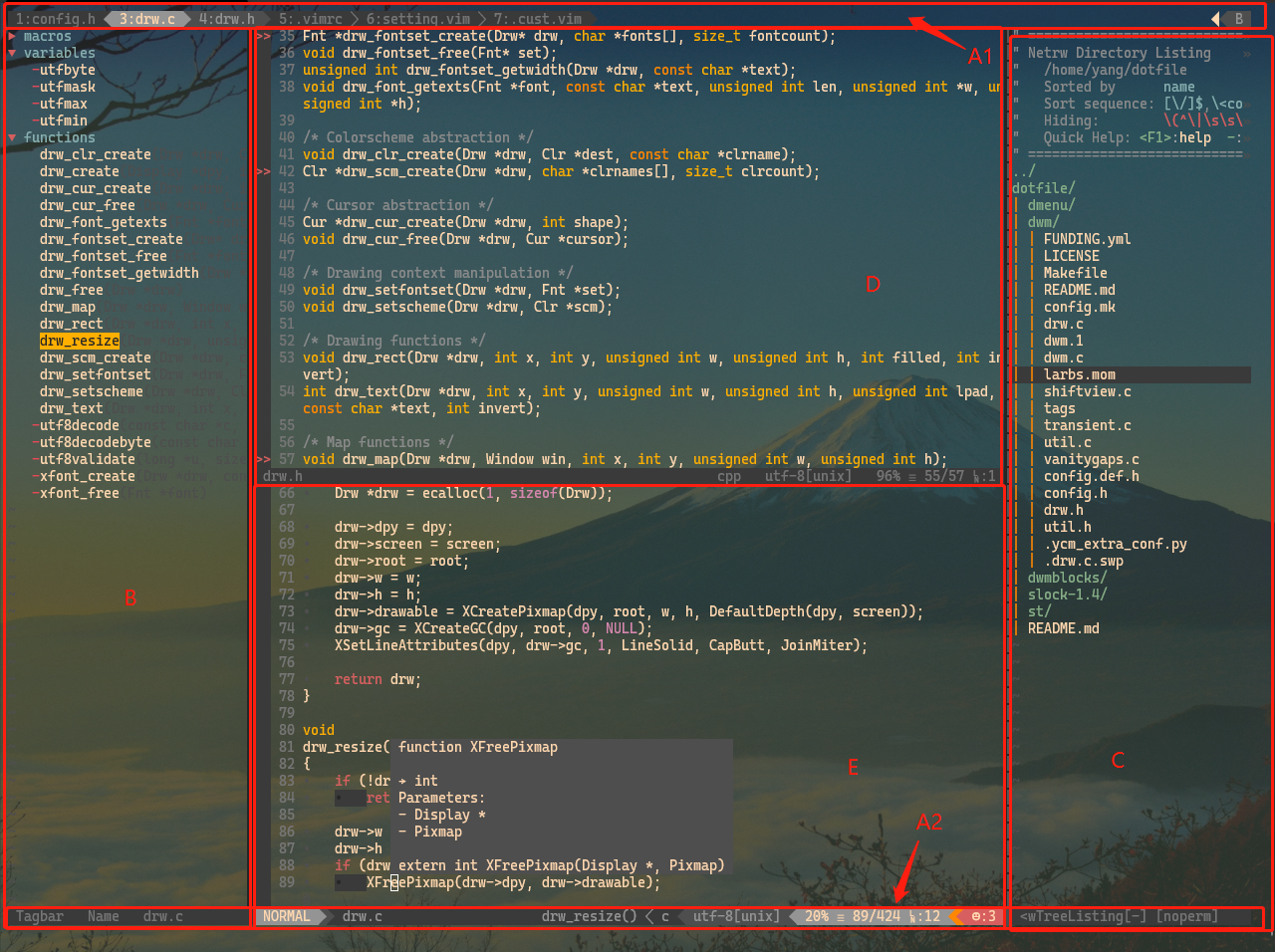Good Luck!
git clone [this repository] ~/.vim
cd ~/.vim/
./setup.shvim --version
sudo apt-get remove --purge vim vim-tiny vim-runtime gvim vim-common vim-gui-common vim-noxsudo apt install libncurses5-dev libgtk2.0-dev libatk1.0-dev \
libcairo2-dev libx11-dev libxpm-dev libxt-dev python3-dev \
ruby-dev lua5.2 liblua5.2-dev libperl-dev liblzma-dev git- Also python3 should be installed with proper prerequisites and configurations, some of them (e.g.,
./confugure --enabled-shared,sudo apt install libbz2-dev) are necessory. Some of them may incur error when compiling vim (e.g.,./configure --enable-pydebug).
Note: Uninstall source compiled python is a nasty work:
rm python3.x in /usr/local/bin/
rm python3.x in /usr/local/lib/python3.x But do not remove /usr/local/lib/libpython3.x.so before you make sure!
git clone https://github.com/vim/vim.git
cd vim/
./configure --with-features=huge \
--enable-multibyte \
--enable-rubyinterp=yes \
--enable-perlinterp=yes \
--enable-luainterp=yes \
--enable-gui=gtk2 \
--enable-cscope \
--prefix=/usr/local \
--enable-python3interp=yes \
--with-python3-config-dir=$(python3-config --configdir)
make
make installMost of them have been coved in setup.sh. Currently, root priviledge is required to run this script.
Coc.nvim has a requirement:
node.js version >= 16
Ctags should be installed before tagbar, as shown in area B can work. In addition, ctags is responsible for tag files, without which jump function in C/C++ can't work.
- A script should be made to generate tag files with default configuration.
CtrlSF is plugin which provide handy and powerful search function in big project. Its search ability is powered by tools like ack,ag,pt and rg, which are similar to famous grep, but faster and more powerful than it.
Here we apply rg as our search tool, which is claimed as the fastest search tool and is actively maintained.
So we should install rg before ctrlSF can work, the install process can be obtained in ctrlSF site linked above.
A suitable font should be installed before airline well display. There are many choice:
- Cascadia Mono PL: https://github.com/microsoft/cascadia-code
- Fira Code: https://github.com/tonsky/FiraCode (I donot like ligature font)
- nerd-fonts: https://github.com/ryanoasis/nerd-fonts
nerd-fonts supports patch fonts (e.g., Dejavu Sans Mono) yourself, that sounds interesting. As far as I know, Dejavu Sans Mono supports more symbols than Fira Code (An very popular ligature font) and Cascadia Mono (Windows Terminal default font).
lf is used to browse files, it can be integrated into vim by a simple vim script.
coc.nvim may not work before we install language plugins. Take the python3 as an example:
vim
:CocInstall coc-pyright
A more convenient approach is execute :CocList in vim and select marketplace.
Then you can search and select the plugin to install.
The details can be obtained in official site linked above.