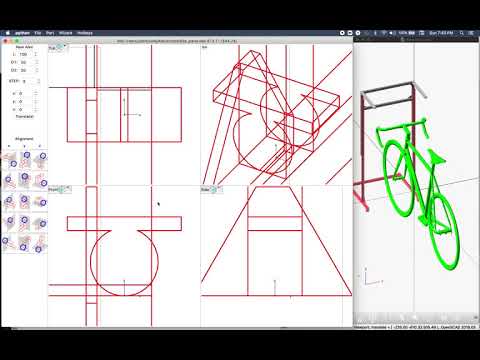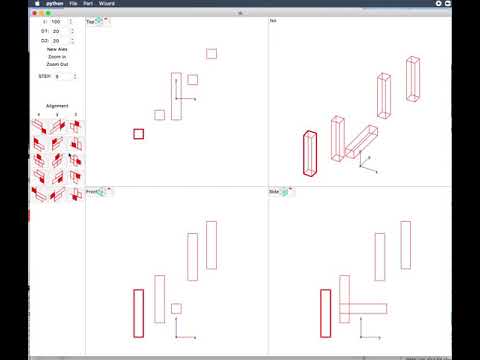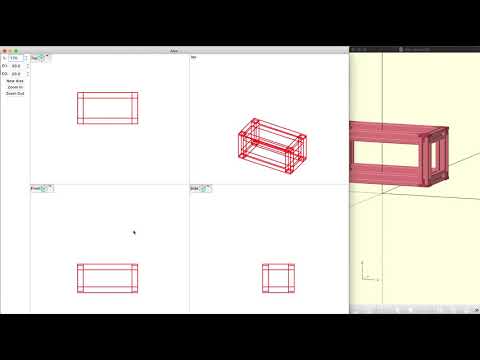Aluminium Extrusion specific CAD program for Python3
> pip install numpy
> pip install numpy-stl
> git clone [email protected]:wyolum/Alex.git
> cd Alex/scripts
> touch Alex_test.scad ## or wait for AlexCAD to generate this automatically
> openscad Alex_test.scad & ### background this task or launch OpenScad manually, file->open "Alex_test.scad"'
> ### in the OpenScad menu select Design->Automatically Reload and Preview
> python AlexCAD.py
- ctrl-n -- New Aluminum Extrusion
- ctrl-g -- Group selected items
- ctrl-u -- Ungroup selected group
- ctrl-d -- Duplicated selected items
- Del -- Delete selected object
#Complete
- UNDO ctrl-z (REDO ctrl-y)
- Extensible parts library
- Intuative zoom
- Intuative alignment
- Interactive BoM (The BoM!)
- Third party parts
#TODO
- Add too tips.
pyquaternion: https://github.com/KieranWynn/pyquaternion for providing a python library that is easy to include with Alex.