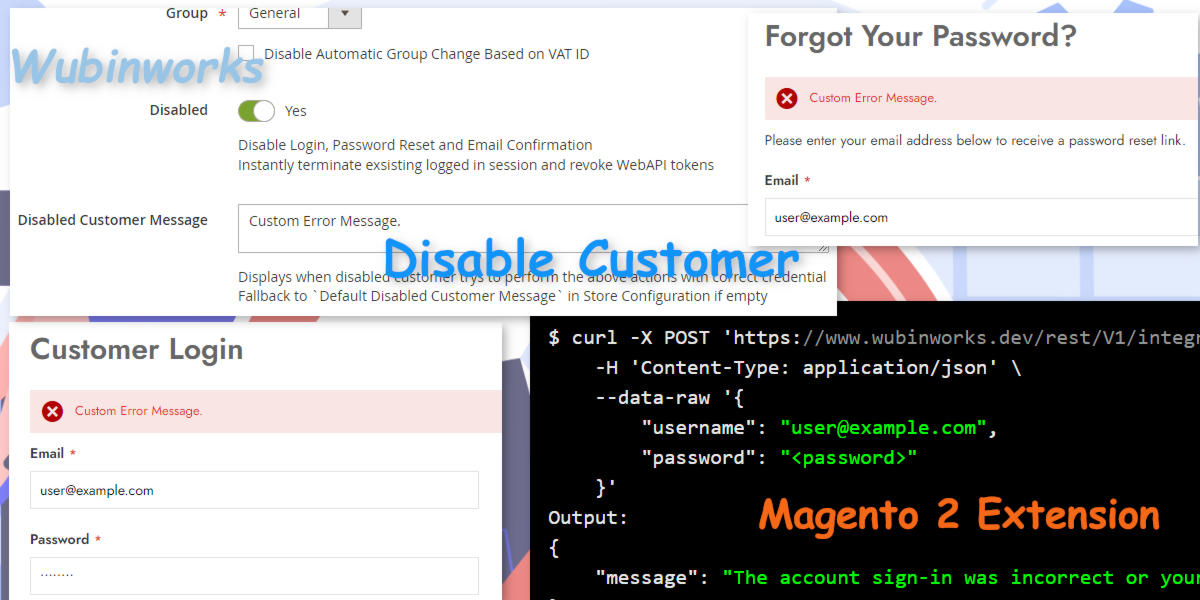In various business situations, the store owners may want to disallow certain customers to login but they do not want to delete those accounts so they can re-enable them in the future.
Surprisingly, Magento 2 doesn't offer such a feature.
There are some ways that store owners tend to adopt but cannot truly "Disable" an account. The customer could always have workarounds.
- Delete customer -> Register by using the same email again
- Deactivate account -> Re-activate account via receiving confirmation email again
- Lock account -> Unlock by resetting password
- Disable/Enable customer:
- Login
- Password reset
- Account activation(sending confirmation email)
- Above works for both Frontend and WebAPI area
- Disabled customer is forced to logout instantly and all WebAPI tokens are revoked
- "Login As Customer" support: Yes. Admin can "Login As Customer" from backend even if the customer is disabled
- Can set custom error message on a per-customer basis
- Can set default error message as fallback
- Admin customer grid filter option for filtering disabled/enabled customer
*Note: the custom error message is displayed only if the customer provided correct credentials(i.e., Email and Password).
Only tested on Magento 2.4 CE
This extension does not use preference and template override.
composer require wubinworks/module-disable-customer
Admin Panel Stores > Configuration > Wubinworks > Disable Customer
Default Disabled Customer Message
If you leave theDisabled Customer Messageempty on customer editing page, this fallback message will be used.
By default, customer is not disabled.
To force a customer to logout immediately, use the Disable -> Save -> Enable -> Save trick.
-
By default, all customer attributes added by this extension are "backend only attributes", which means they are invisible and unchangeable via
\Magento\Customer\Api\CustomerRepositoryInterfaceinCustomer User Context. -
If you want to override "backend only attributes", create a small module and check
etc/di.xmlfor instructions. -
If you want to change "backend only attributes" value in
Customer User Context(e.g., in your frontend controller), use\Magento\Customer\Model\Customerinstead. You can also check\Wubinworks\DisableCustomer\Helper\Customer::updateCustomerAttributefor an example.
-
name:
wubinworks_disabled_customer_try_login
data: 'customer' =>\Magento\Customer\Api\Data\CustomerInterface
when: Disabled customer attempts to login with correct credentials -
name:
wubinworks_customer_disabled
data: 'customer' =>\Magento\Customer\Model\Customer
when: After successfully setting customer to disabled -
name:
wubinworks_customer_enabled
data: 'customer' =>\Magento\Customer\Model\Customer
when: After successfully setting customer to enabled
If you like this extension please star this repository.
You may also like: Disable Change Email for Magento 2