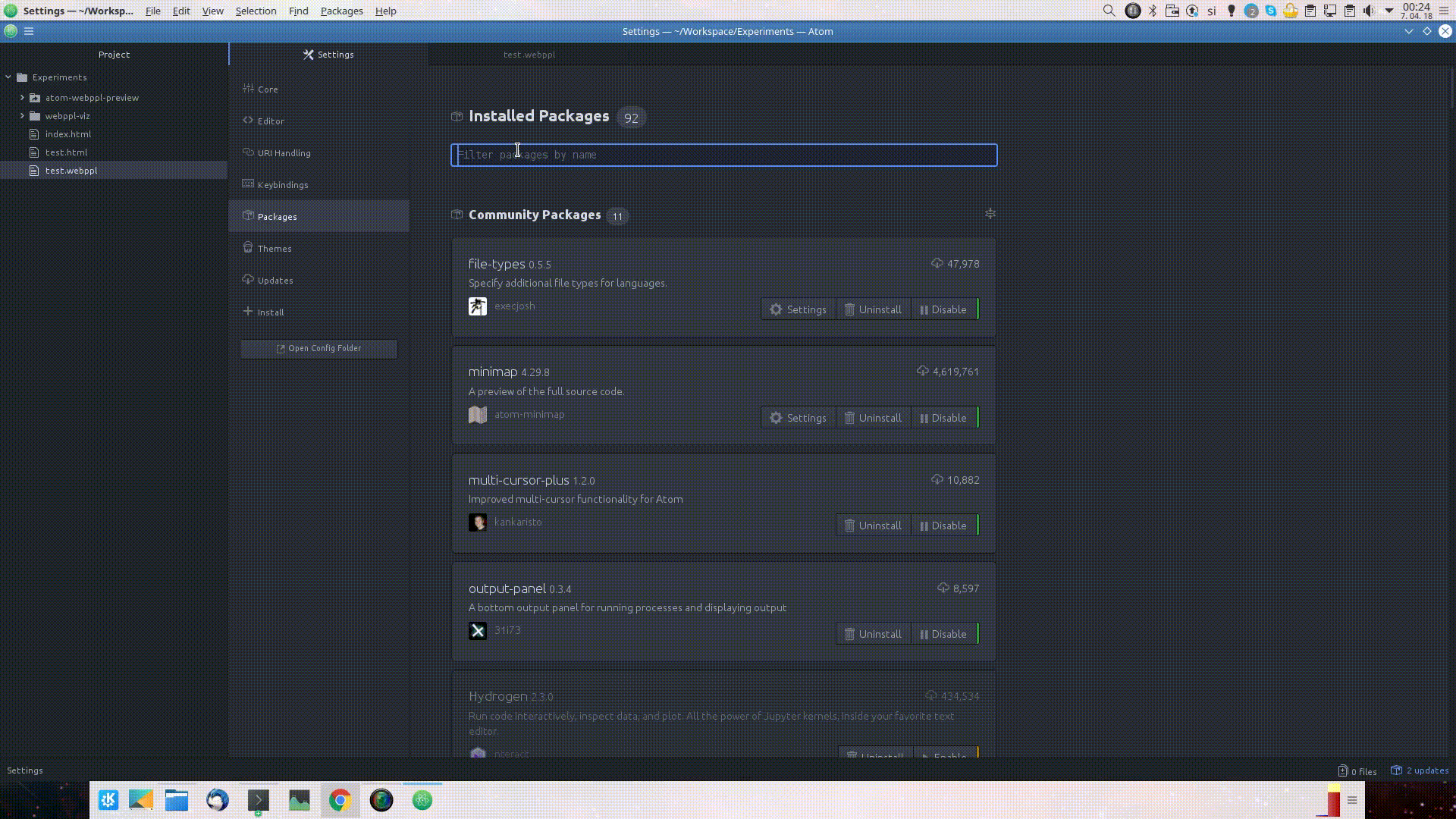WebPPL & WebPPL-viz support with a live preview tool for Atom Editor.
apm install atom-webppl-previewAlternativelly (if you want to fetch the newest version), you can just use apm install https://github.com/smihael/atom-webppl-preview.git.
To toggle Live Preview, you can either press ctrl-alt-h in the editor to open the preview pane or find it in the Plugins menu.
An example with dummy WebPPL code
For syntax highlighting, the instalation of file-types package is recomended. By adding the following code to config.cson:
"file-types":
webppl: "source.js"
wppl: "source.js"files with .webppl or .wppl ending will be highlighted according to JavaScript grammar.
Users of other IDEs can use html/index.html file from this project in conjunction with your favourite browser. Use the integrated "Open in Browser" option from the context menu in Sublime (make sure you enable --allow-file-access-from-files flag in Chrome), LiveReload package for Sublime (if you want to get the rerender as you save behaviour) or Live Server extension for Visual Studio Code.
This approach exploits location hash property to read content of your webppl script into the web compiler. You can either set it manually (like http://localhost:5500/atom-webppl-preview/html/index.html#file=../../test.webppl) or enter it into prompt.
This package is based on: