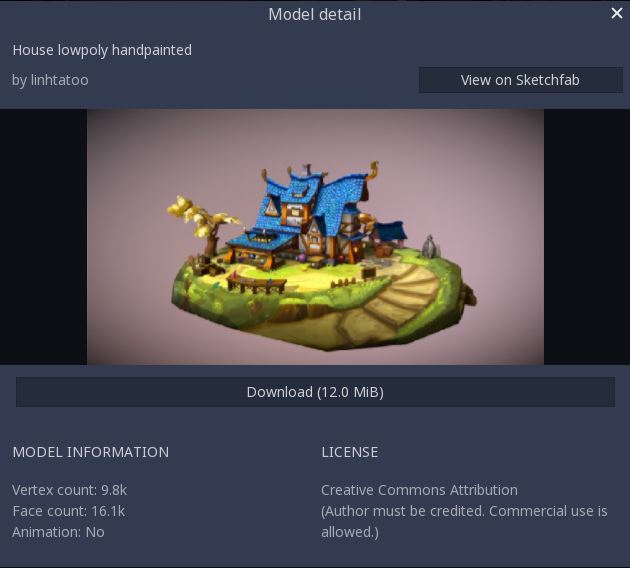Sketchfab Godot Plugin v1.0.0
Sketchfab Godot Plugin v1.0.0
Godot plugin to browse and import models from Sketchfab
This plugin uses the Sketchfab download API
A Sketchfab account is required to be able to download content from Sketchfab
IMPORTANT: this plugins needs this custom patched Godot build to work
The plugin will be working with the incoming Godot version.
Installation
Download attached .zip and unzip it into a new plugin folder in your project directory.
If you already have plugins installed, you only need to add a new sketchfab directory, otherwise you will need to create addons folder manually.
You should end with this structure: PROJECT_DIRECTORY/addons/sketchfab/[Zip content]
If Godot is running, you need to close and reopen it before loading the plugin.
Finaly, you need to load the plugin by going in the project settings (Project -> Project settings), and enabling the Sketchfab plugin in the Plugins tab.
Import a Sketchfab model in Godot project
The broswer is available as a regular plugin:
Click on it to open the browser window and start to browse in the 150k free Sketchfab available models.
You need to login to be able to download and import Sketchfab assets
To download and import an asset, click on a model card to display the corresponding model page and then click the download button to download and import the model into Godot.