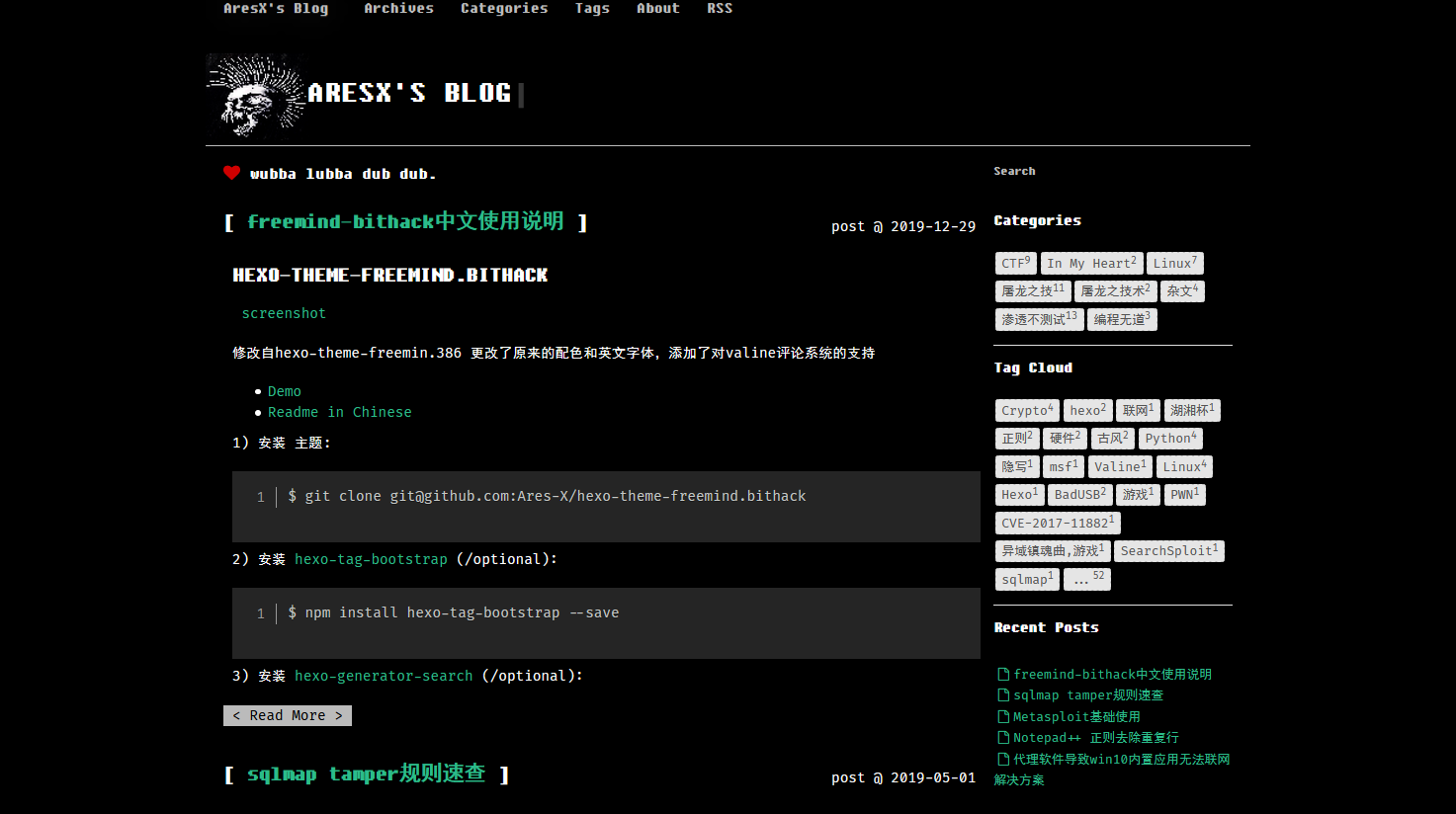freemind.bithack modified by freemind.bithack, changed some color combination and font.
- Hexo >= 3.0
- hexo-tag-bootstrap >= 0.0.8 (optional)
- Bootstrap - get the power of Twitter Bootstrap with minimal hassle;
- Tag plugins - luxuriant Bootstrap tag plugins, provided by hexo-tag-bootstrap, including:
- textcolor - a paragraph of text with specified color;
- button - a button with target links, text and specified color;
- label - a label with text and specified color;
- badge - a badge with text;
- alert - alert messages with text and specified color;
- Local Search Engine - a build-in local search engine, with the help of hexo-generator-search.
- download theme:
$ git clone [email protected]:Ares-X/hexo-theme-freemind.bithack- install hexo-tag-bootstrap (optional):
$ npm install hexo-tag-bootstrap --save- install hexo-generator-search (optional):
$ npm install hexo-generator-search --save- install hexo-excerpt (need)
$ npm install hexo-excerpt --save- Create pages
freemind.bithack offers you the customized Categories, Tags and About pages. But you need to manually create these page at your 'source' folder.
For example, to create a Categories page, you may create a index.html file at source/categories/ folder with the following contents:
title: Categories
layout: categories
---
Tags and About pages are created in a similar way, except that the layouts are tags and page respectively.
Alternatively you can create About page using the following command:
$ hexo new page aboutNote that only About page can be created in that way.
Remember to change layout on new page
Modify theme setting in your _config.yml to freemind.bithack.
slogan: Yet another bootstrap theme.
menu:
- title: Archives
url: archives
intro: All the articles.
icon: fa fa-archive
- title: Categories
url: categories
intro: All the categories.
icon: fa fa-folder
- title: Tags
url: tags
intro: All the tags.
icon: fa fa-tags
- title: About
url: about
intro: About me.
icon: fa fa-user
links:
- title: My Github
url: http://www.github.com/blackshow
intro: My Github account.
icon: fa fa-github
- title: My LinkedIn
url: http://www.linkedin.com/in/blackshow
intro: My Linkin account.
icon: fa fa-linkedin
widgets:
- search
- category
- tagcloud
- recent_posts
- links
rss: atom.xml
favicon: favicon.png
fancybox: true
# analytics
google_analytics:
enable: false
siteid:
baidu_tongji:
enable: false
siteid:
# Search
swiftype_key:
#valine comment (change to yours)
valine:
enable: true
appid:
appkey:
verify: false
notify: false
placeholder: "提交评论时留下邮箱收到回复后将自动通知"
visitor: true
auto_excerpt:
enable: true
lines: 50
- slogan - slogan display at the index page
- menu - Navigation menu
- links - reference links at the links widget
- widgets - Widgets displaying in sidebar
- rss - RSS link
- fancybox - Enable Fancybox
- valine - Valine config, if you prefer to use Valine
- analytics - Analytics ID. Supports both Google Analytics and Baidu Tongji.
- swiftype_key - Swifttype key to enable local searching. Leave it blank or comment this line if you want to use build-in local search engine.
edit it in \layout\_partial\post\copyright.ejs
<div class="article-footer-copyright">
本博客采用 <a href="https://creativecommons.org/licenses/by-nc-sa/4.0/deed.zh" target="_blank">知识共享署名-非商业性使用-相同方式共享 4.0 国际许可协议(CC BY-NC-SA 4.0) 发布.
</div>
There are some new front-matter settings in freemind.bithack that you can use to decorate your articles.
- description - a short description about the articles that will be display at the top of the post
- feature - sets a feature image that will be show at the index page
- toc - renders a table of contents
For example:
title: Tag Plugins
date: 2014-03-16 10:17:16
tags: plugins
categories: Docs
description: Introduce tag plugins in freemind.
feature: images/tag-plugins/plugins.jpg
toc: true
---
This theme is provided under MIT License.
- The theme is built based on Freemind and BOOTSTRA.386;
- The beautiful icons are from Font Awesome.