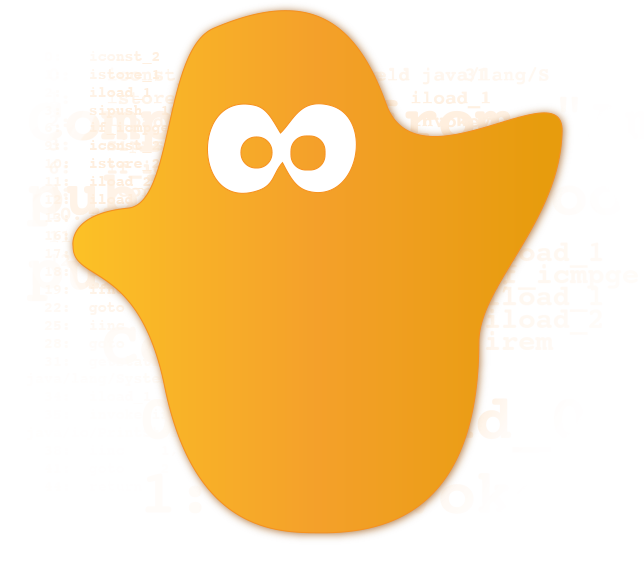
runtime code generation for the Java platform
Byte Buddy is a code generation library for creating Java classes during the runtime of a Java application and without the help of a compiler. Other than the code generation utilities that ship with the Java Class Library, Byte Buddy allows the creation of arbitrary classes and is not limited to implementing interfaces for the creation of runtime proxies.
In order to use Byte Buddy, one does not require an understanding of Java byte code or the class file format. In contrast, Byte Buddy’s API aims for code that is concise and easy to understand for everybody. Nevertheless, Byte Buddy remains fully customizable down to the possibility of defining custom byte code. Furthermore, the API was designed to be as non-intrusive as possible and as a result, Byte Buddy does not leave any trace in the classes that were created by it. For this reason, the generated classes can exist without requiring Byte Buddy on the class path. Because of this feature, Byte Buddy’s mascot was chosen to be a ghost.
Byte Buddy is written in Java 6 but supports the generation of classes for any Java version. Byte Buddy is a light-weight library and only depends on the visitor API of the Java byte code parser library ASM which does itself not require any further dependencies.
At first sight, runtime code generation can appear to be some sort of black magic that should be avoided and only few developers write applications that explicitly generate code during their runtime. However, this picture changes when creating libraries that need to interact with arbitrary code and types that are unknown at compile time. In this context, a library implementer must often choose between either requiring a user to implement library-proprietary interfaces or to generate code at runtime when the user’s types becomes first known to the library. Many known libraries such as for example Spring or Hibernate choose the latter approach which is popular among their users under the term of using Plain Old Java Objects. As a result, code generation has become an ubiquitous concept in the Java space. Byte Buddy is an attempt to innovate the runtime creation of Java types in order to provide a better tool set to those relying on code generation.
Saying Hello World with Byte Buddy is as easy as it can get. Any creation of a Java class starts with an instance
of the ByteBuddy class which represents a configuration for creating new types:
Class<?> dynamicType = new ByteBuddy()
.subclass(Object.class)
.method(named("toString")).intercept(FixedValue.value("Hello World!"))
.make()
.load(getClass().getClassLoader(), ClassLoadingStrategy.Default.WRAPPER)
.getLoaded();
assertThat(dynamicType.newInstance().toString(), is("Hello World!"));The default ByteBuddy configuration which is used in the above example creates a Java class in the newest version of
the class file format that is understood by the processing Java virtual machine. As hopefully obvious from
the example code, the created type will extend the Object class and overrides its toString method which should
return a fixed value of Hello World!. The method to be overridden is identified by a so-called ElementMatcher. In
the above example, a predefined element matcher named(String) is used which identifies methods by their exact names.
Byte Buddy comes with numerous predefined and well-tested matchers which are collected in the ElementMatchers
class and which can be easily composed. The creation of custom matchers is however as simple as implementing the
(functional) ElementMatcher interface.
For implementing the toString method, the FixedValue class defines a constant return value for the overridden
method. Defining a constant value is only one example of many method interceptors that ship with Byte Buddy. By
implementing the Implementation interface, a method could however even be defined by custom byte code.
Finally, the described Java class is created and then loaded into the Java virtual machine. For this purpose, a target
class loader is required as well as a class loading strategy where we choose a wrapper strategy. The latter creates a
new child class loader which wraps the given class loader and only knows about the newly created dynamic type.
Eventually, we can convince ourselves of the result by calling the toString method on an instance of the created
class and finding the return value to represent the constant value we expected.
Of course, a Hello World example is a too simple use case for evaluating the quality of a code generation library. In reality, a user of such a library wants to perform more complex manipulations such as introducing additional logic to a compiled Java program. Using Byte Buddy, doing so is however not much harder and the following example gives a taste of how method calls can be intercepted.
Byte Buddy describes method implementations by instances of the Implementation interface such as FixedValue which
we used in the above example. By implementing this interface, a user of Byte Buddy can go to the length of defining
custom byte code for a method. Normally, it is however easier to use Byte Buddy's MethodDelegation which allows
to implement an intercepted method in plain Java. Using this implementation is straight forward as it operates on any
POJO. For example, we can implement the Comparator interface by defining the following class which mimics the
signature of the Comparator:compare method we want to implement later:
public class ComparisonInterceptor {
public int intercept(Object first, Object second) {
return first.hashCode() - second.hashCode();
}
}Note that the above interceptor does not depend on any Byte Buddy class. This is good news because none of the classes
that by Byte Buddy generates require Byte Buddy on the class path! We can now implement the Comparator interface by
passing an instance of the above class to MethodDelegation:
Class<? extends Comparator> dynamicType = new ByteBuddy()
.subclass(Comparator.class)
.method(named("compare")).intercept(MethodDelegation.to(new ComparisonInterceptor())
.make()
.load(getClass().getClassLoader(), ClassLoadingStrategy.Default.WRAPPER)
.getLoaded();
assertThat(dynamicType.newInstance().compare(3, 1), is(2));Note that the hash code of an integer is the integer value such that 3 - 1 = 2 is indeed the expected return value of
the ComparisonInterceptor::compare method.
Byte Buddy matches the Comparator::compare method and delegates its invocation to the provided interceptor. Doing so,
it figures out a best match for an interceptor method as long as no further matching information is provided to
the MethodDelegation. The matching logic is described in detail in the javadoc of the MethodDelegation and can be
customized for specific use-cases.
Interceptors can work with more generic inputs and outputs using annotations. Byte Buddy then simply injects all dependencies that are declared by an interceptor. An example for a more general interceptor would be the following class:
public class GeneralInterceptor {
@RuntimeType
public Object intercept(@AllArguments Object[] allArguments,
@Origin Method method) {
// intercept any method of any signature
}
}With the above interceptor, any intercepted method could be matched and processed. When matching the
Comparator:compare, the two arguments of the method would for example be passed as an array of length two. Also,
a reference to Comparator::compare would be passed as a second argument such that the interceptor can detect which
method it is currently intercepting. By using the @RuntimeType annotation on the method, Byte Buddy simply casts
the returned value to the return value of the intercepted method such as int for Comparator::compare where Byte
Buddy automatically applies a boxing or an unboxing of primitive types.
You might think that using these annotations ties your code to Byte Buddy. However, Java ignores annotations in case
that they are not visible to a class loader. This way, generated code can still exist without Byte Buddy! You can
find more information on the MethodDelegation and on all of its predefined annotations in its javadoc and in
Byte Buddy's tutorial.
Byte Buddy is a comprehensive library and we only scratched the surface of Byte Buddy's capabilities. However, Byte Buddy aims for being easy to use by providing a domain-specific language for creating classes. Most runtime code generation can be done by writing readable code and without any knowledge of Java's class file format. If you want to learn more about Byte Buddy, you can find such a tutorial on Byte Buddy's web page. Furthermore, Byte Buddy comes with a detailed in-code documentation and extensive test case coverage which can also serve as example code. Finally, you can find an up-to-date list of articles and presentations on Byte Buddy in the wiki. When using Byte Buddy, make also sure to read the following information on maintaining a project dependency.
Byte Buddy is written on top of ASM, a mature and well-tested library for reading and writing compiled Java classes. In order to allow for advanced type manipulations, Byte Buddy is intentionally exposing the ASM API to its users. Of course, the direct use of ASM remains fully optional and most users will most likely never require it. This choice was made such that a user of Byte Buddy is not restrained to its higher-level functionality but can implement custom implementations without a fuzz when it is necessary.
However, this imposes one possible problem when relying onto Byte Buddy as a project dependency and making use of the exposed ASM API. The authors of ASM require their users to repackage the ASM dependency into a different name space. This is necessary because one cannot anticipate changes in the Java class file format what can lead to API incompatibilities of future versions of ASM. Because of this, each version of Byte Buddy is distributed in two different packaging formats:
- A no-dependency version that repackages the ASM dependency from its
org.objectweb.asminto Byte Buddy's own namespacenet.bytebuddy.jar.asm. Doing so, the ASM dependency is also contained within Byte Buddy's jar file. By using this version, you do not need to worry about possible ASM version clashes which might be caused by the use of ASM by both Byte Buddy and other libraries. If you do not plan to use ASM, do not know what ASM is or what this is all about, this is the version you want to use. The artifact ID of this packaging format isbyte-buddy. - A version with an explicit dependency on ASM in its original
org.objectweb.asmnamespace. This version must only be used for repackaging Byte Buddy and its ASM dependency into your own namespace. Never distribute your application while directly relying on this dependency. Otherwise, your users might experience version conflicts of different ASM versions on their class path. The artifact ID of this packaging format isbyte-buddy-dep.
Normally, you would use the first, no-dependency version. However, if you are using Byte Buddy and making use of the exposed ASM API, you must use the second version of Byte Buddy and repackage it into your own name space as suggested. This is in particularly true when you plan to redistribute your code for the use by others. Future versions of Byte Buddy will update their ASM dependency to newer version what will then lead to version clashes between different ASM versions that were repackaged by Byte Buddy, if you have not follow this recommendation! In contrast, the Byte Buddy API itself will only apply version compatible changes.
There exist several tools that allow for an easy automatization of the repacking of dependencies during your build processes. You can for example use the Shade plugin for Maven. With Gradle, a similar tool is the Shadow plugin. Another alternative is jarjar, a library that offers integration as an Ant task.
Byte Buddy is licensed under the liberal and business-friendly Apache Licence, Version 2.0 and is freely available on GitHub. Byte Buddy is further released to the repositories of Maven Central and on JCenter. The project is built using Maven. From your shell, cloning and building the project would go something like this:
git clone https://github.com/raphw/byte-buddy.git
cd byte-buddy
mvn packageOn these commands, Byte Buddy is cloned from GitHub and built on your machine. Byte Buddy is currently tested for the OpenJDK versions 6 and 7 and the Oracle JDK versions 7 and 8 using Travis CI.
Note that the above build is optimized for its runtime and does not create all artifacts. To build all artifacts,
including the zero-dependency jar of Byte Buddy, use the extras profile:
mvn package -PextrasThe zero-dependency jar file is then saved in byte-buddy/target/byte-buddy-#.#-SNAPSHOT.jar. The regular jar file is saved in byte-buddy-dep/target/byte-buddy-dep-#.#-SNAPSHOT.jar. Additionally, source code and javadoc artifacts are built when using this profile.See the developer page for further information on building the project.
Please use GitHub's issue tracker for reporting bugs. When committing code, please provide test cases that prove the functionality of your features or that demonstrate a bug fix. Furthermore, make sure you are not breaking any existing test cases. If possible, please take the time to write some documentation. For feature requests or general feedback, you can also use the issue tracker or contact us on our mailing list.

