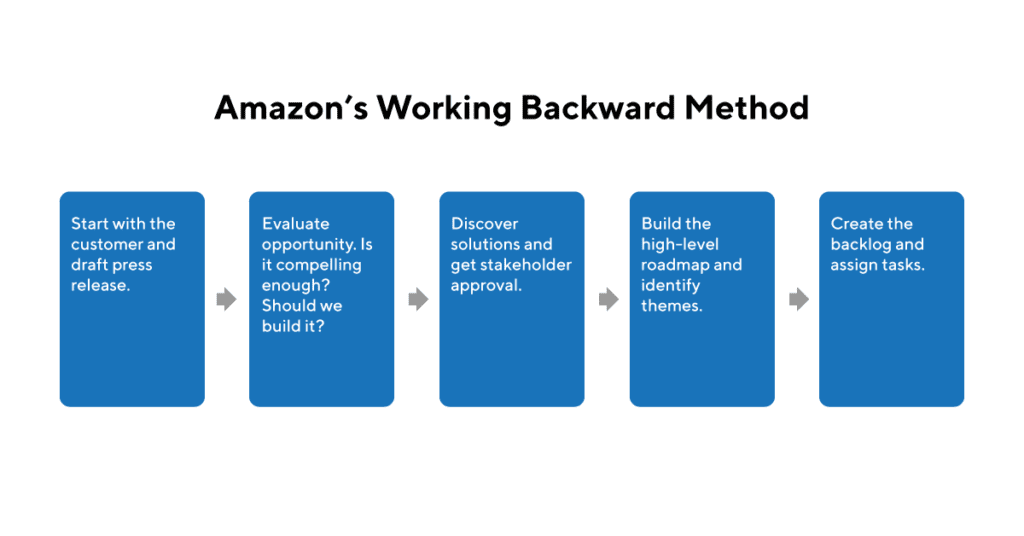-
Notifications
You must be signed in to change notification settings - Fork 0
working backward
Amazon developed the Working Backwards method as a product development approach that starts with the team imagining the product is ready to ship. The product team’s first step is to draft a press release announcing the product’s availability. The audience for this press release is the product’s customers.
At Amazon, they “work backward from the desired customer experience.” The customer experience is typically described via a written document describing the experience as a Press Release (PR) and internal + external Frequently Asked Questions (FAQ). The PRFAQ is used to “review or propose any idea, process, or business.”
Before beginning, answer these five questions, so you have clear answers to help you get started and clarify your thinking.
- Who is the customer?
- What is the customer problem or opportunity?
- What is the most important customer benefit?
- How do you know what customers need or want?
- What does the customer experience look like?
Creative director of A List Apart, Jeffrey Zeldman, stated in 2008: Content precedes design. Design in the absence of content is not design. It's decoration.
With the press release, you leap into the future and imagine how you want a customer to feel and what you want them to say when they experience the product, feature, or service you want to build. When you write your press release, imagine your customer will read it. It’s a one-page narrative explaining your vision using customer-centric language.
- First, answer the 5 Working Backwards Questions (see above).
- Imagine that your customer is going to read the press release. Use as few words as possible and choose words that your customer understands.
- Avoid Marketing Buzz Words. Let the reader decide if it's "easy" or "fast" to use.
- Put the most important info first. No one reads past the first paragraph (don't bury the lead).
- Only include metrics and data that matter to your customer (for example, their time and money).
- Tell a compelling story.
- Include a confidential disclosure at the bottom.
- Write your headline last - make it succinct and compelling.
Every situation is different; use this to help you get started.
- Headline that is short and compelling.
- One-Sentence Summary (the gist) describing what you're launching and the most important benefit the customer will receive.
- Date of your future launch to inform the reader that it hasn't yet launched and sets the expectation when it will launch.
- Start With the Customer in the first sentence of the body, precisely state who the customer is and the benefit you will provide.
- Describe What You're Launching by using words your customer will understand.
- The Opportunity or The Problem must be customer-focused. Clearly explain the opportunity or the problem that needs to be solved. Don't falsely amplify the problem or opportunity. Be factual but compelling.
- The Approach or The Solution clearly explaining your vision for making the most of an opportunity that benefits the customer or how you will solve the customer's problem.
- Quote a leader to show your support for your idea. The leader quote should capture the value provided to the customer. Don't make this up.
- Describe the Customer Experience by explaining how they will discover and use what you propose and the value they will gain. Your goal with this paragraph is to motivate the reader to try it out.
- A Customer Testimonial is made up, but should be specific, believable, and sound like a human said them. You can use the testimonial to reinforce why the customer cares about what you're launching.
- Call to Action by directing the reader to where they can go to get started, for example, a link.
- Confidential is included in the footer.
It is too long if the press release is over a page and a half long. Keep it simple. 3-4 sentences for most paragraphs. Cut out the fat. Don't make it into a spec. You can accompany the press release with a FAQ that answers all other business or execution questions so the press release can stay focused on what the customer gets. My rule of thumb is that if the press release is hard to write, the product will probably suck. Keep working at it until the outline for each paragraph flows.
Oh, and I also like to write press releases in what I call "Oprah-speak" for mainstream consumer products. Imagine you're sitting on Oprah's couch and have just explained a product to her, and then you listen as she explains it to her audience. That's "Oprah-speak", not "Geek-speak".
Once the project progresses, the press release can be used as a touchstone, a guiding light. The product team can ask themselves, "Are we building what is in the press release?" If they find they're spending time building things that aren't in the press release (overbuilding), they need to ask themselves why. This keeps product development focused on achieving the customer benefits and not building extraneous stuff that takes longer to build, takes resources to maintain, and doesn't provide real customer benefit (at least not enough to warrant inclusion in the press release).
The FAQs get you into the details. It’s a tool to unpack assumptions. You need to have two separate sections in your FAQs: Customer FAQs and Stakeholders FAQs. By asking and answering these questions, you anticipate the customer’s needs and the important topics your stakeholders will ask about. Learn More about creating FAQs.
- Include two separate sets of FAQs:
- Customer FAQs
- Stakeholder FAQs
- Put the most frequently asked questions at the top
- Answer the Customer FAQs as if you were talking to an actual customer
- Ask the basic questions (Who? What? Where? When? How? Why?)
- Answer the questions you don’t want to answer
- What’s going to excite me about this?
- What might disappoint me?
- How will I discover or find this?
- Can I use this on my mobile devices? If yes, how’s the experience?
- I'm located outside the U.S. – can I use this?
- Do I have to learn or unlearn something?
- How will this raise the bar for the customer experience?
- Why is this customer problem/opportunity important right now?
- What are your measures of success?
- How does this fit into the overall user experience (How does it integrate)?
- What’s your plan for rolling this out globally?
- What’s your plan for mobile?
- What’s provoking the most internal debate?
- What are the potential trustbusters?
A picture is worth a thousand words. Use visuals to explore what the customer experience might be. For your first version, create a hand-drawn visual. If you start with high-fidelity visuals first, people will get into “pixel pushing mode,” - meaning they’ll talk about how it looks but not the customer experience.
- Start with hand-drawn visuals
- Don't build a prototype if you're still iterating on the idea
- Get design involved early
- Start with the most important scenario (e.g., your best customers)
- Create a flowchart or a value stream map if your creation involves a process.
Your best visual creation tools are a whiteboard, a marker, and a smartphone. You can use a wireframing tool, such as Just In Mind or Figma Wireframing Tool (which are FREE tools) instead if you'd like.
- Draw it on a whiteboard.
- Take a picture with your phone.
- Paste it into your doc.
The basic principle here is that the user's needs come first, then the format. You're creating content that helps create a good experience for the user when using your product or service. You're helping them along their journey!
-
User needs come first: Research your user's wants and needs. It can be user research, usability research, expert research, or any research with data and evidence of what the user wants and needs.
-
Give them what they need when they need it: We know that giving people information too early or in the wrong place can make people leave in frustration and no longer trust you. Understanding what your user needs – when they need it – can be the difference between success and failure.
-
In the way they expect it: Use your users' language. You don't use language for search engines – you use it for the humans behind those engines. You don't pull people into useless pages. Instead, you help people. The language used in a product must reflect your user's vocabulary, or they may find the interaction too difficult and eventually abandon it.
In the end, once you better understand the user journey, you'll have a complete picture of what kind of content your user needs at each step of their journey to help them decide.