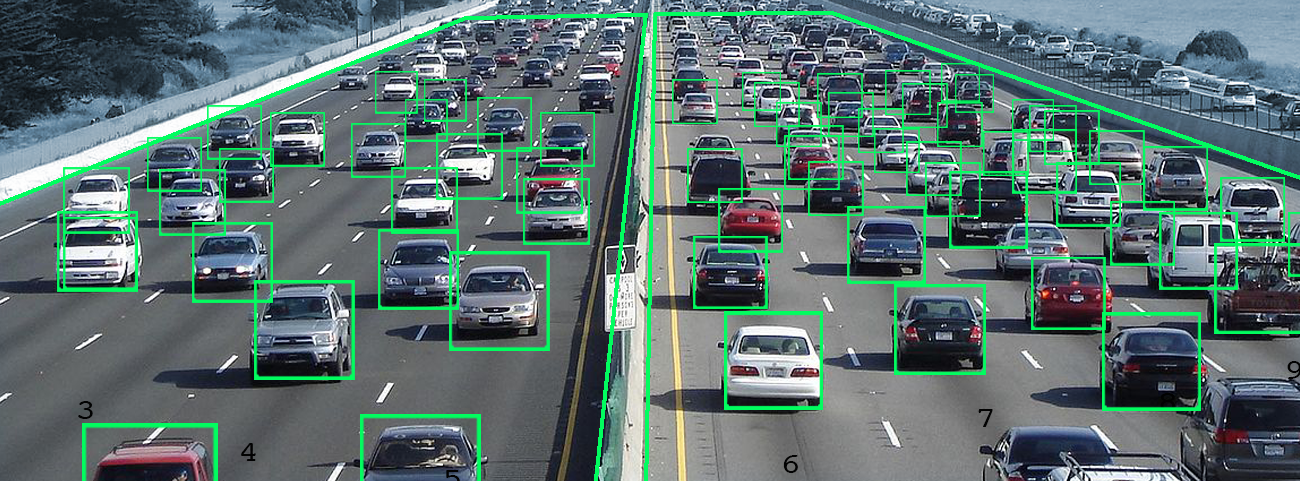Version: 0.0.1
Receives a live camera URL input and return a screen with the live broadcast image and overlay it with identification for some objects
Actual version:
{
"imutils": "0.5.1",
"numpy": "1.15.4",
"opencv-python": "3.4.3.18",
"pypiwin32": "223",
"pywin32": "224"
}Future implementations: -- not defined --
Future deprecations:
{
"pywin32": "224"
}Not available yet
creates virtual env
pip install -r requiremetns.txt
python src/streamer.py "http://semobrn.sytes.net:1935/live/21.stream/playlist.m3u8"OBS: this example url is a public security camera from Natal, Brazil
| Field | Obrigatory | Description | Input type | Default value |
|---|---|---|---|---|
| sources | yes | source to have objects identified | Array of Strings | None |
| queues | no | set queue maximum size for frames | Integer | 60 |
| help | no | show this help message and exit | -- | -- |
| debug | no | process debug flag | -- | -- |
| version | no | output software version | -- | -- |
- Get video from an URL and retrieve its frames [OK]
- Implement a thread for video buffering like function [OK]
- Split code on stream, identifier and main in spearated files for better use of python module structure [PENDING]
- Set function for identify array size and fix frame shapes for better visualize multi video input [PENDING]
- Add a multithread to avoid server problems on delay for its video stream [PENDING]
- Identify simple objects like car or cats to verify specific case of use [PENDING]
- Generalize object identification as modules to be passed within command lines or arument on function calls [PENDING]