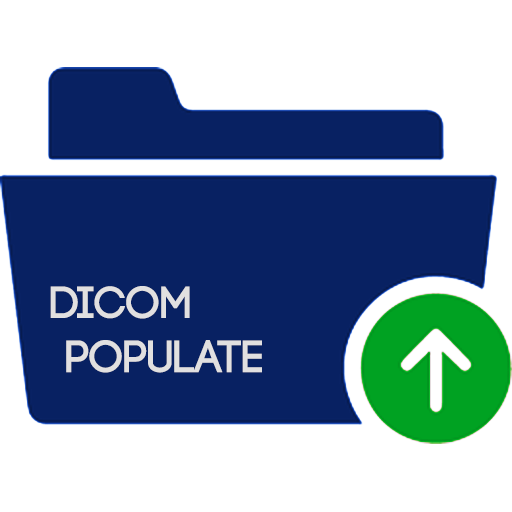DICOM Populate is small code to send folders of dicom files to as many desired PACS server receivers as possible
Version: 0.5
- Via pip
still not available in Pypi repository
pip install git+https://github.com/natanaelfneto/dicompopulate.git- Via Git
Clone or download the repository at:
git clone https://github.com/natanaelfneto/dicompopulate.git
cd dicompopulate
python setup.py installenjoy
- pydicom
- pynetdicom
- add 'localhost', 'pacs.example.com', names support insted or just pure IP Addresses
- fully migrate to python 3 standards
- make C-STORE better by stop closing conections and reopening for each dicom file sent [not yet sure how]
- check if file was save on destination conection (probably with C-FIND)
- check for valid TCP/IP:PORT listen before a C-ECHO attempt
- manage to save (proably with a simple sqlite database or other) wich files were already sent to avoid duplicate attempts on a re-run
- run script for a local and remote origin and local and remote destiny (only availabe so far from local origin to local and remote destiny)
- make available a test script for sending and receiving dicom files on python sender to python receiver, python sender and non-python receiver
This messagem can also be found with python populate.py -h command
usage: populate.py [-h] -p PATHS [PATHS ...] -c CONECTIONS [CONECTIONS ...] [-d] [-v] [-w] [--verbose]
a script to populate a PACS with folder of DICOM files
optional arguments:
-h, --help show this help message and exit
-p PATHS [PATHS ...],
--paths PATHS [PATHS ...] array of dicom folders or files paths
-c CONECTIONS [CONECTIONS ...],
--conections CONECTIONS [CONECTIONS ...] array of conection parameters for dicom
receivers (Application Entities)
-d, --debug set debug flag (it only shows debug
information and can be combined with the
verbose flag for a more robust output and log)
-v, --version output software version
-w, --max_workers set the maximum number of parallel
processes allowed for C-STORE threads
(default value is 10)
--verbose set verbose flag to enhence output info
(it only shows output information and can
be combined with debug flag for a more
robust output and log)To run it as command:
python populate.py --paths /PACS/1/ /PACS/2/ /PACS/3/dicom.dcm --conections [email protected]:11112 [email protected]:5555To use it as module follow the exemple, also available in populate/examples/exemple1.py
from populate import populate
# get all files and paths to send
path_1 = '/PACS/1/'
path_2 = '/PACS/2/'
path_3 = '/PACS/3/dicom.dcm'
# get all desired conections to receive
c_1 = '[email protected]:11112'
c_2 = '[email protected]:5555'
# populate
populate.run(
# debug=True,
# verbose=True,
# max_workers=10,
path=[ path_1, path_2, path_3 ],
conections=[ c_1, c_2 ]
)
# debug, verbose and max_workers values are optionalMIT License
Copyright (c) 2017 Natanael F. Neto (natanaelfneto)
Permission is hereby granted, free of charge, to any person obtaining a copy of this software and associated documentation files (the "Software"), to deal in the Software without restriction, including without limitation the rights to use, copy, modify, merge, publish, distribute, sublicense, and/or sell copies of the Software, and to permit persons to whom the Software is furnished to do so, subject to the following conditions:
The above copyright notice and this permission notice shall be included in all copies or substantial portions of the Software.
THE SOFTWARE IS PROVIDED "AS IS", WITHOUT WARRANTY OF ANY KIND, EXPRESS OR IMPLIED, INCLUDING BUT NOT LIMITED TO THE WARRANTIES OF MERCHANTABILITY, FITNESS FOR A PARTICULAR PURPOSE AND NONINFRINGEMENT. IN NO EVENT SHALL THE AUTHORS OR COPYRIGHT HOLDERS BE LIABLE FOR ANY CLAIM, DAMAGES OR OTHER LIABILITY, WHETHER IN AN ACTION OF CONTRACT, TORT OR OTHERWISE, ARISING FROM, OUT OF OR IN CONNECTION WITH THE SOFTWARE OR THE USE OR OTHER DEALINGS IN THE SOFTWARE.