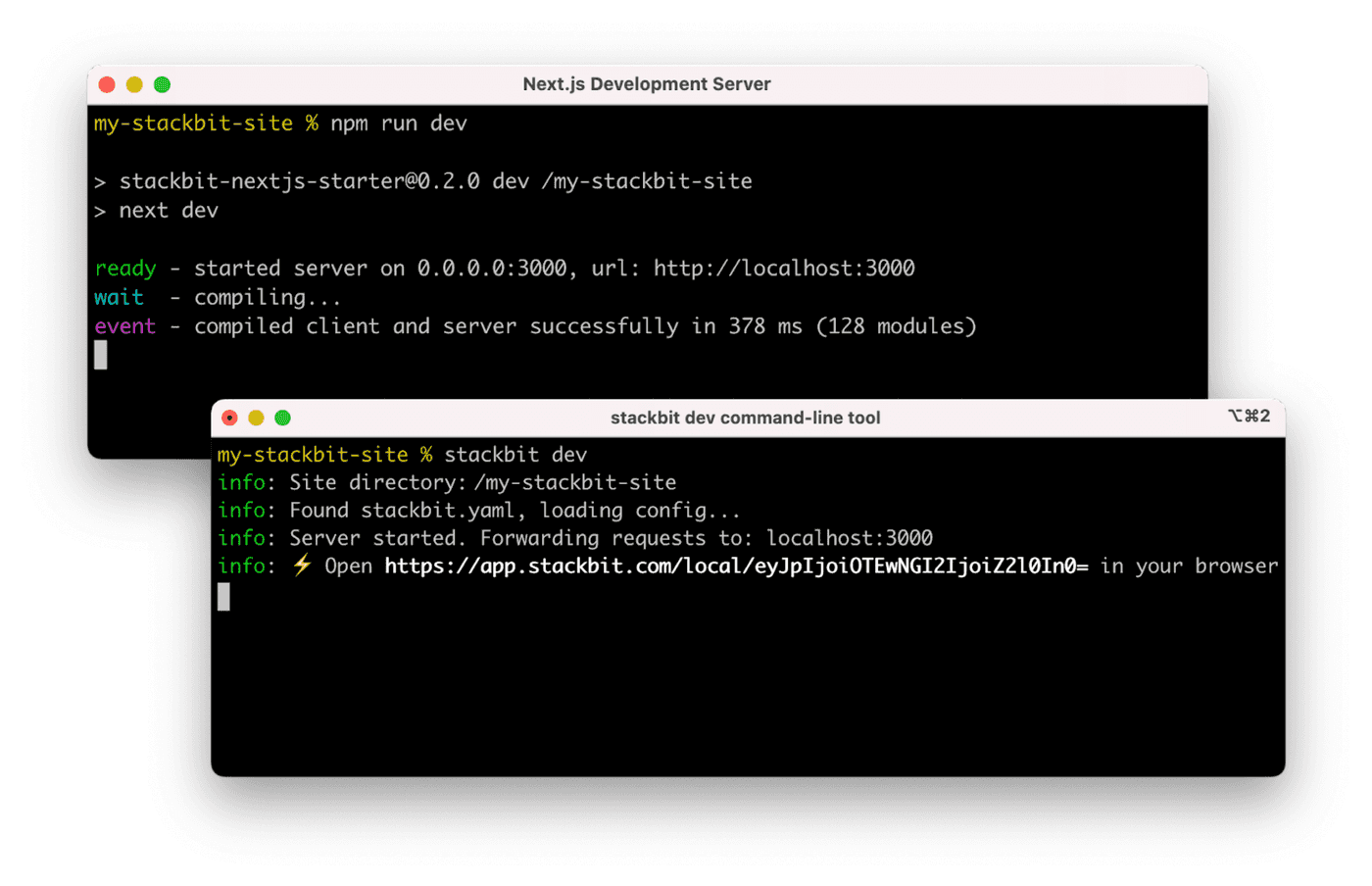The typical development process is to begin by working locally.
Run the Next.js development server:
cd my-stackbit-site
npm run devInstall the Stackbit CLI. Then open a new terminal window in the same project directory and run the Stackbit Dev server:
npm install -g @stackbit/cli
stackbit devThis outputs your own Stackbit URL. Open this, register or sign in, and you will be directed to Stackbit's visual editor for your new project.
Here are a few suggestions on what to do next if you're new to Stackbit:
- Learn how Netlify Create works
- Follow the Getting Started tutorial
If you get stuck along the way, get help in our Discord.
The main inspiration of this starter was drawn from this great example: https://github.com/stackbit-themes/stackbit-examples/tree/main/auto-annotated-portfolio
Contributions are welcome. Unless you explicitly state otherwise, any contribution intentionally submitted for inclusion in the work by you, as defined in the Apache-2.0 license, shall be dual licensed as below, without any additional terms or conditions.
This project is licensed under either of
at your option.
The SPDX license identifier for this project is MIT OR Apache-2.0.
For more information and updates, please visit the project's GitHub repository.
Join our Discord community for support, or leave an issue on this repository!