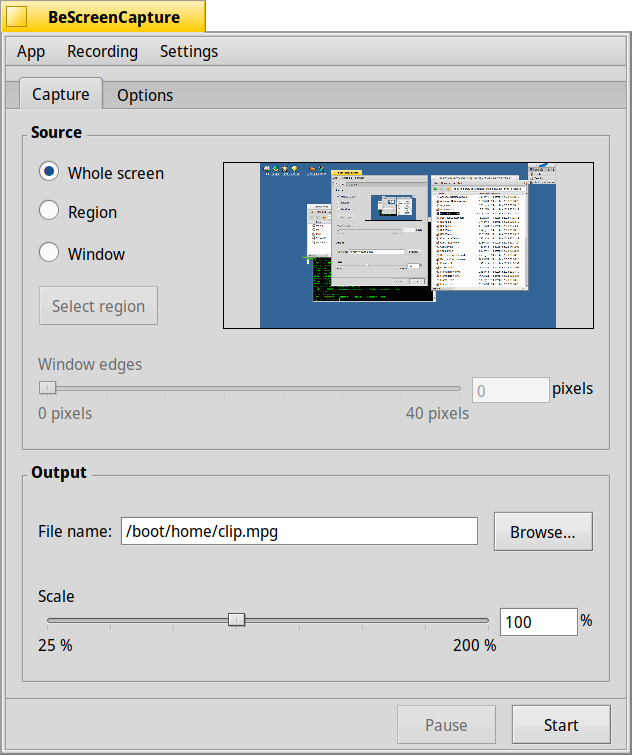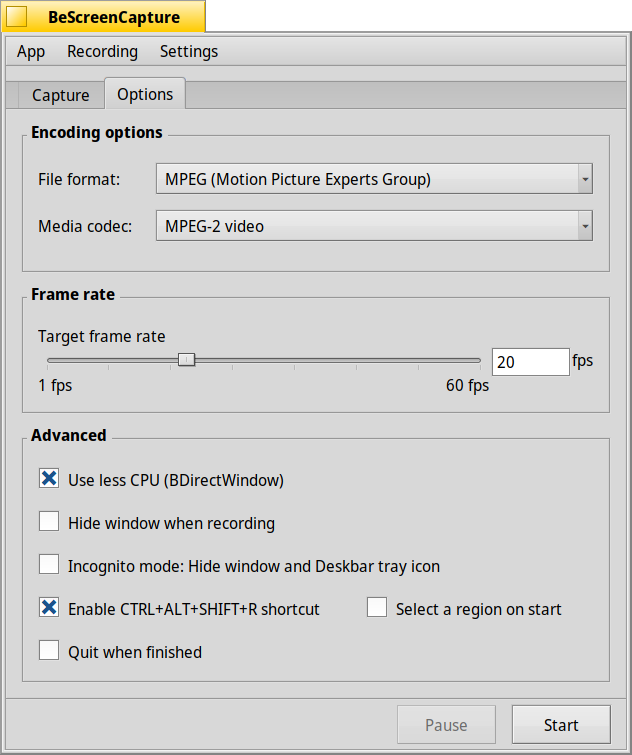BeScreenCapture lets you record what happens on your screen and save it to a clip in any media format supported by Haiku.
The recorded clip can be scaled to suit your needs.
Can be launched by using the CTRL+ALT+SHIFT+r shortcut, which will
also start recording the specified area.
Hit CTRL+ALT+SHIFT+r again to stop.
BeScreenCapture is also scriptable with hey:
Start recording
hey BeScreenCapture DO Record
Stop recording
hey BeScreenCapture DO Stop
Get capture rect
hey BeScreenCapture GET CaptureRect
Set capture rect
hey BeScreenCapture SET CaptureRect to "BRect(0,0, 200,300)"
Get scale
hey BeScreenCapture GET Scale
Set scale to 50%
hey BeScreenCapture SET Scale to 50
Set recording time to 5 seconds
hey BeScreenCapture SET RecordingTime to 5
You can also define your own shortcuts in the "Shortcuts" preflet:
- Start/Stop Recording:
SendMessage application/x-vnd.BeScreenCapture 'StoR' - Pause/Resume Recording:
SendMessage application/x-vnd.BeScreenCapture 'PauC'
Jonathan Steadman made a nice video tutorial on how to use BeScreenCapture here: https://youtu.be/kzwAKSbKDoU
- Command constants could change in the next releases.
- In current Haiku nightlies, it seems that the most reliable codec/format to use for encoding is MPEG/Mpeg4. Other codec/format combos may cause various kinds of problems.
Stefano Ceccherini
- Zumi, Pete Goodeve (icons)
- John Scipione (layout fixes)
- humdinger (layout fixes, other)
- Jessica Hamilton (fixes)
- puckipedia ("incognito" capture mode)
- Marc Flerackers,
- Francois Revol,
- Andrew Bachmann for the help,
- Marcin Konicki for the web space and support,
- Zumi and Pete Goodeve for the icons,
- Every Haiku contributor
- and to anyone I forgot