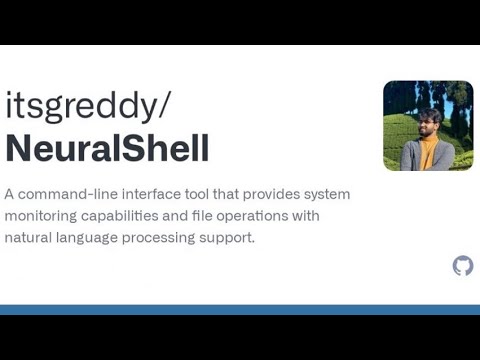A modern command-line interface tool that provides system monitoring capabilities and file operations with optional natural language processing support. This tool can be used either with AI-powered natural language processing (using OpenAI's API) or as a standard CLI tool with direct commands.
Watch the project demonstration and explanation:
-
Two Operation Modes
- AI-Powered Mode: Process natural language commands using OpenAI's API
- Standard Mode: Traditional command-line interface without AI integration
-
System Monitoring
- System Information (OS, version, machine, processor, etc.)
- Memory Usage Statistics
- Disk Usage Information
- Network Information
- Process Monitoring (Top 10 CPU-intensive processes)
-
File Operations
- Create new files
- Read file contents
- Move files
- Copy files
- Delete files
-
Directory Operations
- Show current directory
- Navigate directories
- Clone the repository:
git clone https://github.com/itsgreddy/NeuralShell.git
cd NeuralShell- Install dependencies using requirements.txt:
pip install -r requirements.txtIf you're a developer working on the project, here's how to create/update requirements.txt:
pip freeze > requirements.txtThe main dependencies are:
- psutil: For system monitoring
- rich: For terminal formatting
- humanize: For human-readable output
- openai: For AI-powered mode (optional)
- Uncomment the AI-related sections and comment the standard-mode section in
core/commands.pyandcore/terminal.py(marked with comments) - Set up your OpenAI API key:
export OPENAI_API_KEY='your-api-key-here'
- Leave the AI-related sections commented out in both files
- No additional configuration needed
Processes a broad spectrum of natural language inputs, allowing users to phrase commands conversationally and receive intelligent interpretations even for complex or indirect requests. The AI model will extract the relevant command from your natural speech, making interaction more flexible and intuitive.
1. I need to know how my system is doing
2. Could you tell me about the memory situation on my computer?Supports basic natural language processing with a focused command set. Commands should be expressed clearly and directly relate to the tool's core functionalities (system monitoring, file operations, and directory management). While some natural language variation is supported, commands should closely align with the intended operation.
1. Show me the system information
2. Could you display memory usage
3. What is my current locationshow system info
display memory usage
show disk space
show network info
show processescreate file example.txt
read example.txt
move file1.txt to folder/file2.txt
copy source.txt to backup/source.txt
delete oldfile.txtwhere am i
current locationWhen you run system information commands, you'll get nicely formatted tables like this:
┏━━━━━━━━━━━┳━━━━━━━━━━━━━━━━━━━━━━━┓
┃ Property ┃ Value ┃
┡━━━━━━━━━━━╇━━━━━━━━━━━━━━━━━━━━━━━┃
│ OS │ Windows ┃
│ Version │ 10.0.19045 ┃
│ Machine │ AMD64 ┃
│ Processor │ Intel64 Family 6 ┃
└───────────┴───────────────────────┘
- Python 3.6+
- All dependencies are listed in requirements.txt
- OpenAI API key (only for AI-powered mode)
NEURALSHELL/
├── core/ # Core functionality
│ ├── __pycache__/
│ ├── __init__.py # Package initializer
│ ├── commands.py # Command definitions (contains AI/non-AI code)
│ ├── llm.py # Language model integration
│ ├── local_parser.py # Command parsing logic
│ ├── system_utils.py # System utility functions
│ └── terminal.py # Terminal interface (contains AI/non-AI code)
├── terr/ # Additional directory
├── .env # Environment variables
├── .gitignore # Git ignore rules
├── called # Project files
├── LICENSE # License file
├── main.py # Main entry point
├── README.md # Project documentation
├── requirements.txt # Project dependencies
└── text.red # Additional configuration
-
AI Mode Issues:
- Verify OpenAI API key is set correctly
- Ensure AI-related code sections are uncommented
- Check internet connectivity
-
Standard Mode Issues:
- Verify AI-related code sections remain commented
- Check that basic dependencies are installed
- Fork the repository
- Create your feature branch (
git checkout -b feature/amazing-feature) - Commit your changes (
git commit -m 'Add some amazing feature') - Push to the branch (
git push origin feature/amazing-feature) - Open a Pull Request
This project is licensed under the MIT License - see the LICENSE file for details.
- psutil for system monitoring capabilities
- rich for beautiful terminal formatting
- humanize for human-readable output
- OpenAI for AI capabilities in the AI-powered mode
Your Name - @g.hvr
Project Link: https://github.com/itsgreddy/NeuralShell.git