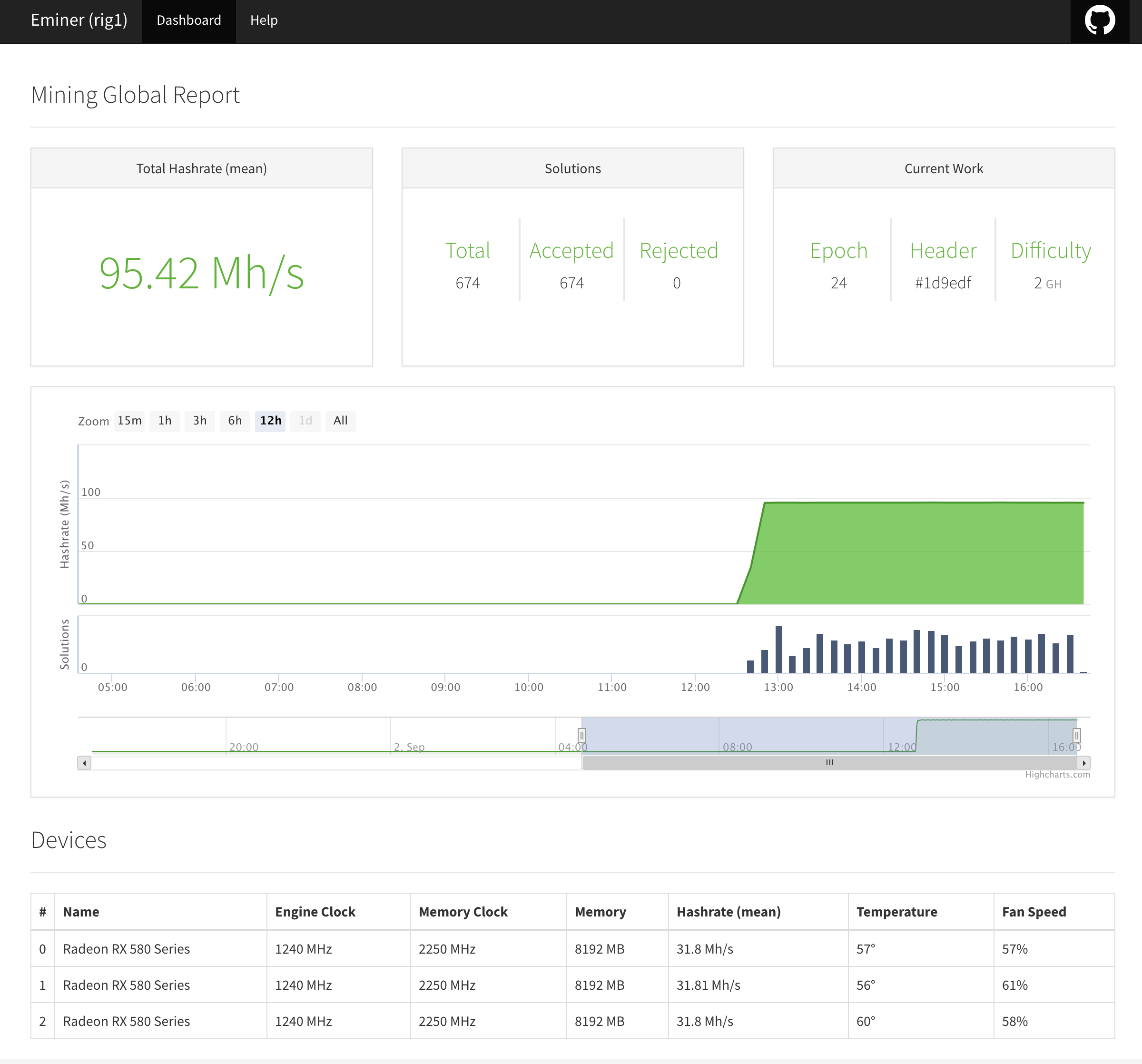Optimized, high performance multiworker ethash miner written in Go language.
- Fully support AMD and NVIDIA OpenCL devices
- Improved three OpenCL kernels
- Asynchronous multiworker (windows only)
- Support for Stratum and RPC clients with failover
- Useful web dashboard
- Historical metrics for last 24 hours, shares, hashrate and other informations
- JSON API for stats and metrics
- Support for AMD and NVIDIA hardware management (Temperature, fan speed, clock and other useful hw informations)
- Support for nicehash stratum
And much more.
Multiworker Mode (windows only); search shares with multiple instances, this can be increase 1% ~ 2% share luck.
List Devices:
$ eminer -L
Benchmark mode:
$ eminer -B deviceid
Stratum mode:
$ eminer -S server:port -U yourwallet -P password
(for nicehash or other stratum servers use -S stratum+tcp://server:port)
HTTP-RPC mode:
$ eminer -F http://localhost:8545
Usage:
$ eminer -h
Usage of eminer:
-B int
Benchmark mode, set device id for benchmark (default -1)
-F string
Farm mode with the work server at URL, use comma for multiple rpc server
(default "http://127.0.0.1:8545")
-L List GPU devices
-M string
Run mine on selected devices, use comma for multiple devices (default "all")
-N string
Name of your rig, the name will be use on dashboard, json-api and stathat.
Some pools require rig name with extra parameter, this name will be send the pools.
-P string
Password for stratum server
-S <host>:<port>
Stratum mode, use comma for multiple stratum server (example: <host>:<port>
for nicehash or other stratum servers stratum+tcp://<host>:<port>)
-U string
Username for stratum server
-V int
Log level (0-5) (default 3)
-cpu int
Set the maximum number of CPUs to use
-dag-intensity int
DAG work size intensity (4-32) (default 32)
-fan-percent string
Set fan speed percent on selected devices,
use comma for multiple devices (amd devices only)
-fixed-diff
Fixed diff for works, round solutions
-http string
HTTP server for monitoring (read-only) for disable set "no" (default ":8550")
-intensity string
GPU work size intensity (8-64), use comma for multiple devices (default 32)
-kernel string
Select kernel for GPU devices, currently 3 kernels available,
use comma for multiple devices (1-3)
-no-output-color
Disable colorized output log format
-stathat string
Set your stathat email address here to have some basic metrics from stathat.com web site
-v VersionRun eminer and & view the dashboard at http://localhost:8550
GET/api/v1/statsGET/api/v1/chartData
- Alarms and more statistics
- Better support hardware management
Dual mining; it has negative profit sometimes, more power consumption and more GPU temperature. Current status, more research and more test.
0x4e6f8135f909a943344f065a9ec2bedcc14c750d