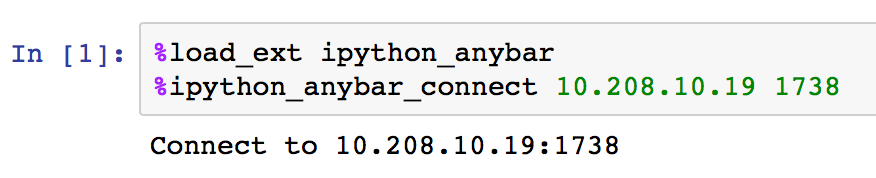Now you can see when your cell is performed ;)
Notification of the end of code execution.
If you liked this extension, put a star this repo
Run in ipython this command:
%install_ext https://raw.githubusercontent.com/ermakovpetr/ipython-anybar/master/ipython_anybar.py
Run AnyBar
ANYBAR_PORT=1740 open -na AnyBar
Run in ipython two commands:
%load_ext ipython_anybar
and any of these commands
%ipython_anybar_connectdefault host and port = localhost, 1738%ipython_anybar_connect [anybar port]default host = localhost%ipython_anybar_connect [my mac host] [anybar port]
- Python package on computer/server with ipython: pyAnyBar
You can install it: pip install pyanybar
More info this: https://github.com/philipbl/pyAnyBar
- For Mac: AnyBar
You can install it: brew cask install anybar
More info this: https://github.com/tonsky/AnyBar
- For Linux with Unity: see this port https://github.com/limpbrains/somebar
Write your suggestions for improvement and bug reports in this repo