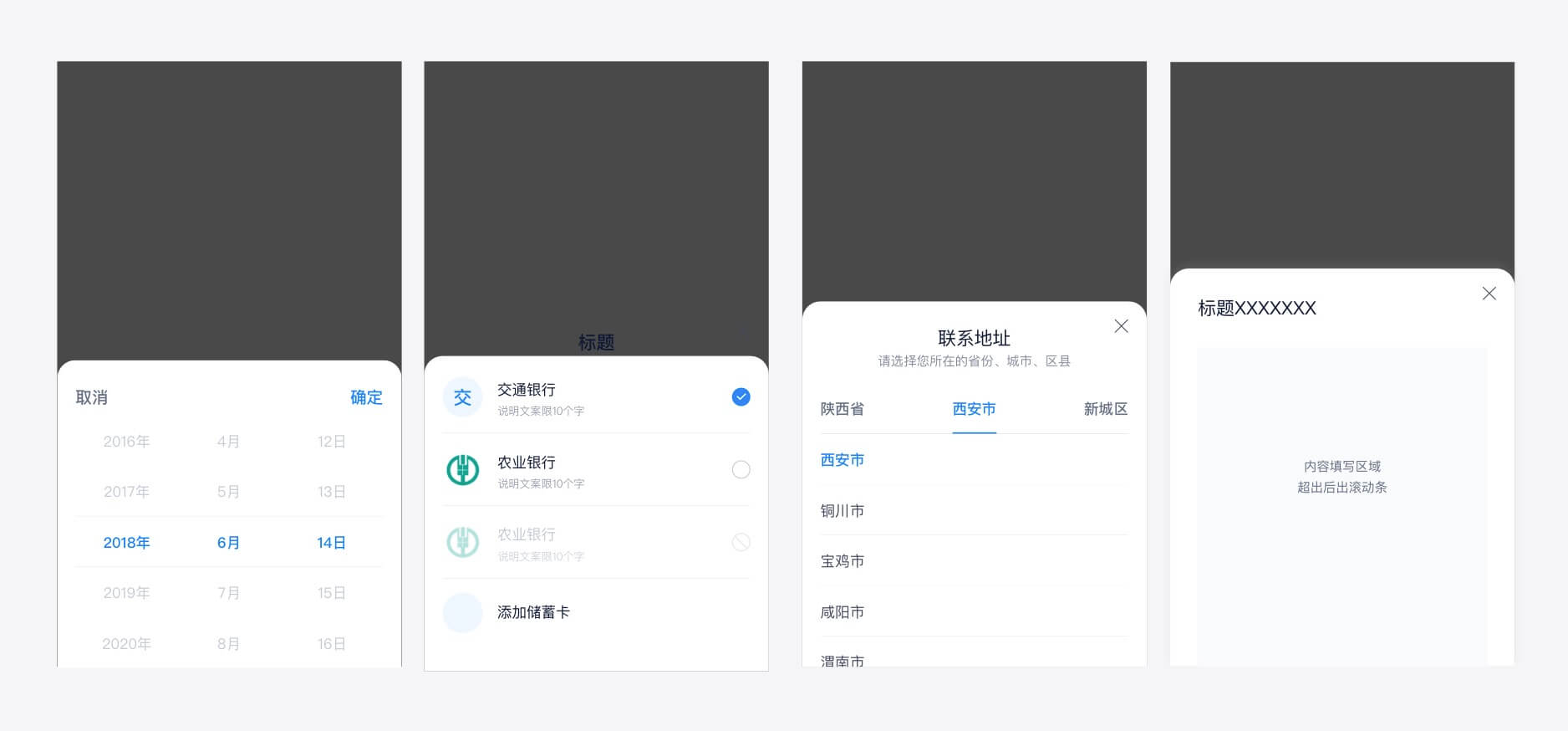Releases: didi/mand-mobile
v2.5.1
中文:
-
Feat
- 增加部分全局reset样式
- 新增组件
Skeleton - 新增组件
TextareaItem - 新增组件
RadioGroup和RadioBox ActionBar和ResultPage增加按钮配置属性type,plain,round,inactive,loading,icon,iconSvg#544Dialog单例模式增加onShow和onHideInputItem增加属性preview-type用于设置预填展示时类型
<md-input-item type="bankCard" <!-- 正常输入时表单类型 --> preview-type="text" <!-- 预填展示时表单类型 --> title="银行卡号" value="6222 **** **** 1234" <!-- 带掩码的预填值 --> ></md-input-item>
-
Fix
- 修复
Swiper滑出滚动区域时无法正常翻页问题#540 - 修改按钮背景色设置属性为
background,容器元素为div
- 修复
English:
-
Feat
- Add part of global reset style
- Add new component
Skeleton - Add new component
TextareaItem - Add new components
RadioGroupandRadioBox - Add options
type,plain,round,inactive,loading,icon,iconSvgtoActionBarandResultPagebutton configration#544 - Add handlers
onShowandonHideto singleton modeDialog InputItemadd proppreview-type, used to set the type of pre-filled impression
<md-input-item type="bankCard" <!-- type when entering normally --> preview-type="text" <!-- type when pre-filling display --> title="银行卡号" value="6222 **** **** 1234" <!-- pre-filled value with mask --> ></md-input-item>
-
Fix
- fix page flipping problem when sliding out of touch area in
Swiper#540 - modify button background color setting property to
backgroundand the container element todiv
- fix page flipping problem when sliding out of touch area in
v2.4.2
v2.4.1
v2.4.0
中文:
-
Design
- 🍭金融设计规范更新,
Popup类组件标题栏border-radius由8px变为40px(大圆角模式),Dialog组件border-radius由8px变为12px
- 🍭金融设计规范更新,
-
Feature
-
PopupTitleBar增加以下属性:large-radius,用于支持大圆角模式only-close,用于快捷设置单个关闭按钮title-align,用于设置标题描述位置(left/right/center)
-
Picker,DatePicker,TabPicker,Selector,Cashier增加属性large-radius用于支持支持大圆角模式 -
Selector增加属性hide-title-bar,用于支持在无需确认模式下隐藏标题栏,增加插槽header,footer -
Button增加属性loading,用于设置加载状态 -
Dialog属性btns中增加两个状态设置disabled(禁用态)/loading(加载态),并在handler中回传btn实例#500export default { data () { return { btns: [{ text: '搜索', handler: this.btnHandler }] } }, methods: { btnHandler (btn) { this.$set(btn, 'loading', true) this.$set(btn, 'text', '搜索中') }, } }
-
-
Fix
English:
-
Design
- 🍭Financial design specification update, the title bar
border-radiusofPopupbased components changed from8pxto40px(Large-Radius pattern),border-radiusofDialogchanged from8pxto12px
- 🍭Financial design specification update, the title bar
-
Feature
-
PopupTitleBaradds following Props:large-radiusfor supporting Large-Radius patternonly-close, used to quickly set a single close buttontitle-align, used to set the position of title and description(left/right/center)
-
Picker,DatePicker,TabPicker,Selector,Cashieradd Proplarge-radiusfor supporting Large-Radius pattern -
Selectoradds Prophide-title-bar, used to support hiding the title bar in no confirmation mode, and adds slotsheader,footer -
Buttonadds Proploading, used to set the loading status -
DialogPropbtnsadds two status settingsdisabled/loading, and passing back thebtninstance inhandler#500export default { data () { return { btns: [{ text: 'Search', handler: this.btnHandler }] } }, methods: { btnHandler (btn) { this.$set(btn, 'loading', true) this.$set(btn, 'text', 'Searching') }, } }
-
-
Fix
v2.3.3
中文:
- Fix
English:
- Fix
- Fix compatibility issues when fixing
Toastcustom positions#485 - Fix
TabPickerwhen settingdefault-value,TabBarcan't automatically select the last item#488 - Fix
SelectorandCheckListclick icons can't select current item#491 - Fix this problem
Popupcan't coverNoticeBar#492 - Fix partial
stylusvariable assignment error inStepper
- Fix compatibility issues when fixing
v2.3.2
v2.3.1
v2.3.0
中文:
-
Feature
Check和CheckList增加图标大小、位置等相关配置属性#383CheckList插槽增加index、selected字段
<template> <md-check-list :options="data"> <template slot-scope="{ option, index, selected }"> <!-- xxx --> </template> </md-check-list> </template>
-
Fix
English:
-
Feature
CheckandCheckListincrease the icon size, location and other related configuration properties#383CheckListslot addsindex,selectedfield
<template> <md-check-list :options="data"> <template slot-scope="{ option, index, selected }"> <!-- xxx --> </template> </md-check-list> </template>
RadioListslot addsindex,selectedfields, and does not display icons wheniconis emptySelectoradds propertymultito support multiple selections#296Toastadds the attributecomponent, which is used and customized in component form#445- ScrollView
adds propertyis-prevent` to support setting whether to prevent the default behavior when scrolling in non-scrollable areas#454
-
Fix