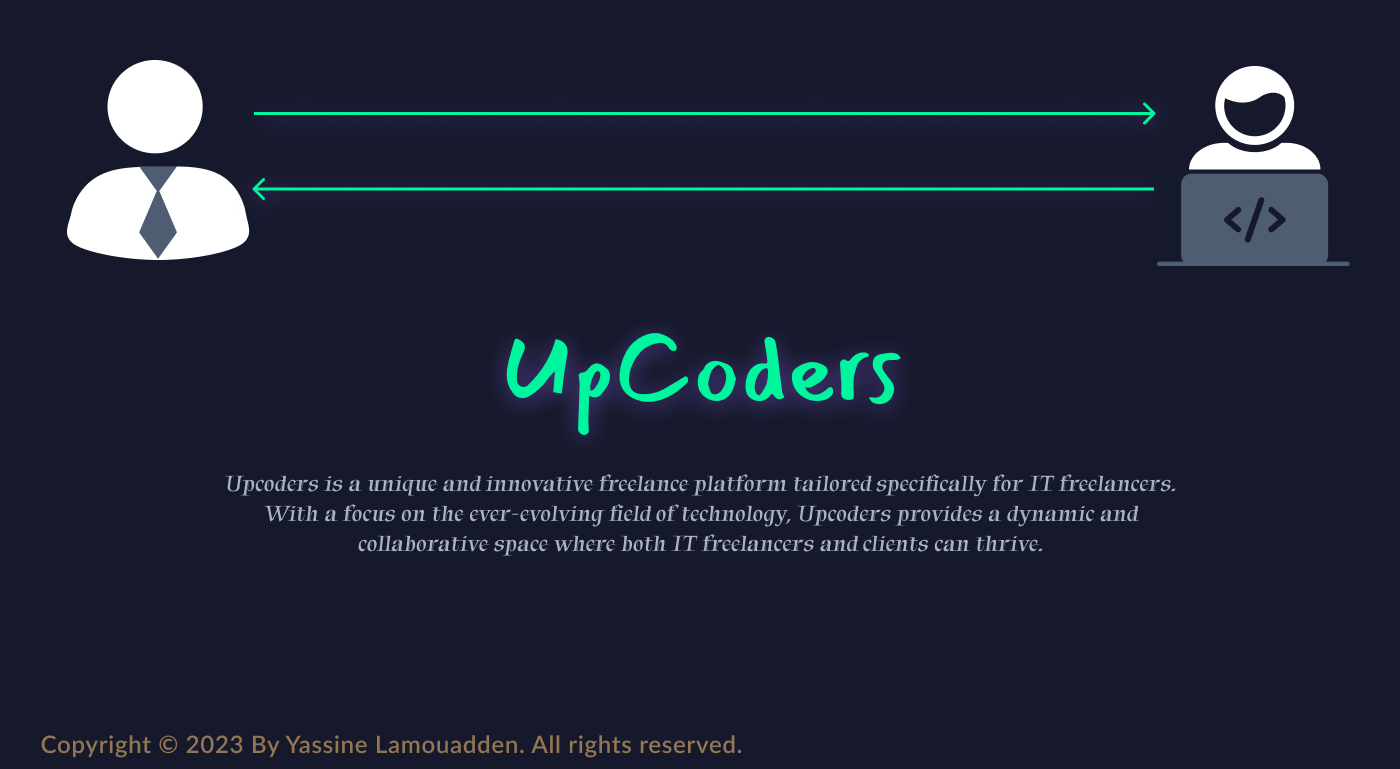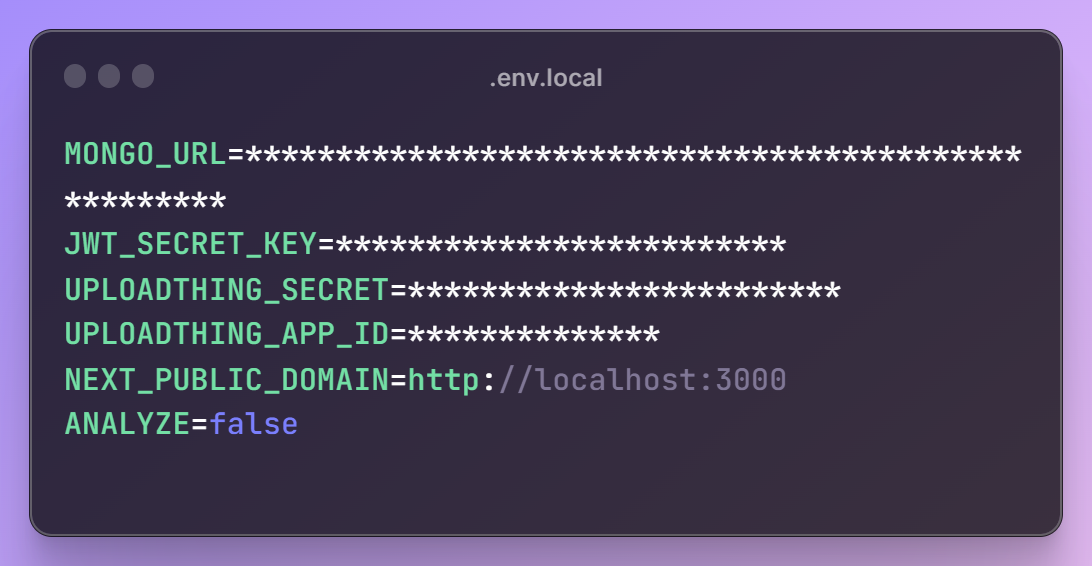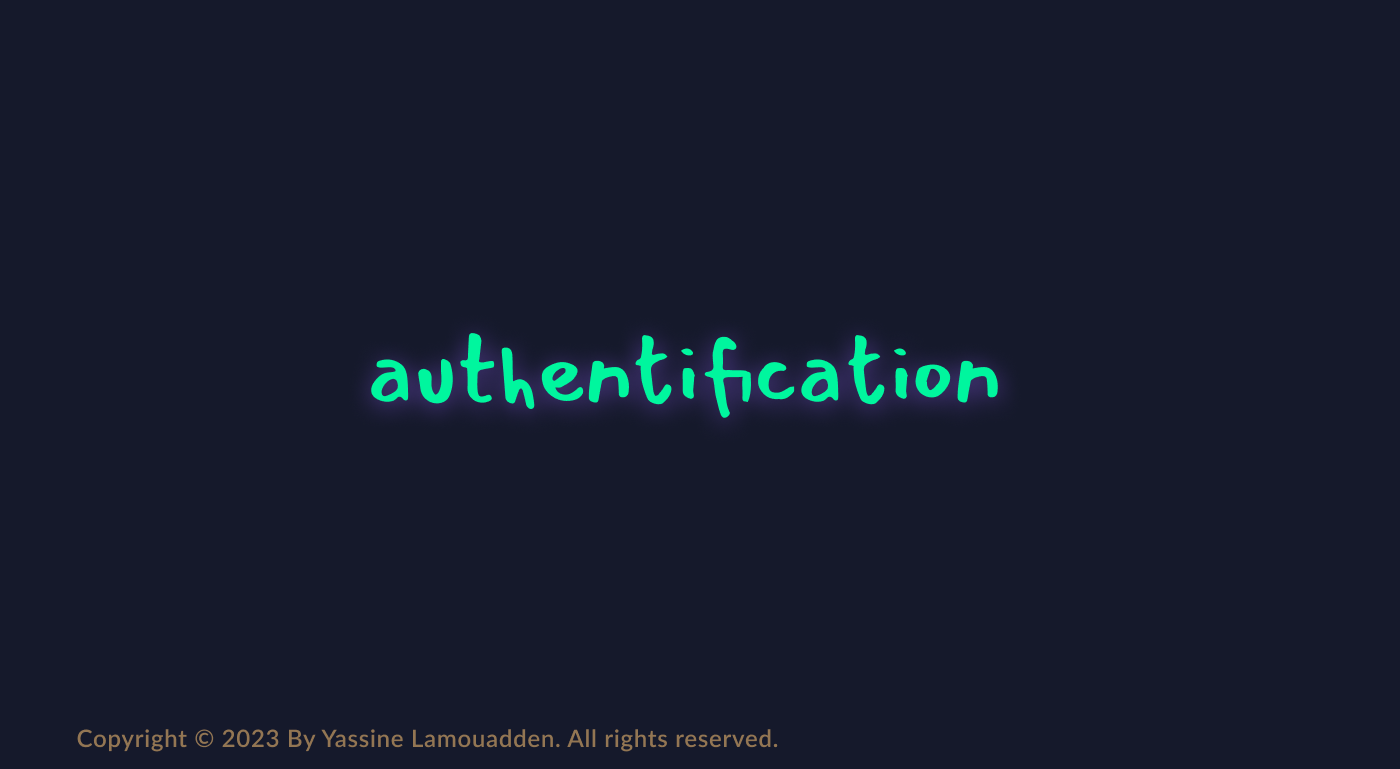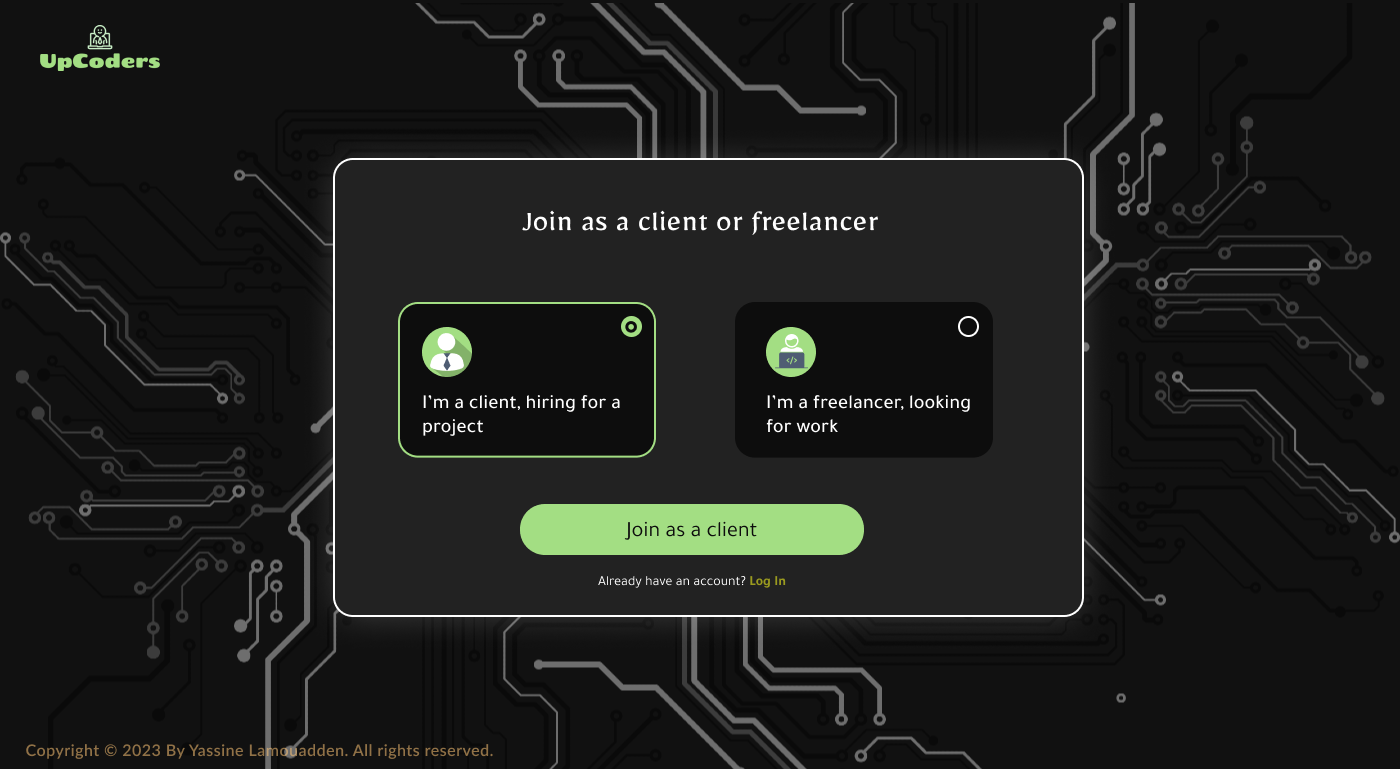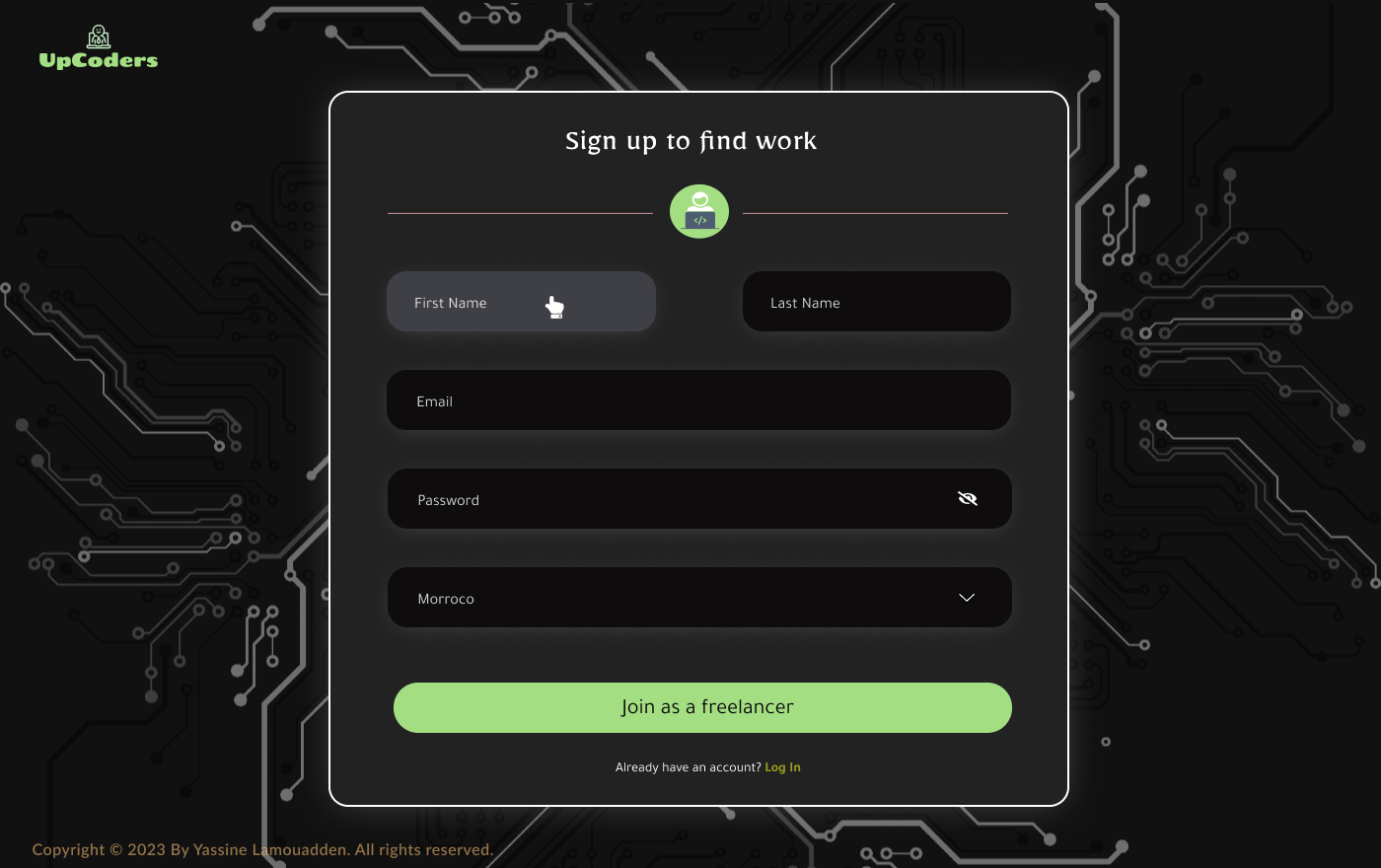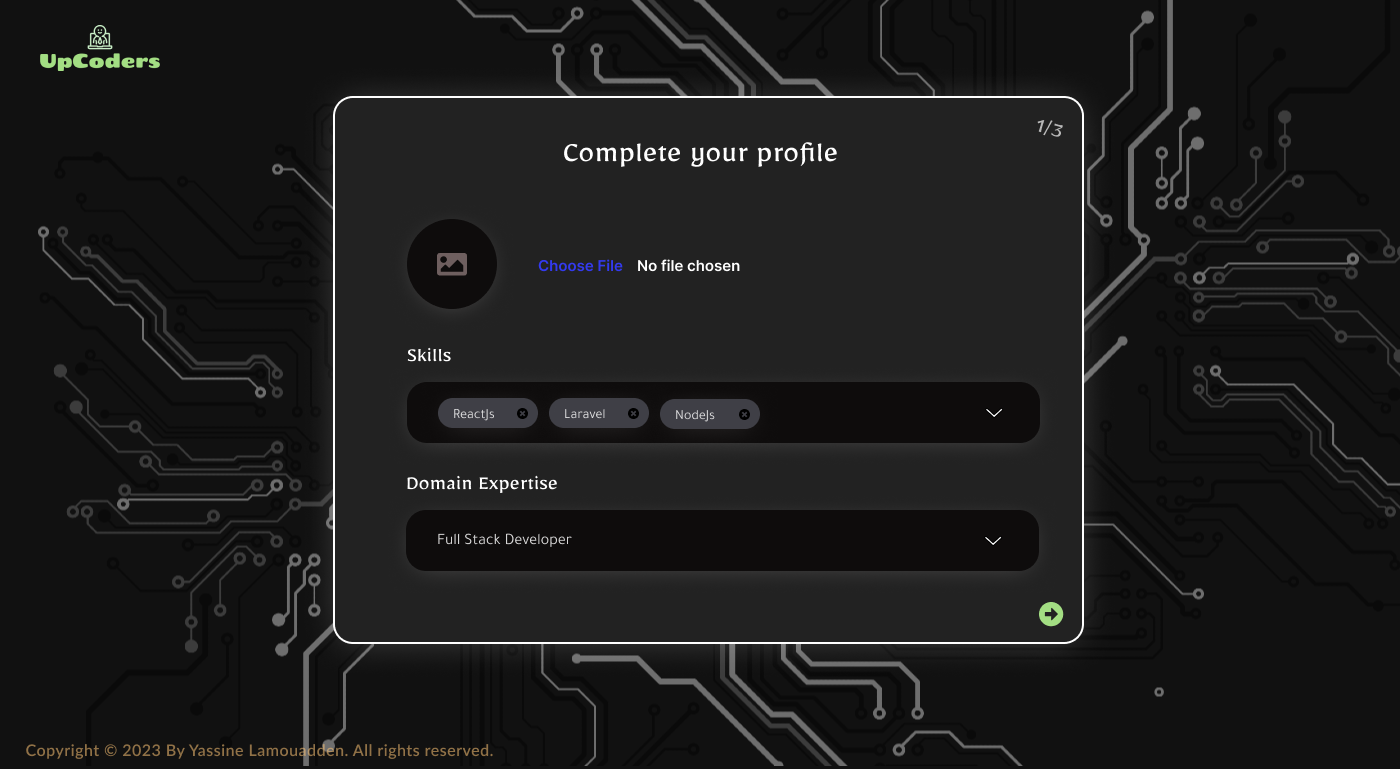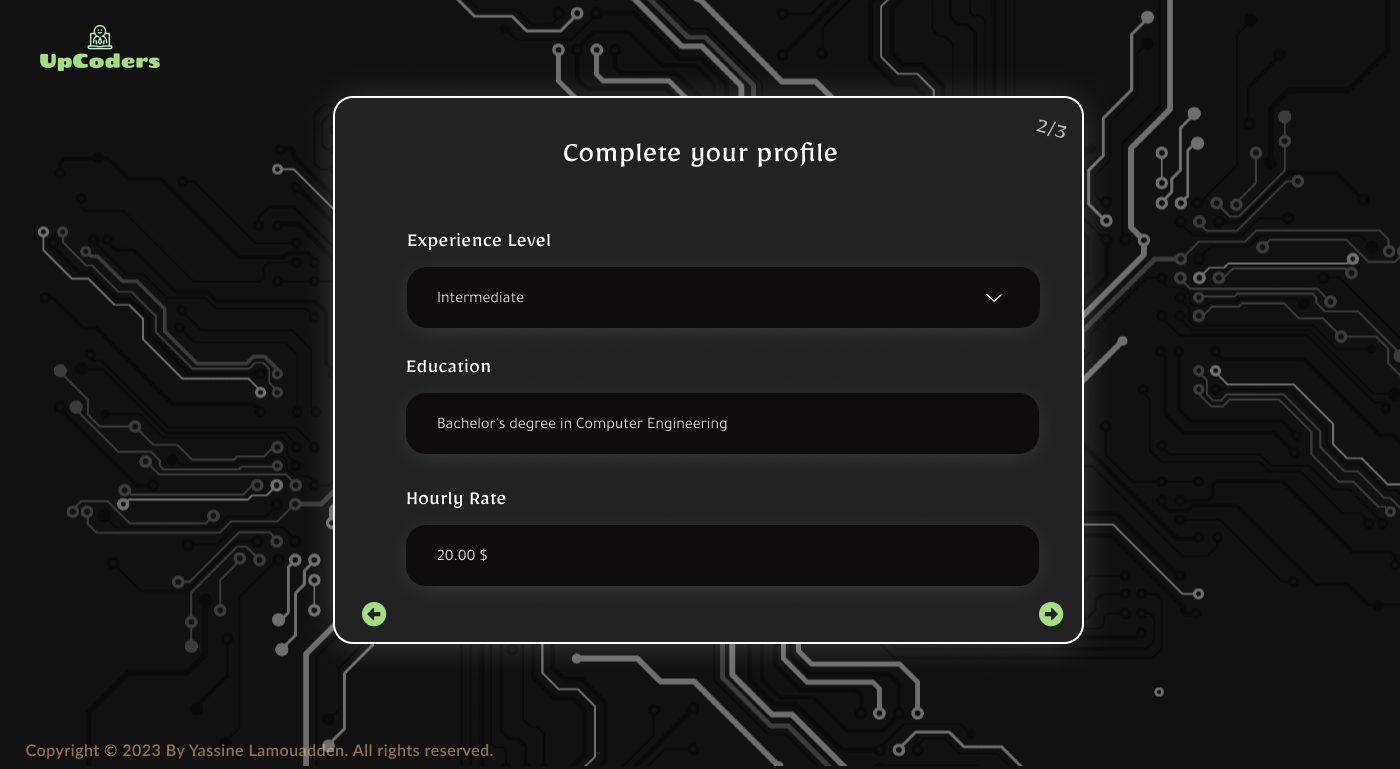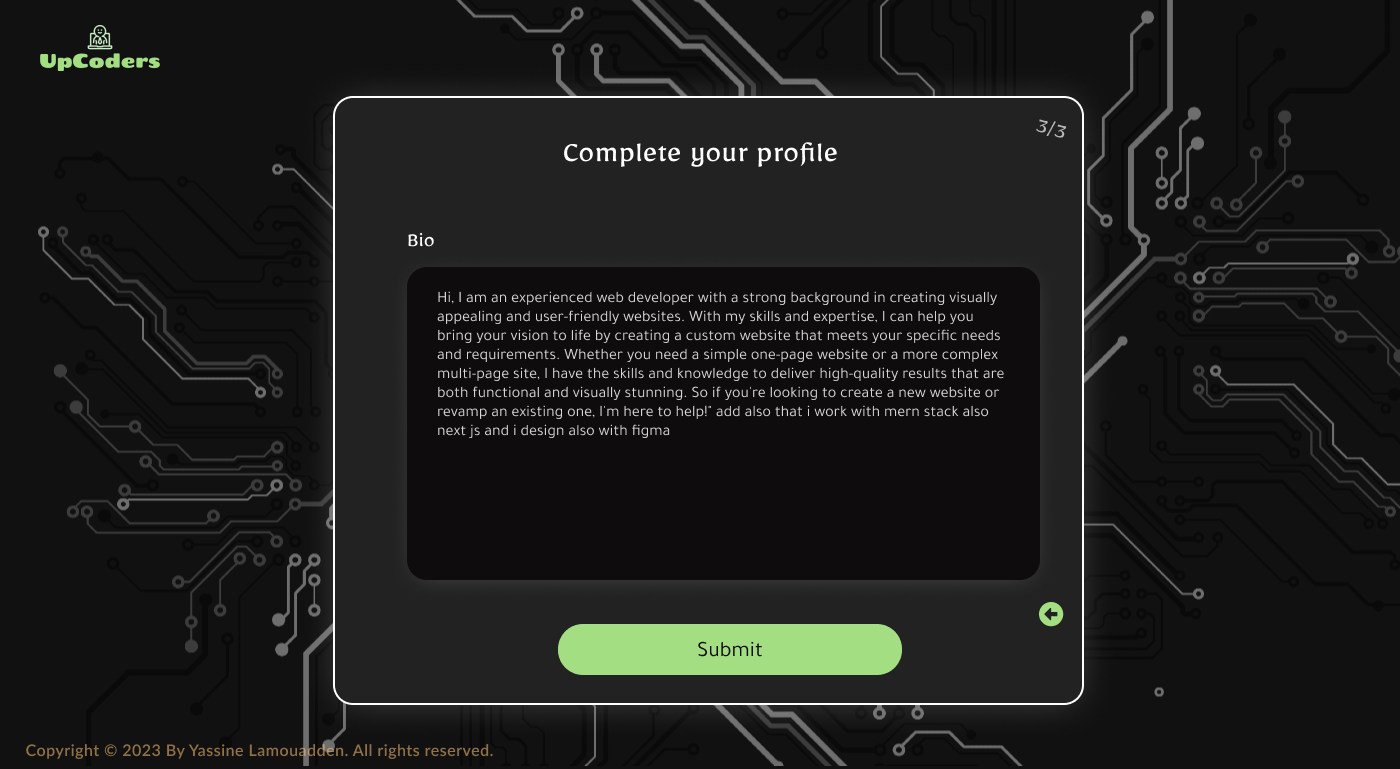I'm thrilled to introduce Upcoders, a unique and innovative freelance platform designed specifically for IT professionals. This has been my personal summer project, and it took me one month to design the UX and UI. After this dedicated effort, I'm excited to share an overview of my future platform with the world.
🌐 About Upcoders:
With a strong focus on the ever-evolving field of technology, Upcoders offers a dynamic and collaborative space where both IT freelancers and clients can thrive. Clients can easily connect with experienced IT freelancers who possess the skills and knowledge needed to bring their projects to life.
Whether you're a talented freelancer looking to showcase your expertise or a client in search of top-tier IT talent, Upcoders is the ideal platform to connect and collaborate within the tech industry.
-
Connect with IT Freelancers: Clients can easily connect with experienced IT freelancers who possess the skills and knowledge needed to bring their projects to life.
-
Showcase Your Expertise: If you're a talented freelancer, Upcoders provides an ideal platform to showcase your expertise and connect with potential clients.
- For freelancers:
- Access to a large pool of potential clients
- The ability to work on projects that they are passionate about
- The flexibility to set their own rates and hours
- For clients:
- Access to a wide range of experienced IT freelancers
- The ability to find the right freelancer for their specific needs
- The peace of mind knowing that their projects are in good hands
To get started with Upcoders, follow these simple steps:
-
Clone the repository to your local machine:
git clone https://github.com/devyassin/UpCoders.git
-
Create a .env.local file in your project directory with the following content:
MONGO_URL: The connection string for your MongoDB database.JWT_SECRET_KEY: A secret key used to sign and verify JWT tokens.UPLOADTHING_SECRET: A secret key used to authenticate with the UploadThing service.UPLOADTHING_APP_ID: Your UploadThing app ID.NEXT_PUBLIC_DOMAIN: The domain of your Next.js application.ANALYZE: Whether or not to enable analytics for your application.
- Name: Yassine lamouadden
- Email: [email protected]
- Website: https://yassinelamouadden.netlify.app
- Linkedin: https://www.linkedin.com/in/yassine-lamouadden
Core technologies
Additional libraries and frameworks
text
text
text
text
text