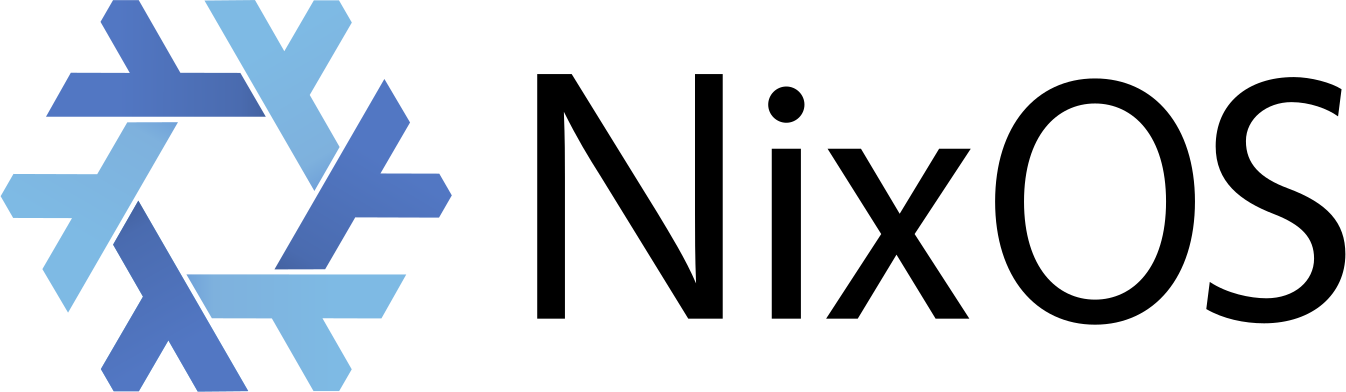Get the latest NixOS 21.11 image here, do your partitions (root must be mounted at /mnt), then run the following commands
# move the output file of this to hosts/ggwp/hardware-configuration.nix
nixos-generate-config --root /mnt
nix-shell -p git nixFlakes
git clone https://github.com/dan4ik605743/nix-config /mnt/etc/nixos
nix build /mnt/etc/nixos#ggwp --experimental-features "flakes nix-command" --store "/mnt --impure"
nixos-install --root /mnt --system ./result
- You probably should replace hardware-configuration.nix with your own with
nixos-generate-config. - You probably want to change neovim-configuration.
- You probably want to change iso-configuration.
- You might want to change all instances of my username to yours.
- You might want to disable
agenix, for my secret cannot be decrypted without my private key. See default.nix.
NixOS configuration that I use daily, it contains the system-wide and home configuration, symlinked to /etc/nixos.
See also:
Resources and configurations I used to base on:
Iso with my basic configuration, you can start the system and see how it will look, and understand if you want to install it on a real host.
To create iso run the following commands
# the default login for iso is dan4ik:iso
nix-shell -p git nixFlakes
git clone https://github.com/dan4ik605743/nix-config
nix build ./nix-config#iso
Or you can download what I have already builded.