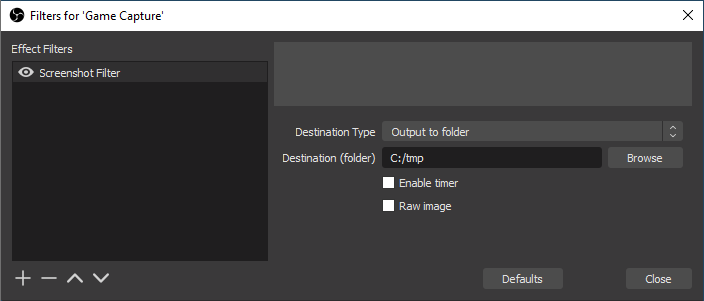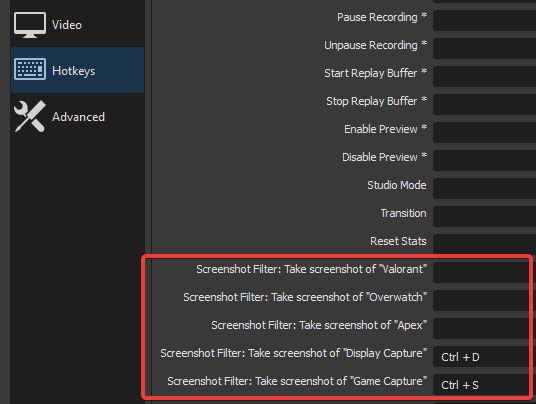This OBS Studio filter saves images of the attatched source. Images can be RGBA32 .png files or raw bytes. Images can be saved to a local file, local directory, PUT to a web server, or written to a named shared memory. The plugin can be triggered on a timer or on a hotkey.
Note for users updating from version 1.2.2 and lower Version 1.3 changes the default behaviour from using a timer to using hotkeys for non-shmem screenshot filters. If you are using file/HTTP destinations on a timer, you will need to "Enable timer" on the filter. Named Shared Memory destinations can only use timer mode, and will continue to use the timer with no changes required.
Files will be written on a hotkey/timer to the selected folder with a name in the format 2020-04-27_23-29-34.png/2020-04-27_23-29-34.raw.
The named file will be written to on a hotkey/timer. Note that this will overwrite the file each time.
The image will be PUT to the specified URL on on hotkey/timer. The headers Image-Width and Image-Height will be included and may be useful for raw image mode.
To facilitate efficient high frequency access to image data, the 'Ouput to Named Shared Memory' option may be used.
This method uses CreateFileMapping with INVALID_HANDLE_VALUE to create a shared memory region that may be read by other processes.
In this mode, the screenshot filter writes 16 bytes of header information followed by the raw RGBA data to the named shared memory.
The header comprises of 4 uint32_t's in the format width, height, linesize, index.
The header is then followed by height * linesize bytes of image data.
This output method forces raw image and timer mode.