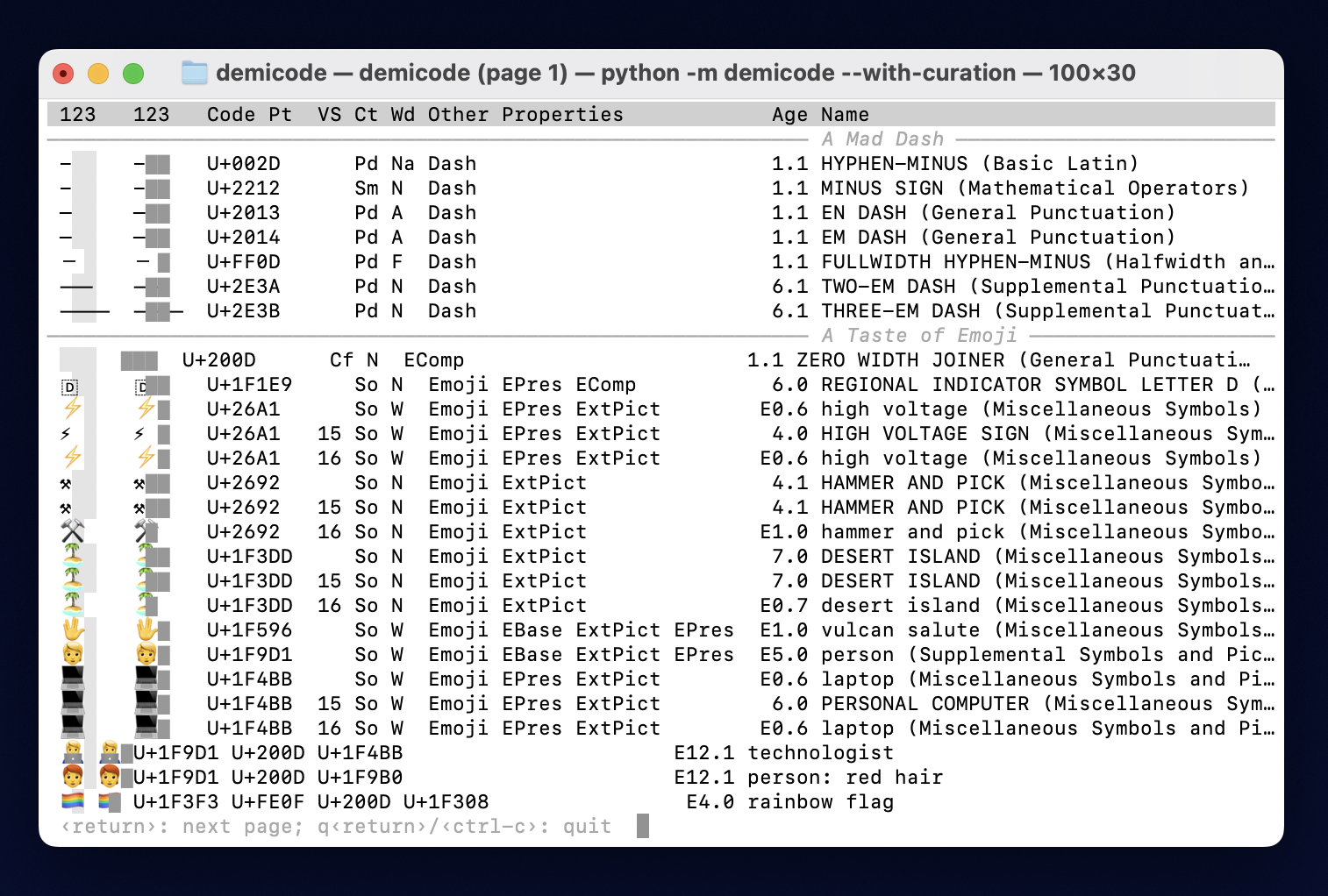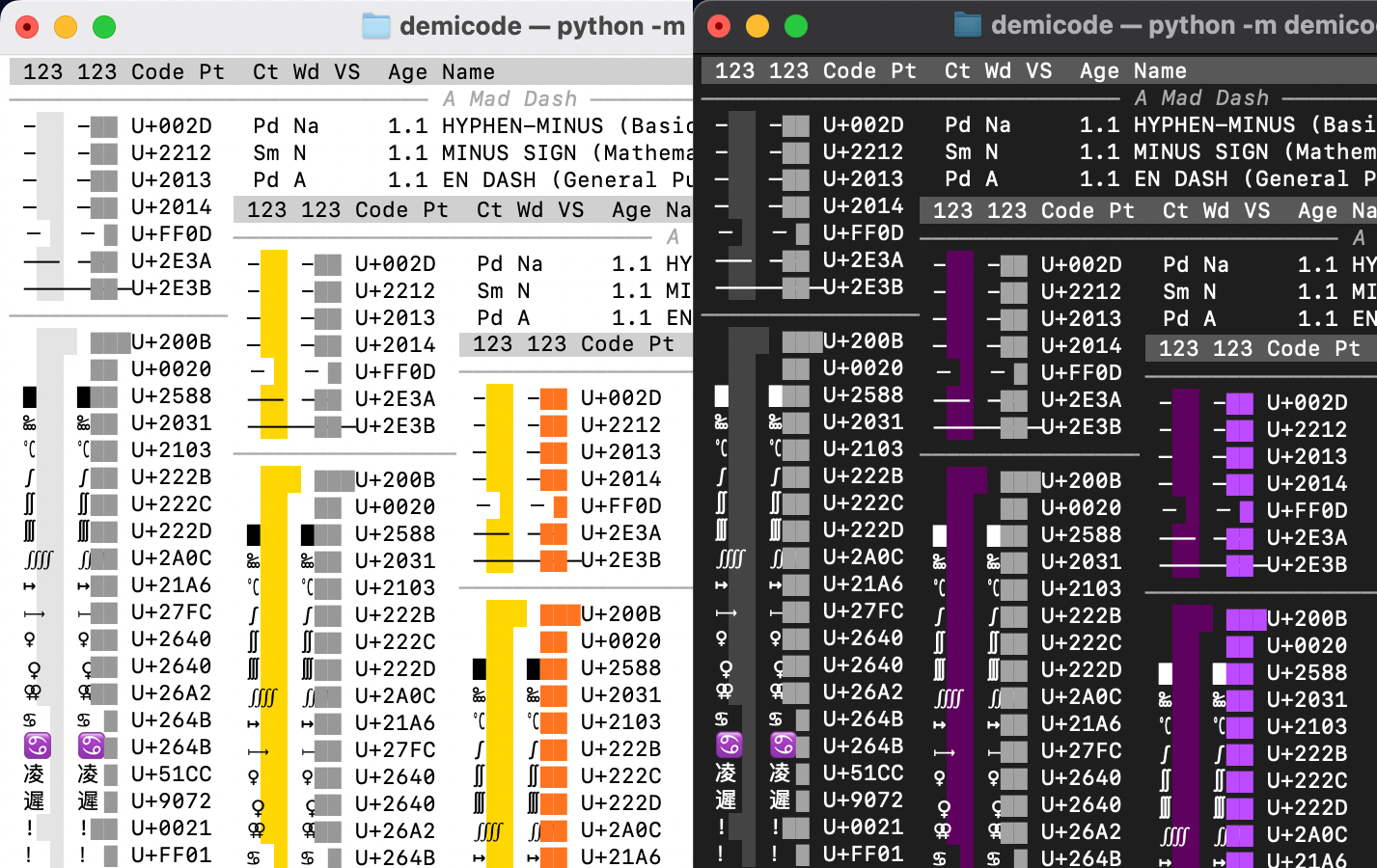Demicode is a Python command line tool to explore the current, broken state of fixed-width rendering for Unicode in terminals and code editors. However, because terminals support styling a program's output with ANSI escape sequences, they also are more amenable to helpful visualization than code editors.
Demicode's core functionality is the fixed-width character blot, which
visualizes a single grapheme cluster's fixed-width rendering. Since the current
state-of-the-art uses two fixed-width columns at most, each blot is one more
column, that is, three columns wide. That extra padding makes glaringly obvious
when theoretical and actual width diverge. For terminals, said padding comes in
two forms, with the first using U+0020 space in a different color to
highlight any overlap and the second using █ U+2588 full block to obstruct
those same bits.
The following screenshot shows an example for demicode's output
--with-curation when running in Terminal.app on macOS. Out of the nine
terminals I have been testing—Alacritty,
Hyper, iTerm2,
Kitty, Rio,
Terminal.app, Visual Studio
Code's terminal,
Warp, and
wezTerm—I find Terminal.app's and
iTerm2's handling of overly wide glyphs the least bad. However, even with
demicode using ANSI escape codes to line up columns, Terminal.app still manages
to distort the column grid, as the lines for the technologist, person: red hair,
and rainbow flag emoji in the screenshot below illustrate. I haven't found an
effective work-around, despite trying several alternatives such as rendering
character information first and blots second.
Demicode supports the following features:
- Display fixed-width character blots together with helpful metadata one grapheme per line.
- Or, display
--in-grid/-gto fit many more graphemes into the same window, albeit without metadata. - For code points that combine with variation selectors, automatically show the code point without and with applicable variation selectors.
- Optionally display blots
--in-more-color/-cand--in-dark-mode/-d. The first option may be given twice for even more color. The second option usually is superfluous because demicode automatically detects dark mode. See screenshot below. - Run
--with-curationand--with-…other carefully selected groups of graphemes. Or provide your own graphemes as regular command line arguments. Both literal strings and Unicode'sU+…notation are acceptable. Quote severalU+…forms to group them into a grapheme. - Automatically download necessary files from the Unicode Character Database (UCD) and Common Locale Data Repository (CLDR) and then cache them locally.
- Automatically detect the most recent version of the UCD and the CLDR.
Since CLDR data serves one, non-normative purpose only, emoji sequence
names, demicode always utilizes the latest version. But
--ucd-versionlets you pick older UCD versions at will. - In interactive mode, page the output. Let user control whether to go backward or forward while also automatically adjusting to terminal window size.
- On Linux and macOS, page backward and forward with the left and right
arrow keys. On other operating systems, use
borpfollowed by‹return›to page backward; just‹return›or alternativelyfornfollowed by‹return›to page forward; and just‹control-c›or alternativelyqorxfollowed by‹return›to terminate demicode. All of these, no‹return›required, work on Linux and macOS, too. Plus‹delete›or‹shift-tab›to page backward;‹space›or‹tab›to page forward; and‹escape›to terminate. So which triple is yours? - In batch mode, i.e., with standard in or out redirected, emit all character blots at once and consecutively.
Demicode is written in Python and distributed through
PyPI, the Python Packaging Index. Since it
utilizes recent language and library features, it requires Python 3.11 or
later. The best option for installing demicode is using
pipx. If you haven't installed pipx yet,
brew makes that easy on Linux or macOS:
% brew install pipx
==> Fetching pipx
==> Downloading https://ghcr.io/v2/homebrew/core/pipx/manifests/1.2.0
...
🍺 /usr/local/Cellar/pipx/1.2.0: 885 files, 11.2MB
==> Running `brew cleanup pipx`...
Disable this behavior by setting HOMEBREW_NO_INSTALL_CLEANUP.
Hide these hints with HOMEBREW_NO_ENV_HINTS (see `man brew`).
%Once you have pipx installed, installing demicode is trivial:
% python --version
Python 3.11.1
% pipx install demicode
installed package demicode 0.5.0, installed using Python 3.11.5
These apps are now globally available
- demicode
done! ✨ 🌟 ✨
% demicode --with-curation
...The output of the last command should look something like the first screenshot.
-
v1.5.0 (2024/12/22): Recognize 16.0 as known Unicode version and update Unicode version oracle for v16.0 (even if the necessary emoji still is MIA).
-
v1.4.0 (2024/08/23): Prepare for the release of Unicode 16.0
- Demicode now works with "future" versions that already have UCD files
on the web. Hence
demicode --ucd-version 16.0.0works today even though Unicode 15.1.0 still is the current version and demicode's default. - Demicode's code generation is now distangled from UCD parsing and its Unicode property definitions reflect the current pre-release data for 16.0.0.
- Grapheme cluster breaking now supports the 15.0.0, 15.1.0, and pre-release 16.0.0 versions of the algorithm. It passes all official tests. The only change necessary was getting code generation to work for 16.0.0. The resulting tests passed without changes to implementation.
- Demicode now works with "future" versions that already have UCD files
on the web. Hence
-
v1.3.0 (2024/01/07):
- Automate running demicode in popular terminals on macOS and collecting either performance data or screenshots.
- Fix crash when mirror directory has not yet been created. Thanks to yohann84L for reporting this bug.
-
v1.2.0 (2023/10/30):
- Mirroring of UCD files has been refactored and now uses an explicit
manifest for tracking locally available versions.
--ucd-mirror-allcauses demicode to eagerly download all files for all versions, enabling fully disconnected operation.--ucd-list-versionslists all versions contained in mirror directory. - With
--inspect-latency/-T, demicode now measures page rendering latency. Initial results suggest that the nine measured terminals are reasonable fast rendering styled text, taking between 4–9 ms on a four-year-old macOS laptop. But when demicode also queries the terminal for the current column, the spread of average latencies explodes to 10–946 ms. - To better track provenance of experimental results, demicode gains the ability to determine terminal name and version—based on environment variables, ANSI escape codes, and, on macOS, bundle identifiers.
- Demicode now uses GitHub actions for CI.
- Mirroring of UCD files has been refactored and now uses an explicit
manifest for tracking locally available versions.
-
v1.1.0 (2023/10/17):
- Improve terminal intput/output, notably by
--incrementally/-idisplaying character blots, which is significantly slower but allows for measuring the size of blots. - Fix crashing bug in path handling for mirrored CLDR files.
- Make internal handling of UCD data more uniform, with an eye towards evolving demicode's UCD abstractions into a more generally useful library.
- Switch from mypy to pyright, address pyright's improved diagnostics,
integrate type checking into
runtest.py, and improve test script output.
- Improve terminal intput/output, notably by
-
v1.0.0 (2023/09/19):
- Support grapheme cluster segmentation according to Unicode 15.1 and 15.0.
- Tabulate bit size of Unicode properties, alternative groups of required
properties for
--stats. - Update internal interface for UCD data to favor generic access to properties.
-
v1.0.0b1 (2023/09/12):
- In interactive mode, render every page from scratch, taking terminal size into account. This enables paging forward and backward. On Linux and macOS, use left and right arrow keys to control paging.
- In batch mode, i.e., when standard input or output are redirected, emit all character blots without paging.
- Test file loading and property look up for every supported UCD version to squash any remaining crashing bugs. Nonetheless, advise in tool help that default, i.e., latest version produces best results.
- In preparation of Unicode 15.1, add support for the Canonical_Combining_Class, Indic_Syllabic_Category, and Script properties. Remove support for unused Dash, Noncharacter_Code_Point, Variation_Selector, and White_Space properties again.
- Clean up UCD file loading. Eliminate most boilerplate and private helper
functions in
demicode.ucd. - Eliminate global instance of
UnicodeCharacterDatabase. Leverage independent instance for collecting statistics, eliminating need for two tool runs to collect all data.
-
v0.7.0 (2023/09/06) Clearly distinguish between user errors and unexpected exceptions; print traceback only for the latter. Modularize test script using
unittest. In preparation of Unicode 15.1, specify which versions to use for code generation. -
v0.6.0 (2023/09/05) Fix handling of emoji data for early versions of Unicode. Suppress blot for unassigned code points or sequences that are more than one grapheme cluster; add explanatory note.
-
v0.5.0 (2023/09/04) Optimize range-based Unicode data for space and bisection speed. Improve built-in selections of graphemes; notably, the Unicode version oracle now displays exactly one emoji per detectable Unicode version.
-
v0.4.0 (2023/09/01) Fix bug in URL creation for UCD files and move local cache to the OS-specific application cache directory. Restructure and simplify code to compute
width(), renamed fromwcwidth()due to changes. -
v0.3.0 (2023/09/01) Add support for grapheme clusters in addition to individual code points; account for emoji when calculating width; expose binary emoji properties; log server accesses; add tests; and improve property count statistics.
-
v0.2.0–0.2.3 (2023/08/13) First advertised release, with more robust UCD mirroring, more elaborate output, and support for dark mode. Alas, screenshot links and README still needed some TLC.
-
v0.1.0 (2023/08/06) First, downlow release
The project name is a play on the name Unicode: Fixed-width rendering of Unicode can't get by with a single uni-column—from the Latin unus for one—but requires at the very least a demi-view—from the Latin dimidius for half via the French demi also for half. As so happens, hemi and semi mean half as well, tracing back to Greek and Latin origin, respectively.
Alas, the real question is whether hemisemidemi-anything is cumulative, i.e., 1⁄8, or just reinforcing, i.e., still 1⁄2.
I am working on a technical blog post to provide more on motivation, technical background, and first findings after blotting far too many Unicode code points. One unexpected outcome is a test that should identify the Unicode version supported by a terminal just by displaying a bunch of emoji. 😳
I 💖 Unicode!
Demicode is © 2023–2024 Robert Grimm and has been released under the Apache 2.0 license.