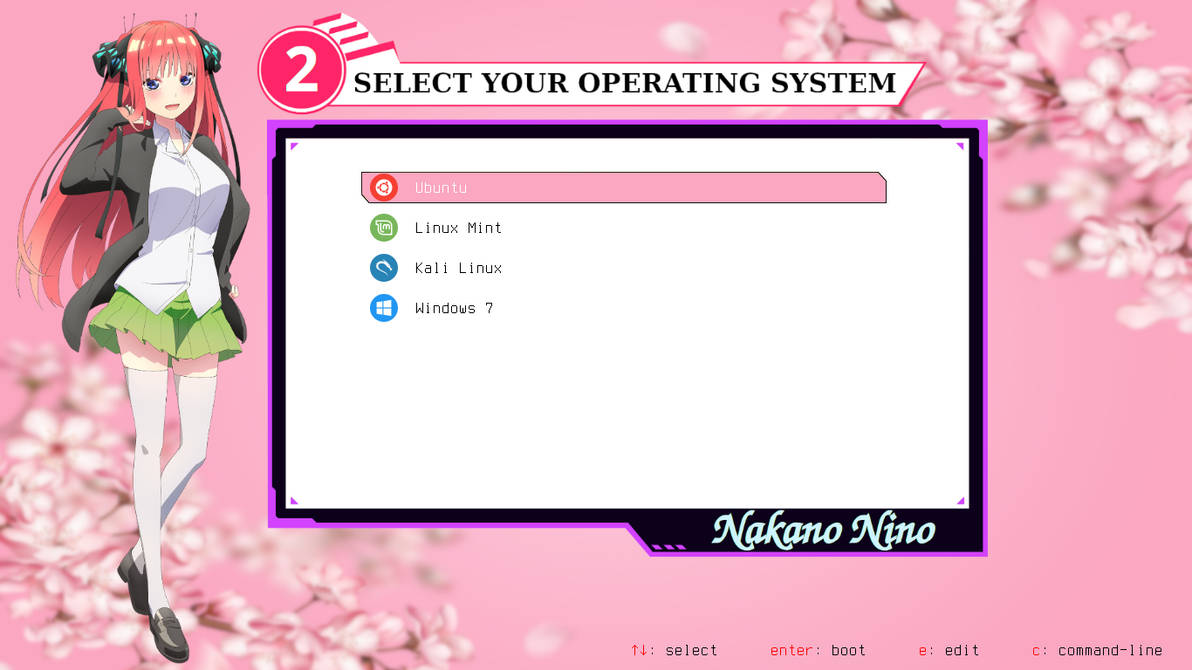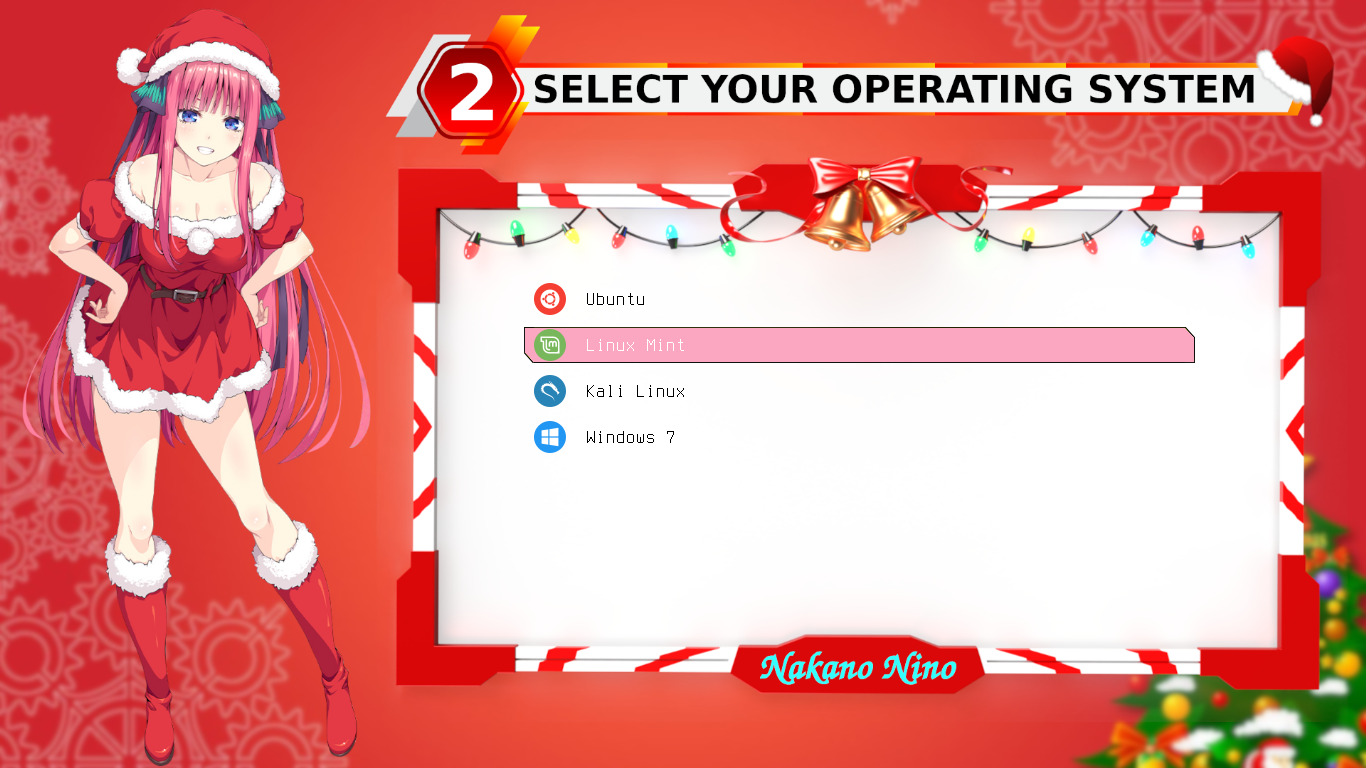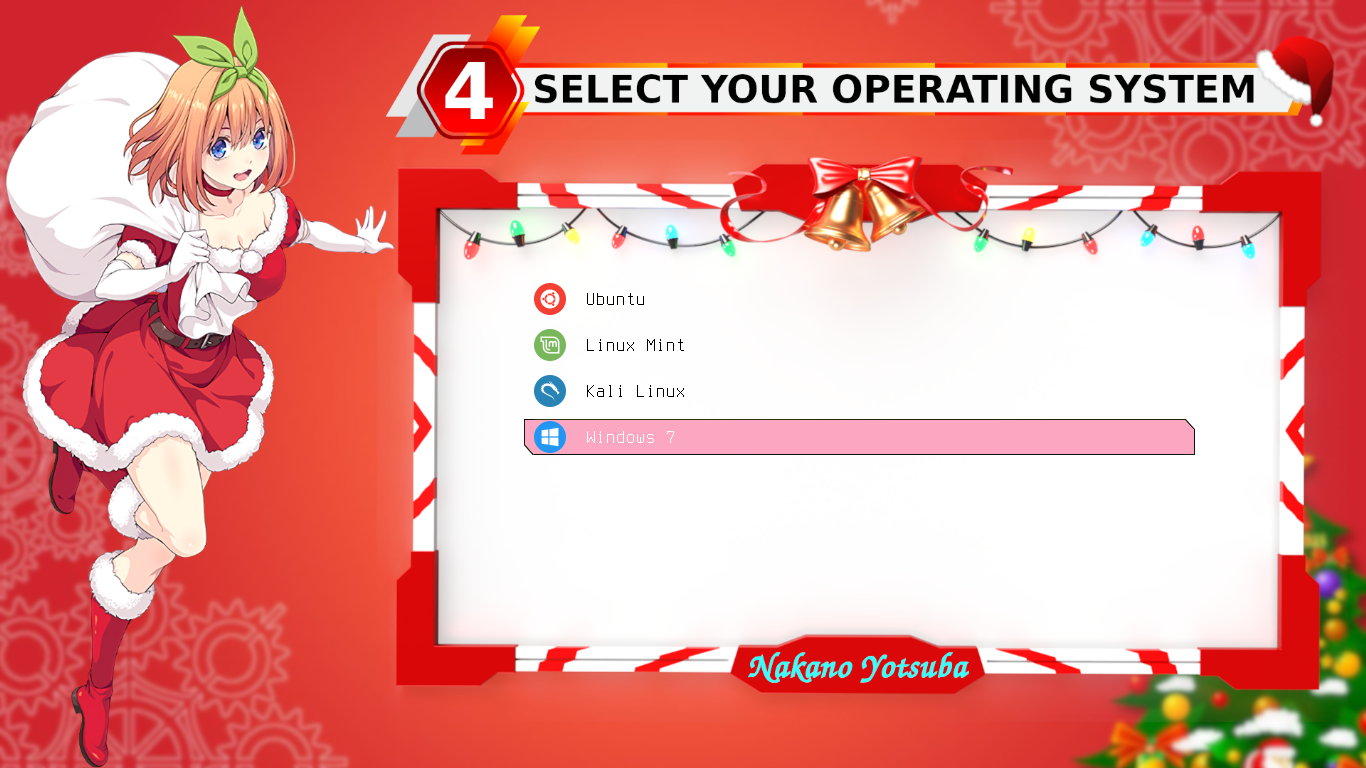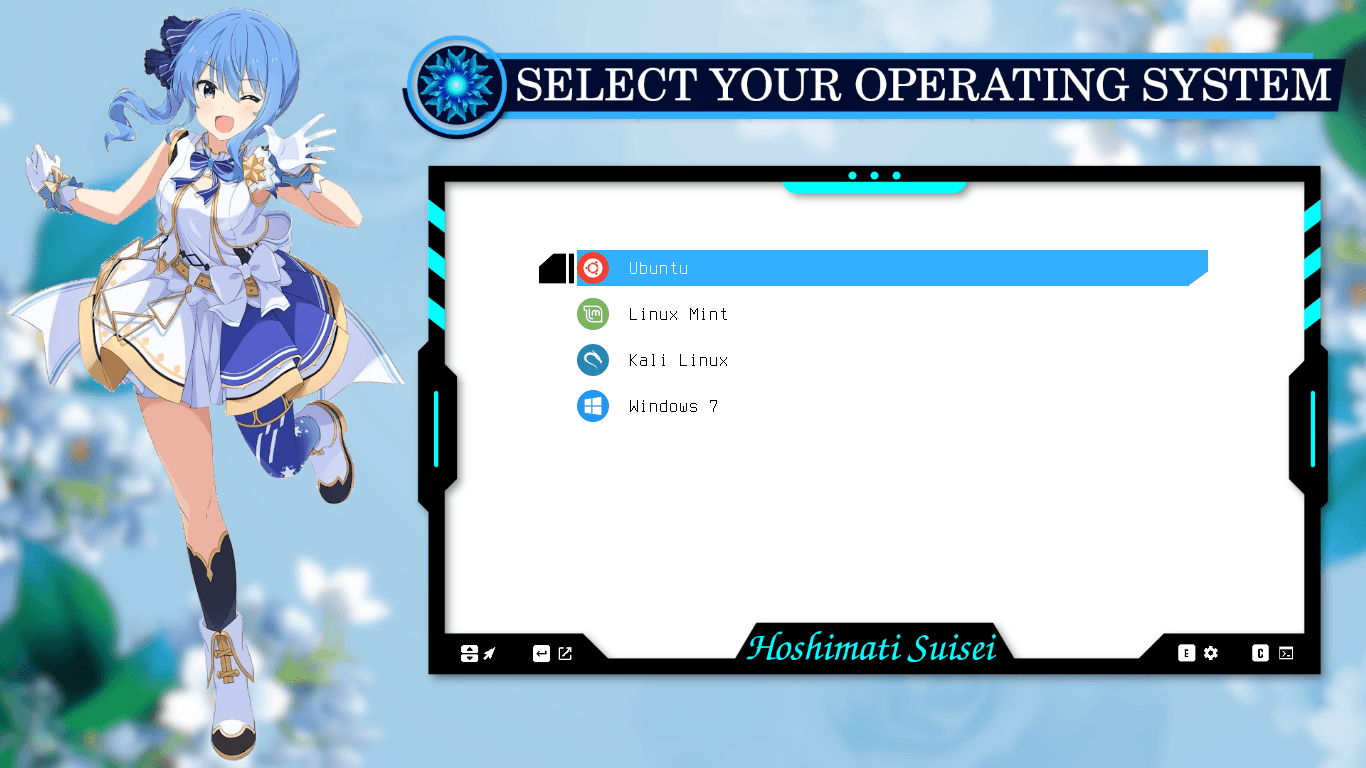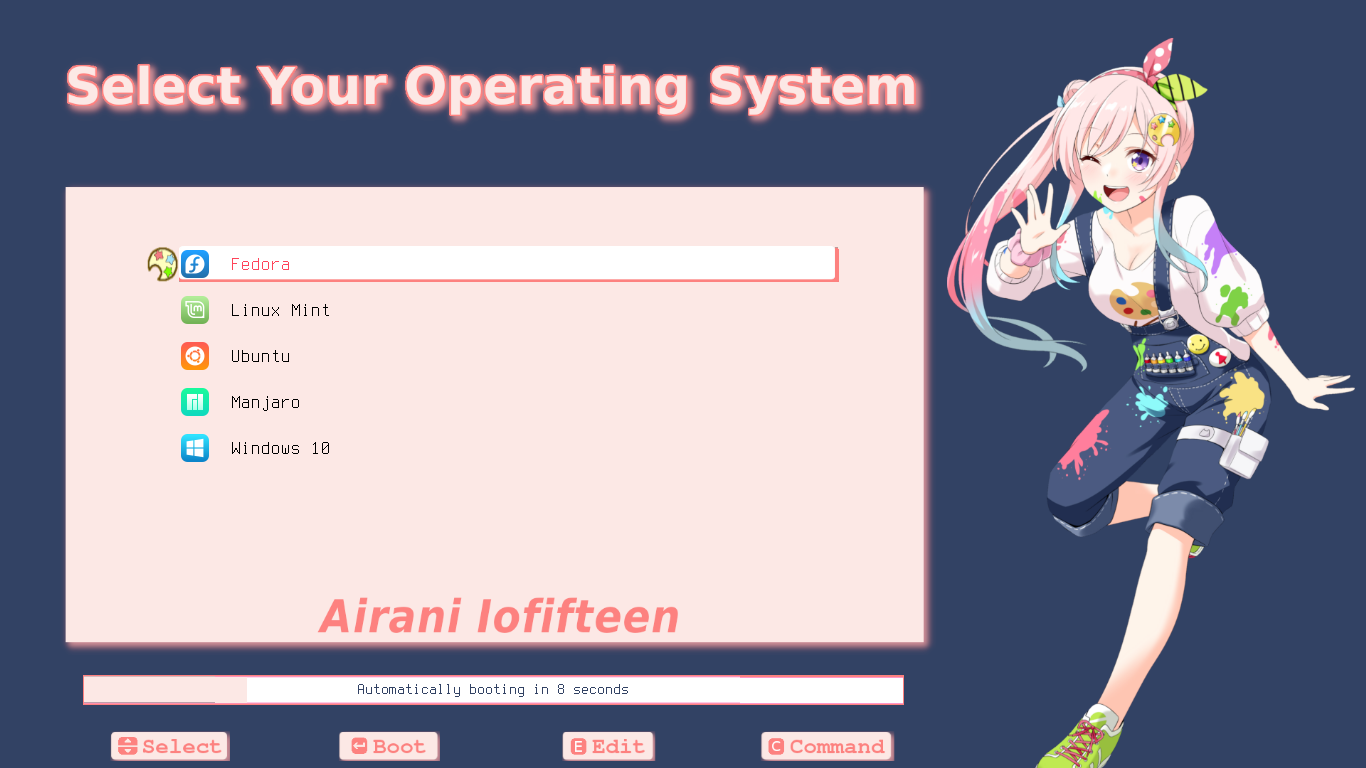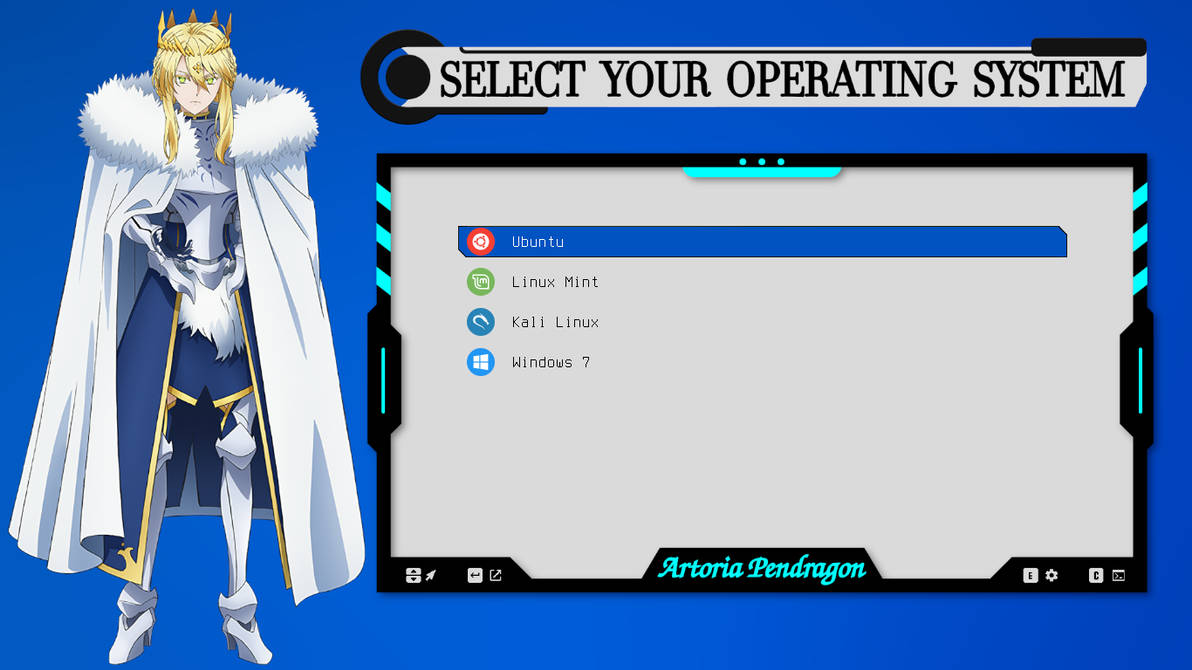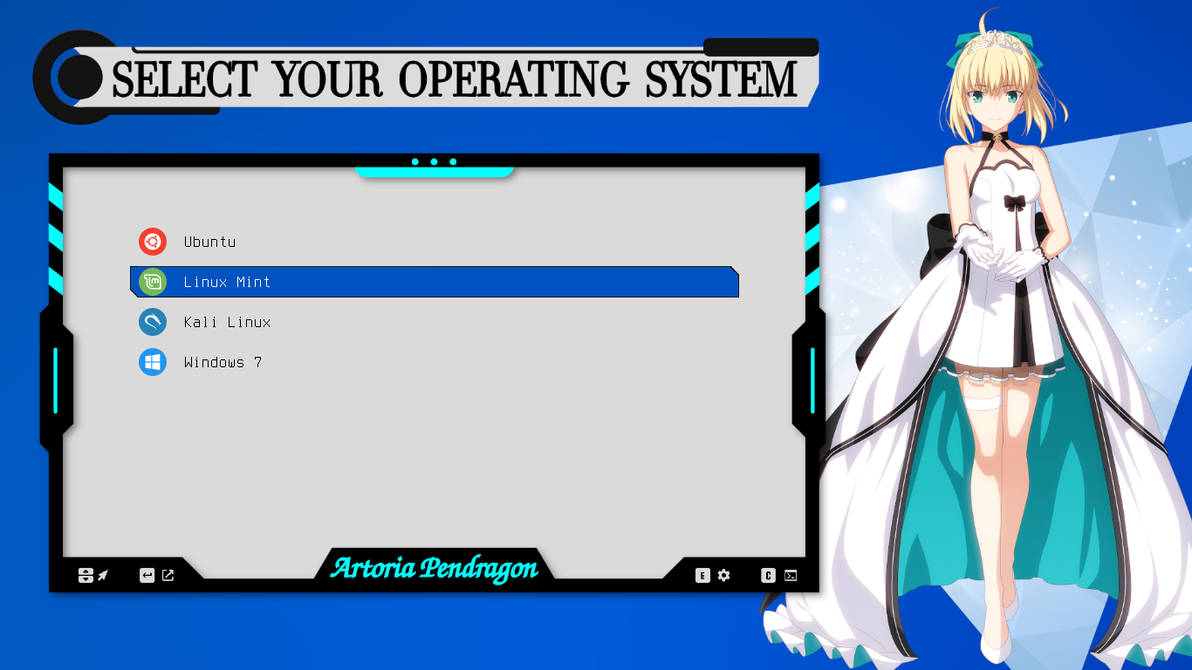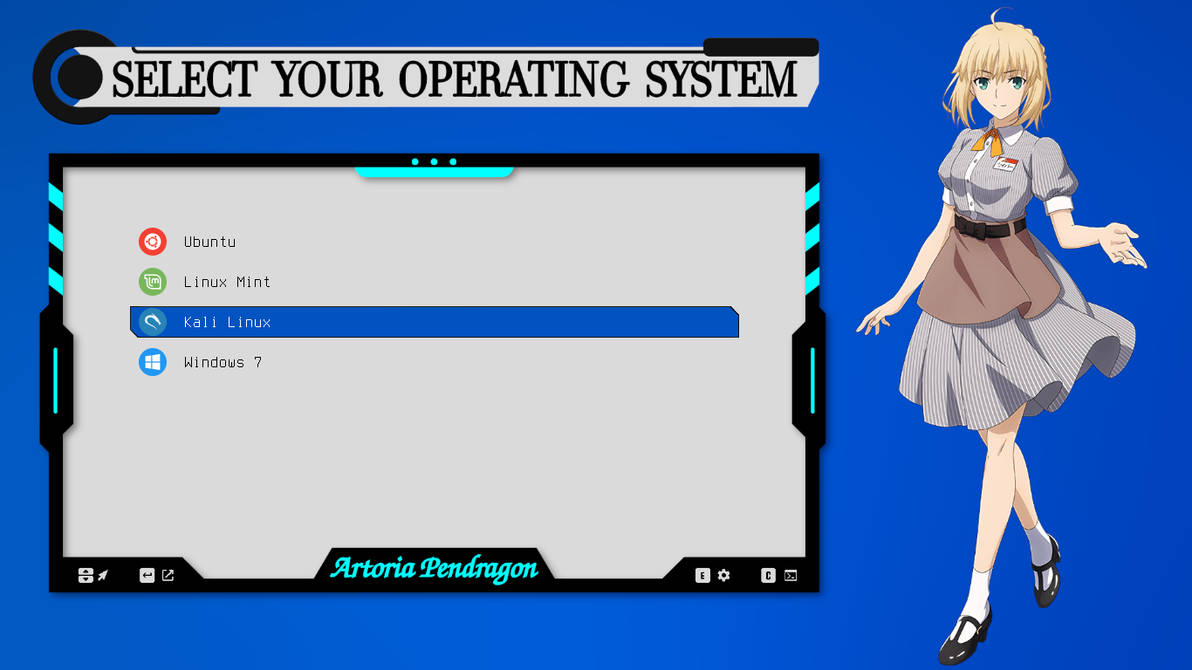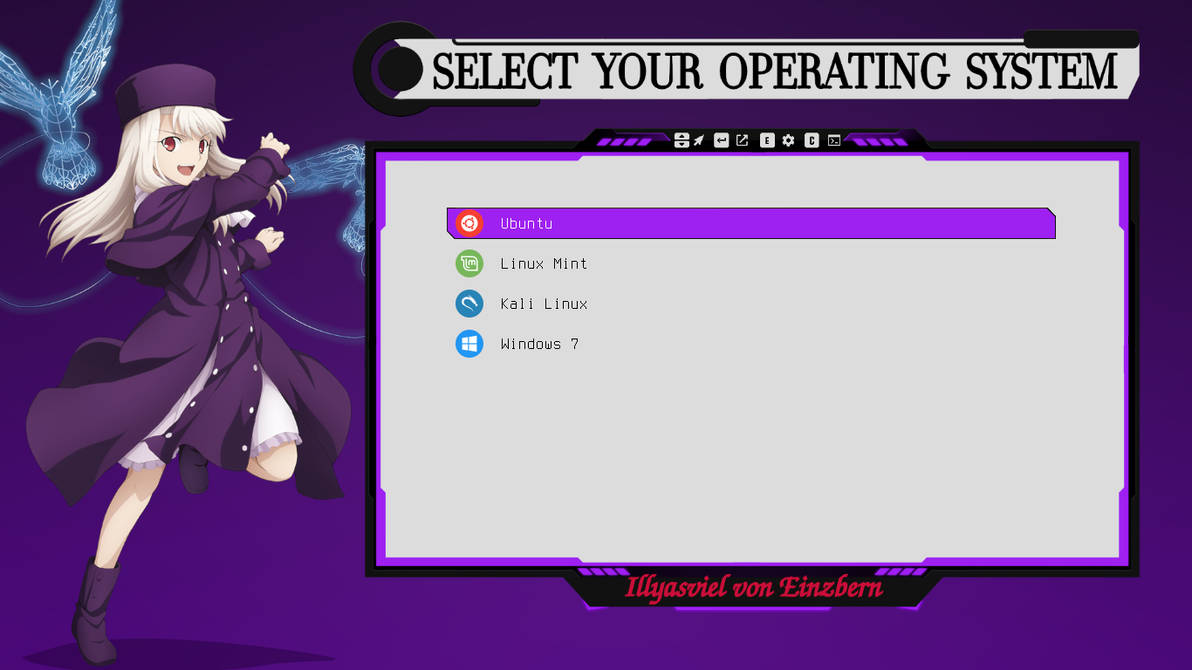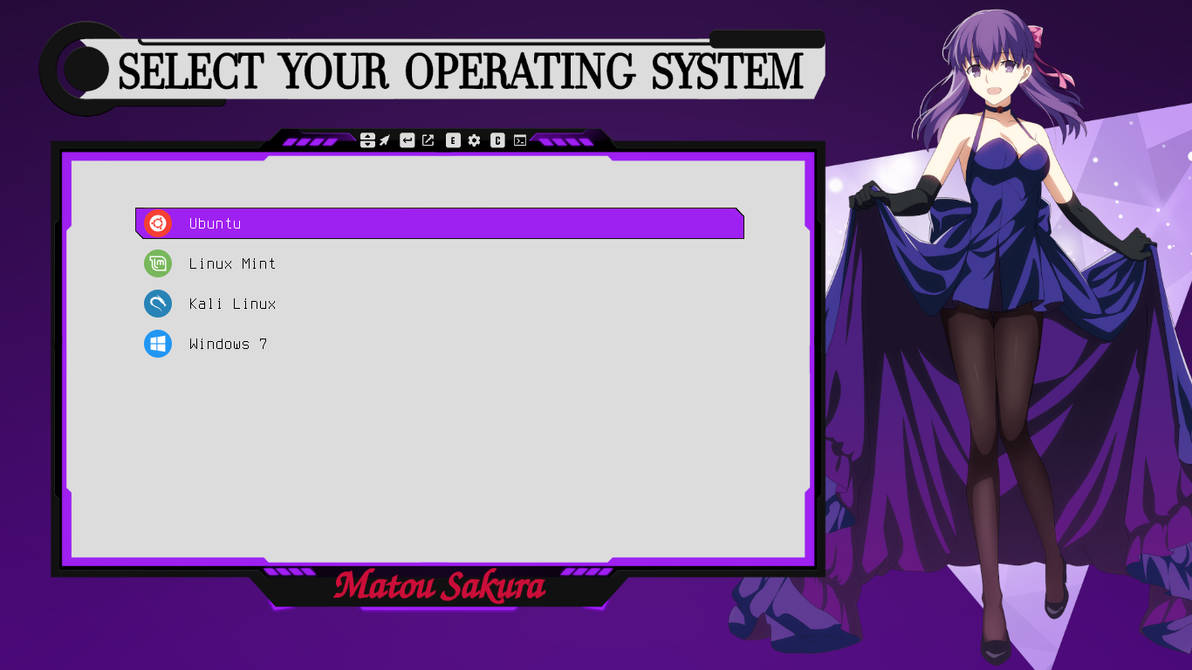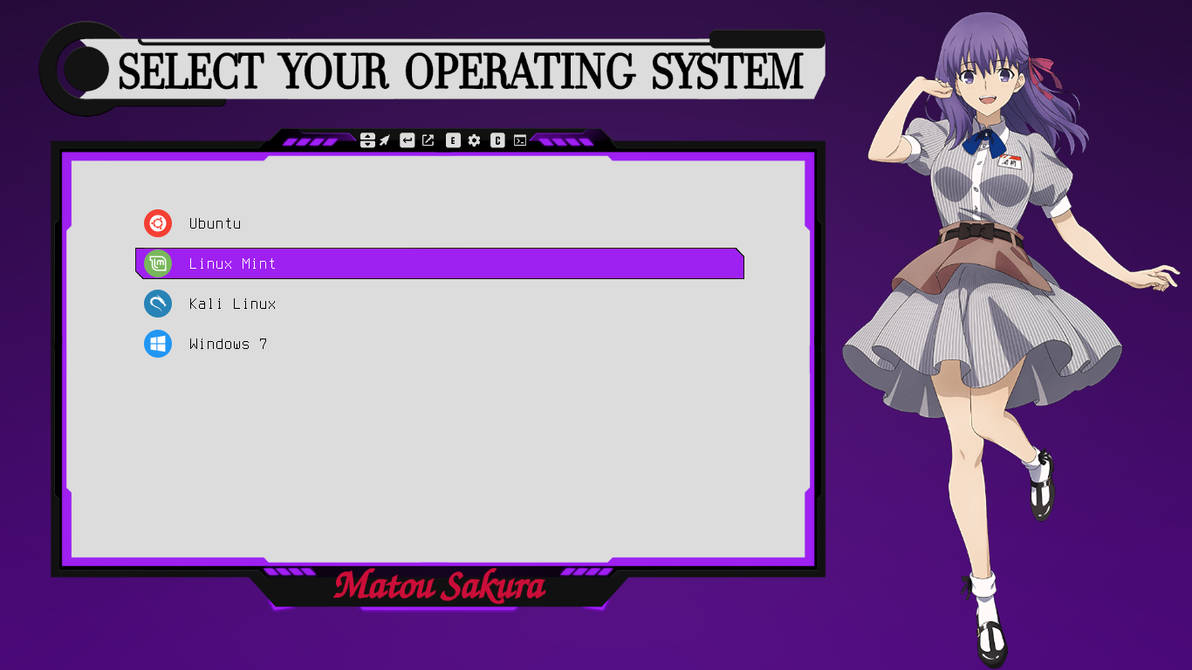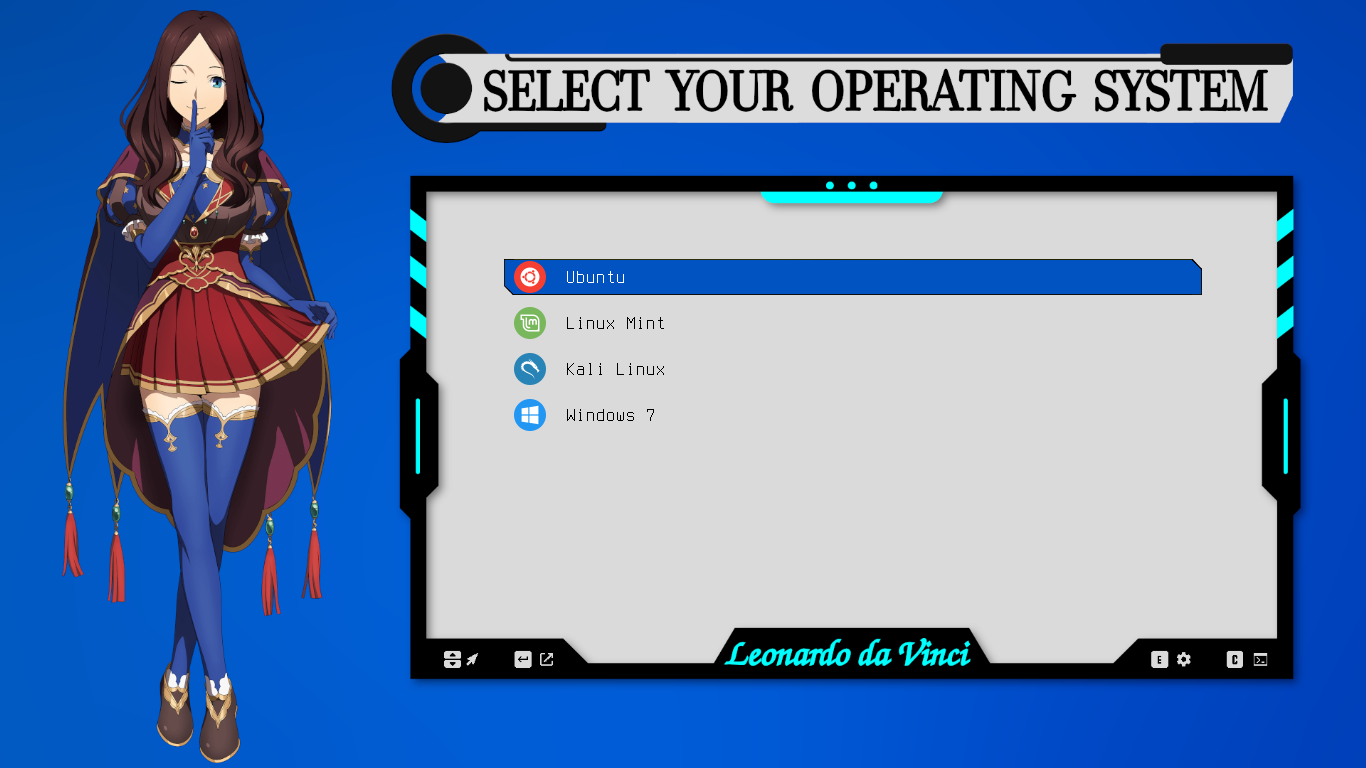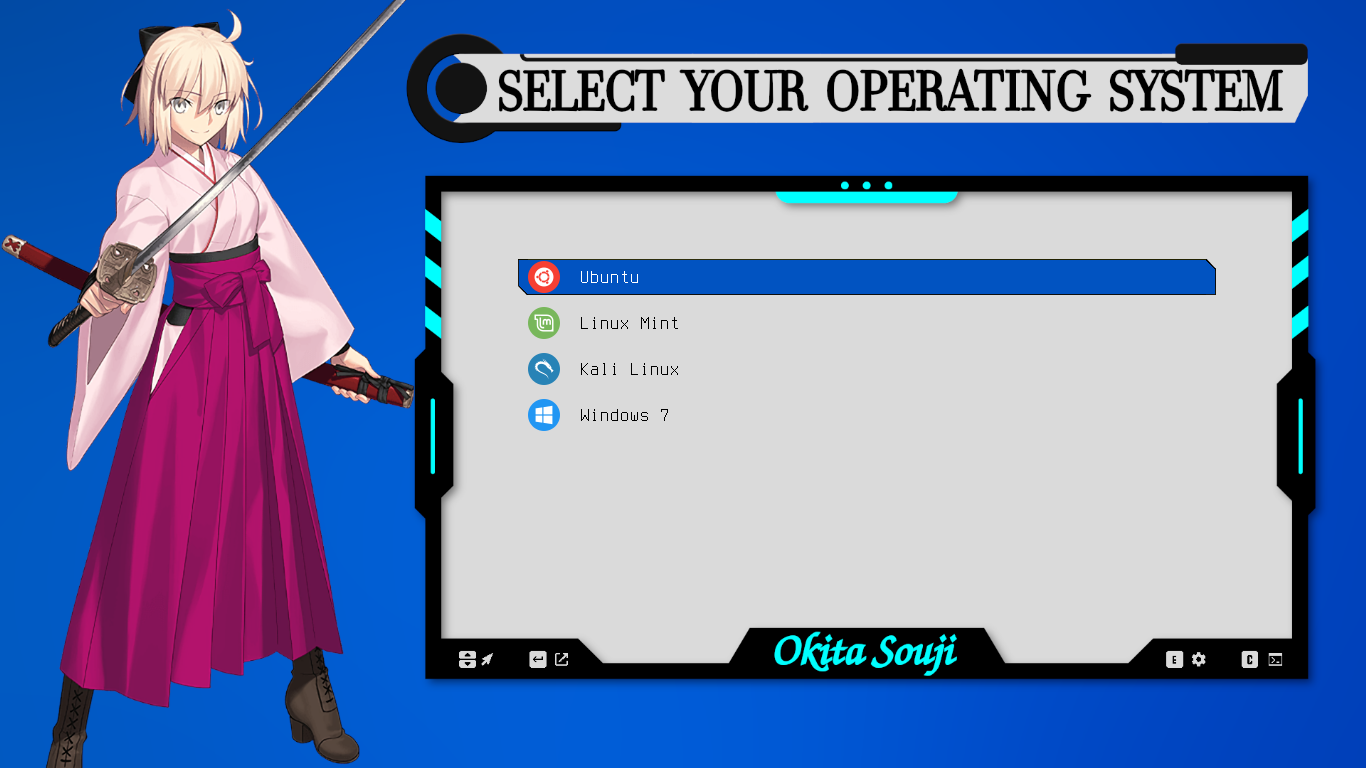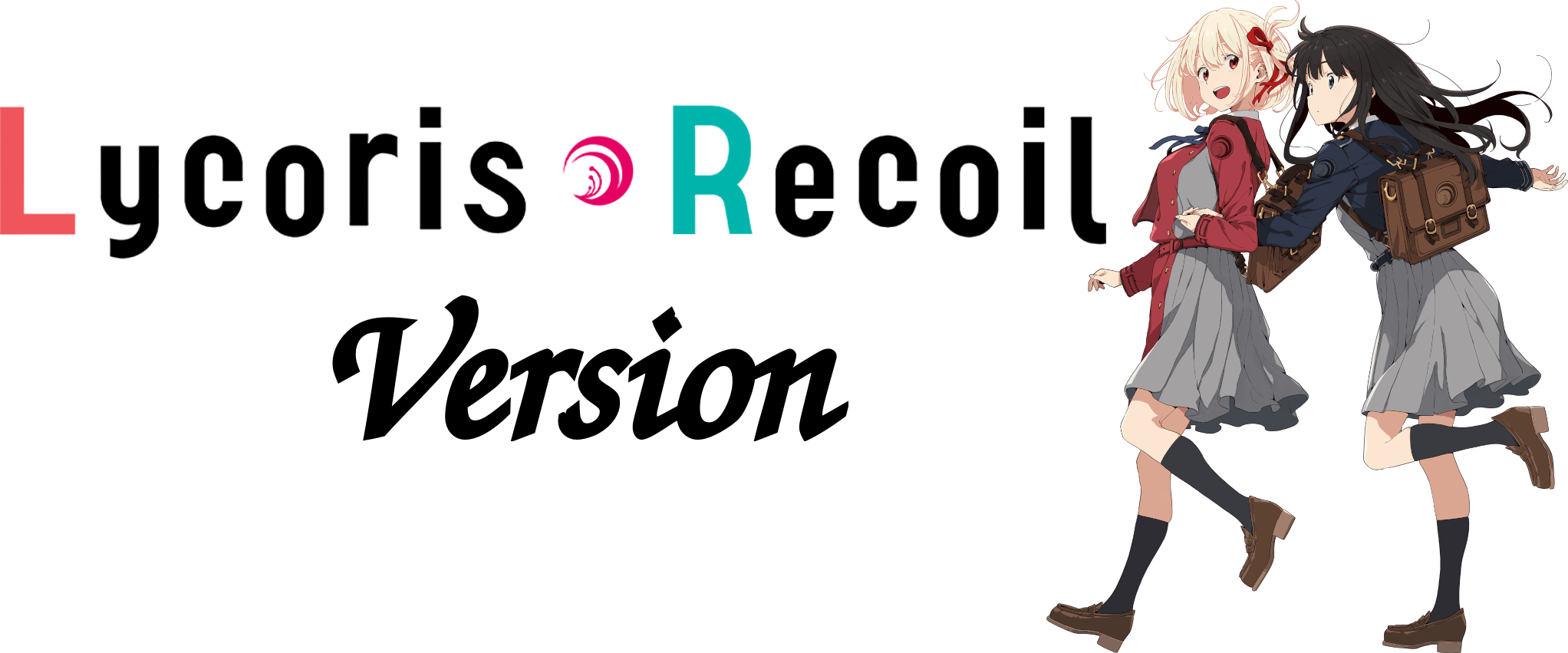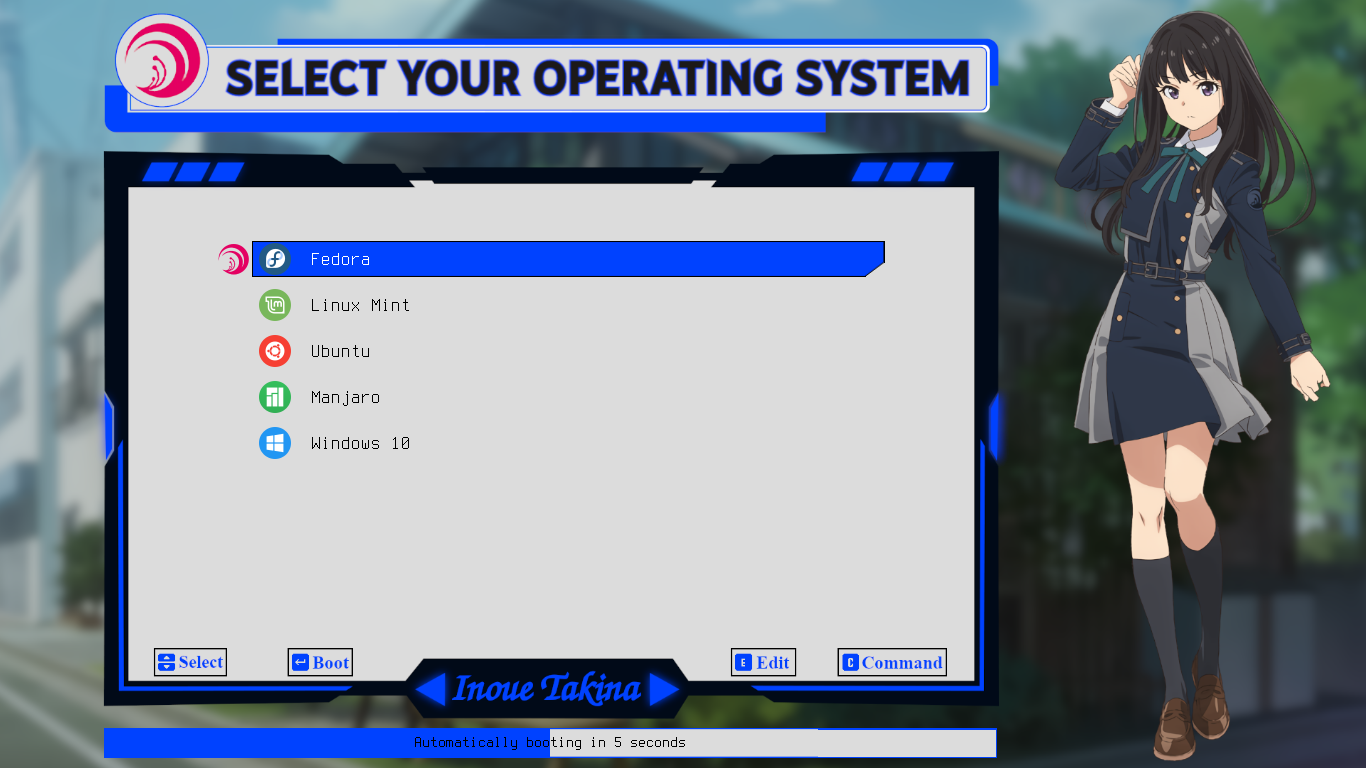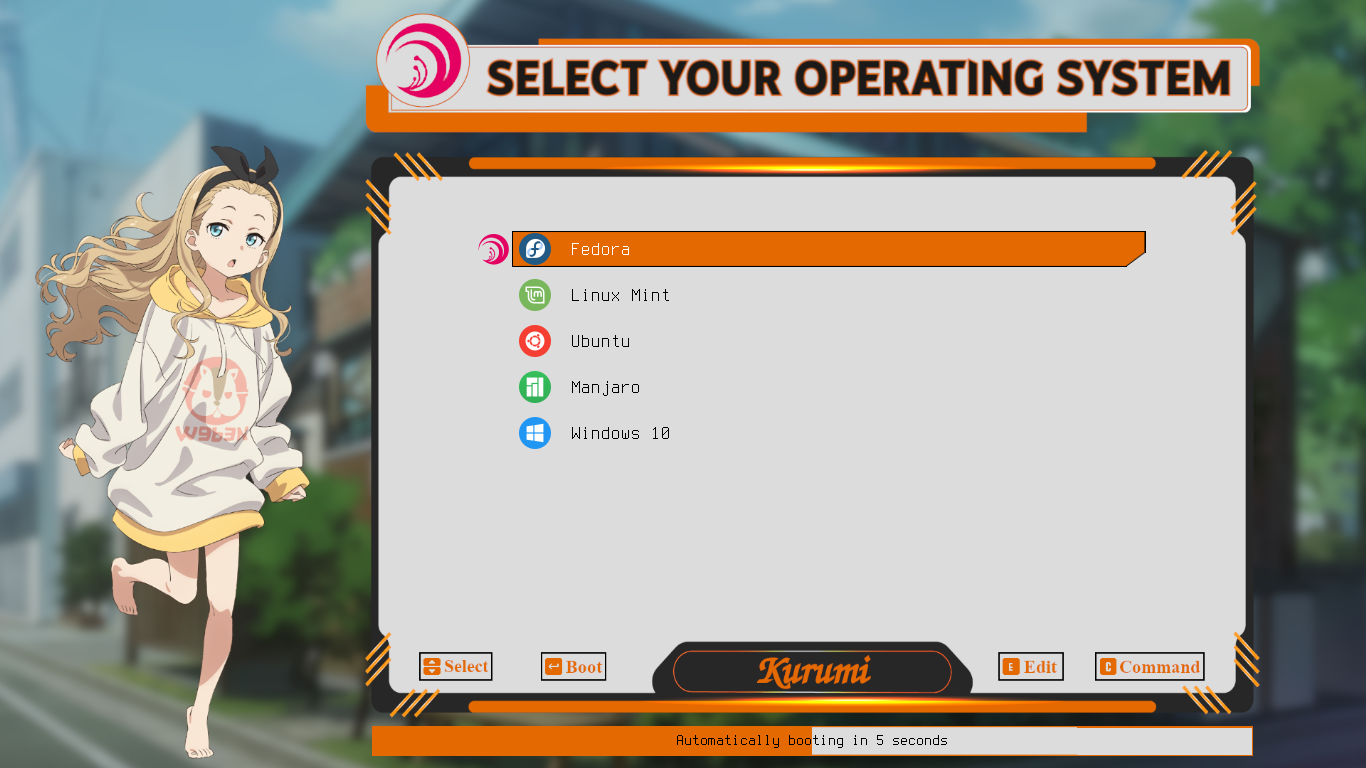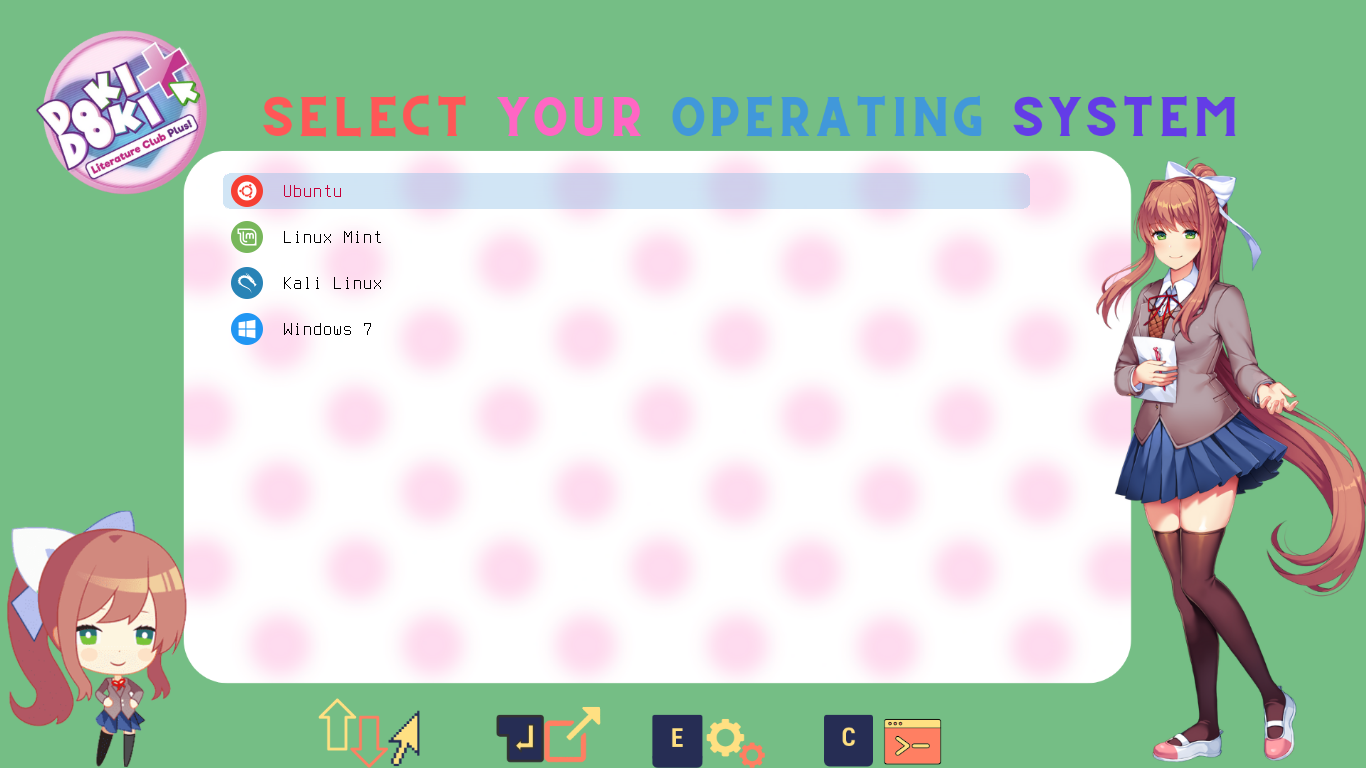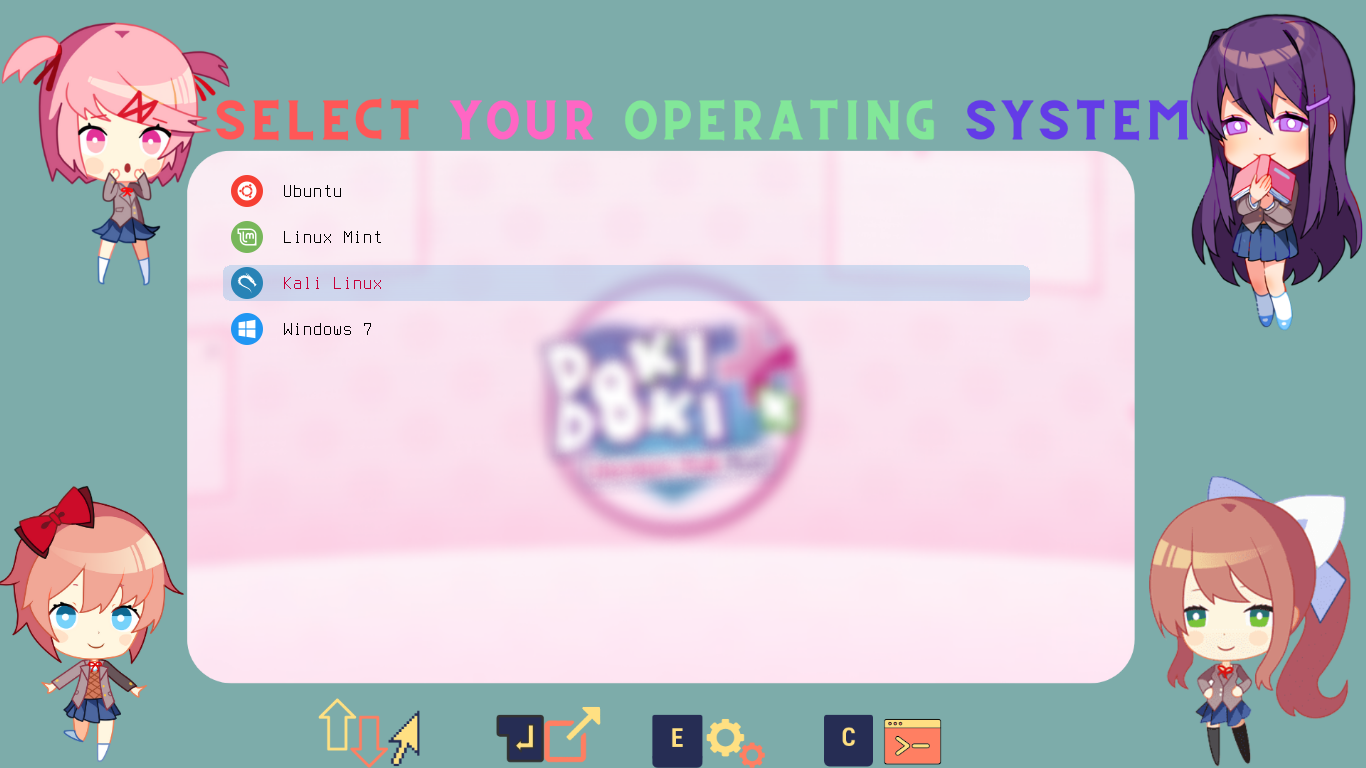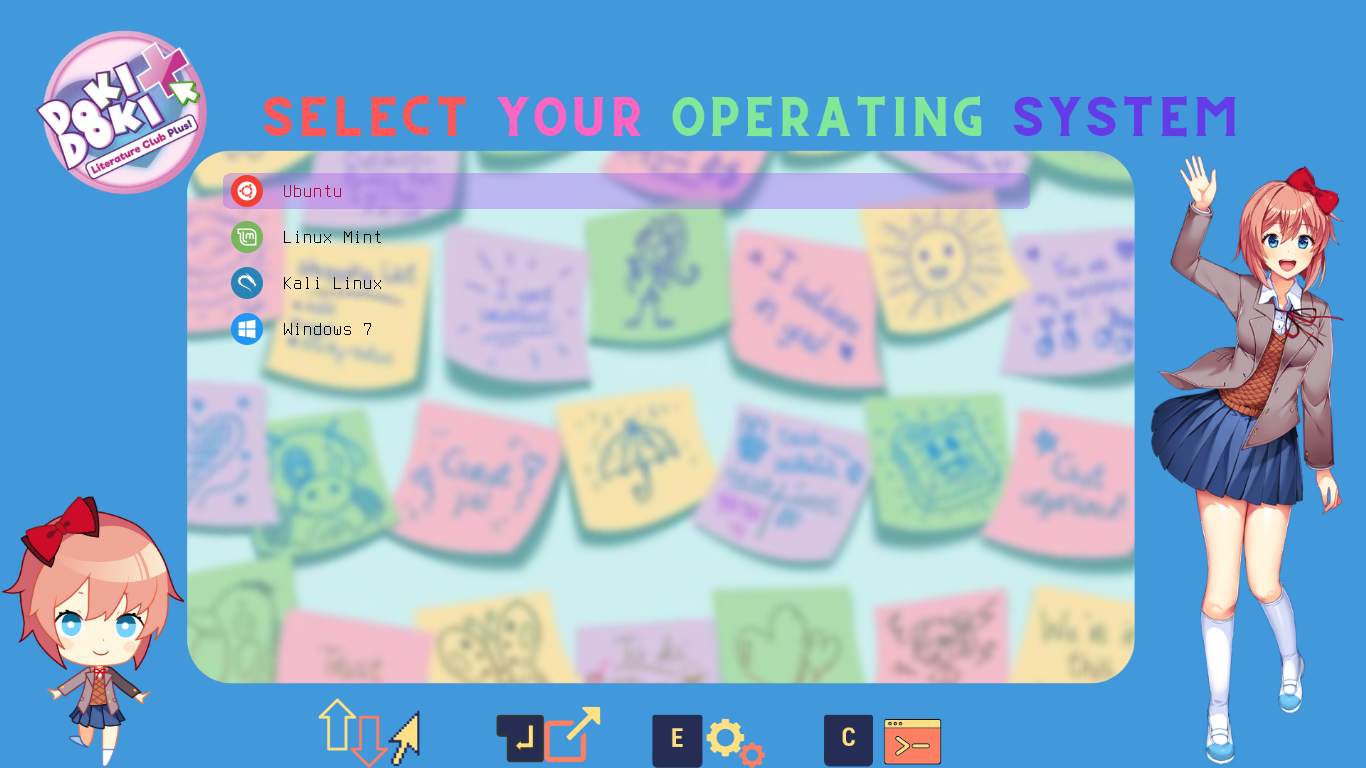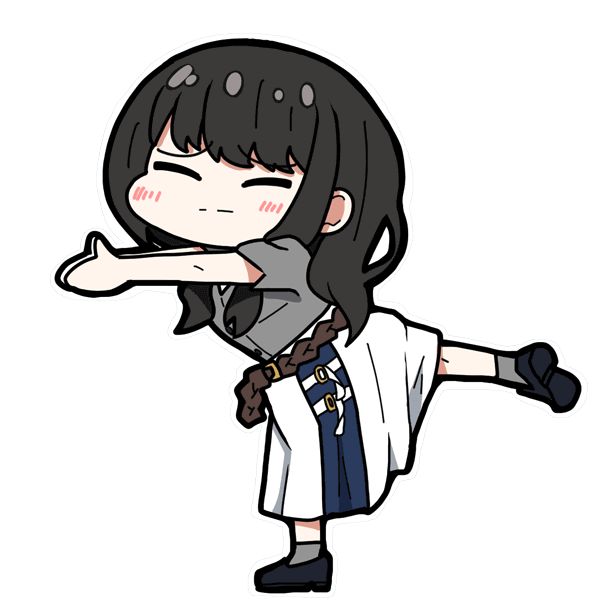-
Open terminal
-
Clone this repository
git clone https://github.com/13atm01/GRUB-Theme.git -
Change directory to the GRUB Theme
cd GRUB-Theme -
Change to the directory you want to install, for eg:
cd "Nakano Miku" -
Setup the new GRUB
sudo ./install.sh #if error try "sudo sh ./install.sh"sudo update-grubsudo grub-mkconfig -o /boot/grub/grub.cfg #if you use Arch, use this instead "sudo update-grub" -
Reboot your PC
-
Download file from my Pling/Gnome-look (TQQ Version), (VTuber Version), (Fate Series Version), (DDLC Version), (Lycoris Recoil Version)
-
Extract it
-
Open terminal in the GRUB Theme folder you want to install
-
Setup the new GRUB
sudo ./install.sh #if error try "sudo sh ./install.sh"sudo update-grubsudo grub-mkconfig -o /boot/grub/grub.cfg #if you use Arch, use this instead "sudo update-grub" -
Reboot your PC
-
Download file from tag Releases
-
Choose GRUB Theme you want to install, for example from Fate Series version Tohsaka Rin
-
Click "Assets"
-
Download the Tohsaka Rin version you want, download the one with the size information not the source code
-
Extract it
-
Open terminal in the GRUB Theme folder you want to install
-
Setup the new GRUB
sudo ./install.sh #if error try "sudo sh ./install.sh"sudo update-grubsudo grub-mkconfig -o /boot/grub/grub.cfg #if you use Arch, use this instead "sudo update-grub" -
Reboot your PC
- The Quintessential Quintuplets
- Doki Doki Literature Club Plus!
- Touhou Project
- Lycoris Recoil
- DuckDuckGo
- GitHub
- GNU GRUB
- Pixiv
- GIMP
- Pling
- Gnome-Look
- DeviantArt
- TYPE-MOON
- Fate/Stay Night
- Fate/Grand Order
- Fate/Stay Night 15th Celebration Project
- NAKAU JP
- Big Boy Restaurant
- Crypton Future Media, Inc.
- Hatsune Miku Official Blog
- Hololive ID
- Family Renders
- Fandom Website
- CuteCafe
- I would be glad if you give star in this repo and if many like it, maybe I will make another version
- DDLC, Touhou Project, and Vocaloid version made by my friend Juan Angeles Hernandez, I'm just giving suggestions and improving it a bit
- Version of VTuber Kobo Kanaeru made by my friend Abu Mushonnip, And version of VTuber Airani Iofifteen made by my friend Japar Sidik
- Because Touhou Project games do not have official websites, so we only include the website link of the game variant for copyright
- If you want to see an HD pict just click on the image, it will redirect to the DeviantArt website
- New version is Lycoris Recoil version from the anime Lycoris Recoil
- If you're using Kali Linux and the theme you installed not working, please see this Issues to solve it