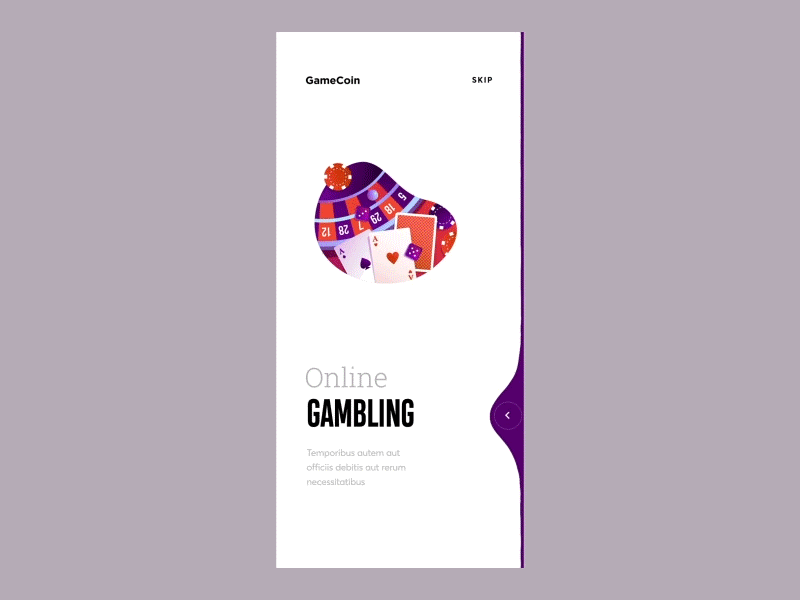- Android 5.0+
To run the example project, clone the repo, and run sample
Step 1 : Update root build.gradle(Project: <project_name>)
- In Android Studio -> Make sure that you have selected
Android
- Under Gradle Scripts 1st File is root build.gradle
- Add following code in 1st file:
allprojects {
repositories {
...
maven { url 'https://jitpack.io' }
}
}
Step 2: Update app build.gradle(Module: <project_name>.app)
- Now open second file
- inside dependencies of the build.gradle of app module, use the following code
dependencies {
...
implementation 'com.github.Udhayarajan:liquid-swipe-android:1.0.1'
}
Sync project and now you can use flashytabbar library
Add LiquidPager to your xml and use it like you would ViewPager
<com.cuberto.liquid_swipe.LiquidPager
android:id="@+id/pager"
android:layout_width="match_parent"
android:layout_height="match_parent" />
Similar library LiquidSwipe by Cuberto
Cuberto Design, [email protected]
Liquid Swipe is available under the MIT license. See the LICENSE file for more info.