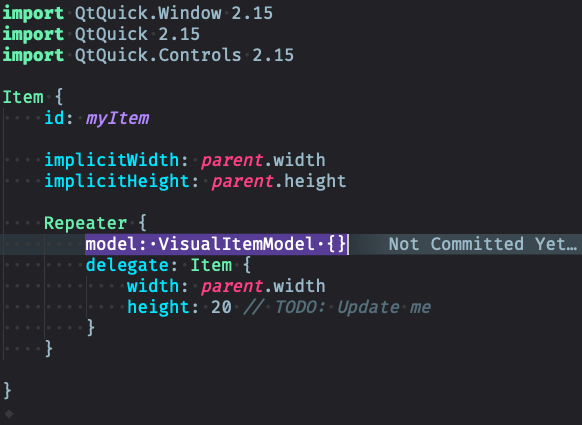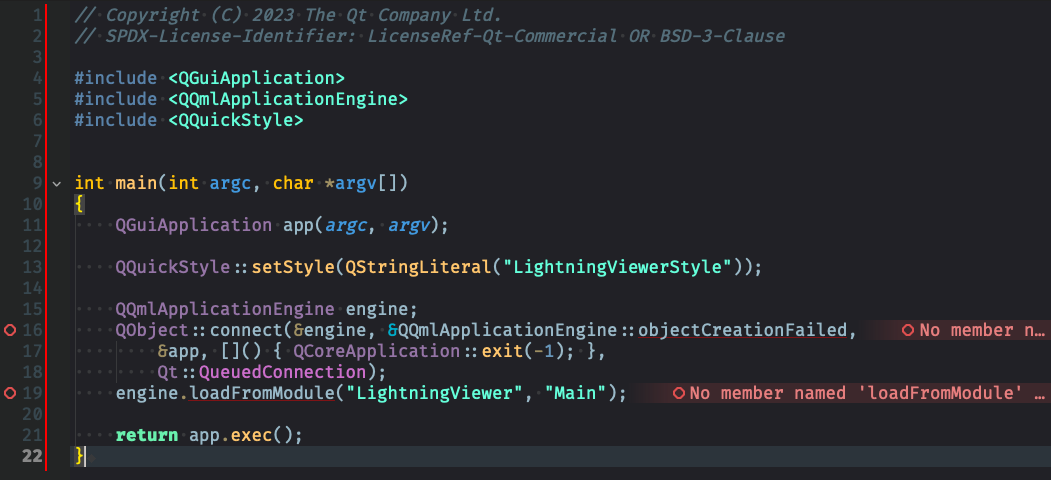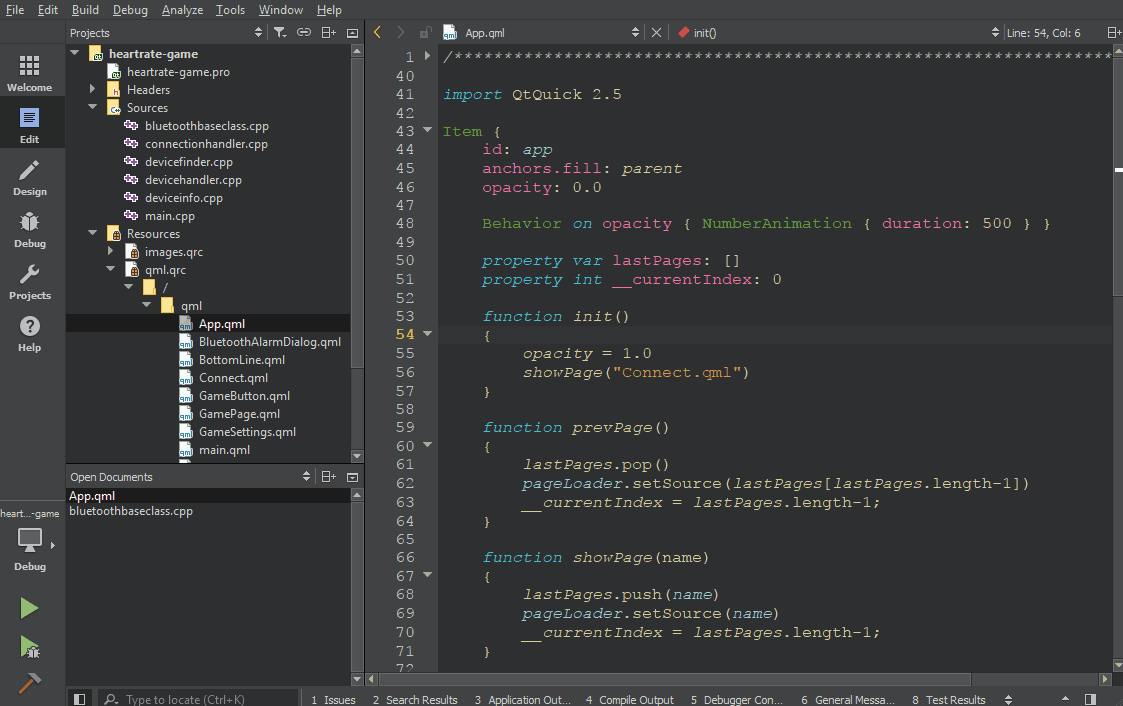A professionally crafted dark theme for Qt Creator, featuring carefully balanced contrast ratios and harmonious color schemes. Developed and refined through over a decade of professional Qt development experience, Meridian is specifically designed to reduce eye strain during extended coding sessions.
Copy meridian.xml to your Qt Creator styles directory:
- Windows:
%appdata%\QtProject\qtcreator\styles - macOS/Linux:
~/.config/QtProject/qtcreator/styles
-
Open Qt Creator settings:
- Navigate to Tools → Options
-
Configure interface theme:
- Go to Environment → Interface → User Interface
- Set Theme to "Flat Dark"
-
Configure text editor settings:
- Navigate to Text Editor → Display
- Enable "Visualize whitespace"
-
Configure font settings:
- Go to Text Editor → Font & Colors
- Recommended font: FiraCode or Monaco
- Recommended size: 11pt (adjust to preference)
-
Apply Meridian theme:
- Under Text Editor → Font & Colors
- Set "Color Scheme for Qt Creator Theme 'Flat Dark'" to "Meridian"
-
Click "Apply" to save changes
I recommend installing a programming-optimized font like FiraCode if you haven't already:
- FiraCode:
- FiraCode at Programming Fonts
- Download from Nerd Fonts
Note: The following demonstration is from 2017 and may not reflect the current version of the theme.
If you find this theme helpful, consider supporting its development:
Contributions are welcome! Please feel free to submit a Pull Request.