-
Notifications
You must be signed in to change notification settings - Fork 3
Usage
TheLazySquid edited this page May 23, 2024
·
2 revisions
Gimloader is a userscript, which means that it works in pretty much any browser, as long as it supports Tampermonkey.
- Install Tampermonkey for your browser
- Click on this link
To confirm that Gimloader is active, go to the gimkit join page and check if a wrench icon is next to the join button.
At any point, you can open the mod menu by pressing alt + p.
I also painstakingly added buttons on every screen I could think of.
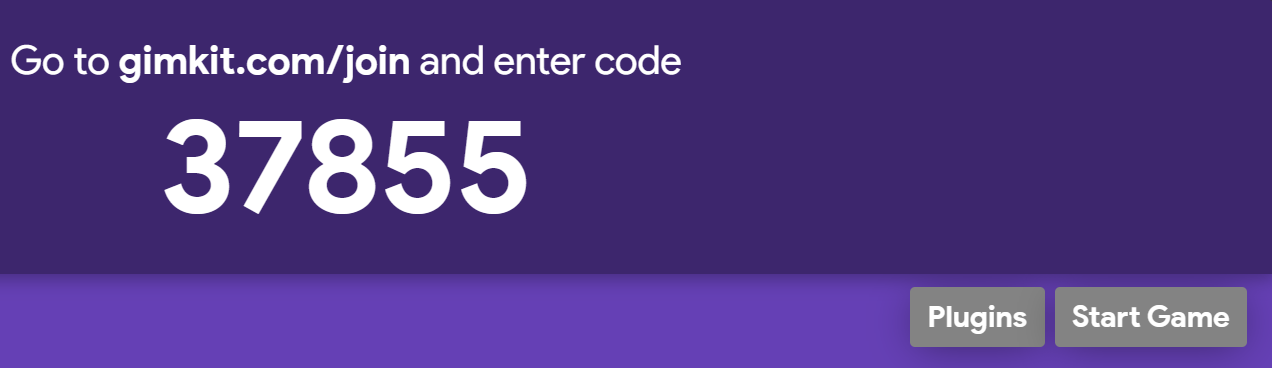

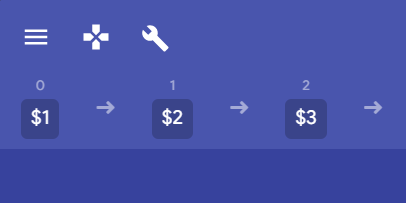
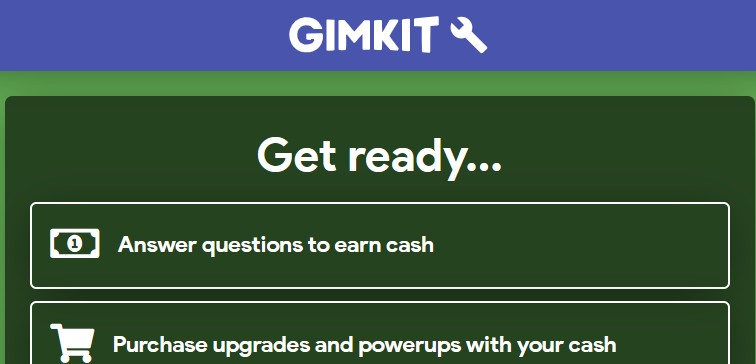
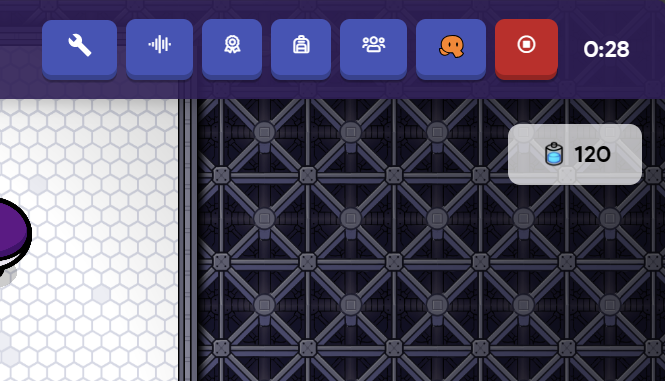


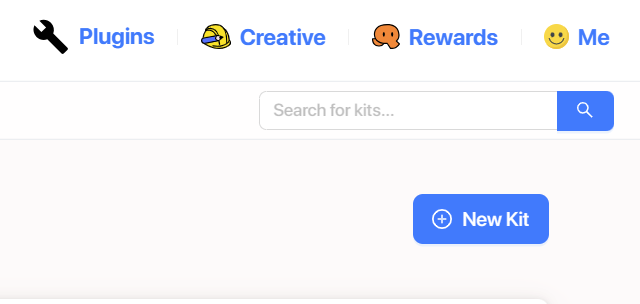

Once in the mod menu, you can create or import plugins with the two buttons at the top. There are some example plugins here.
You can check for updates to the modloader with the update button at the top left. If it is the first time you do this, Tampermonkey will ask whether to allow Gimloader to use cross-origin resources. Hit "Always allow" so you don't have to do this every time.