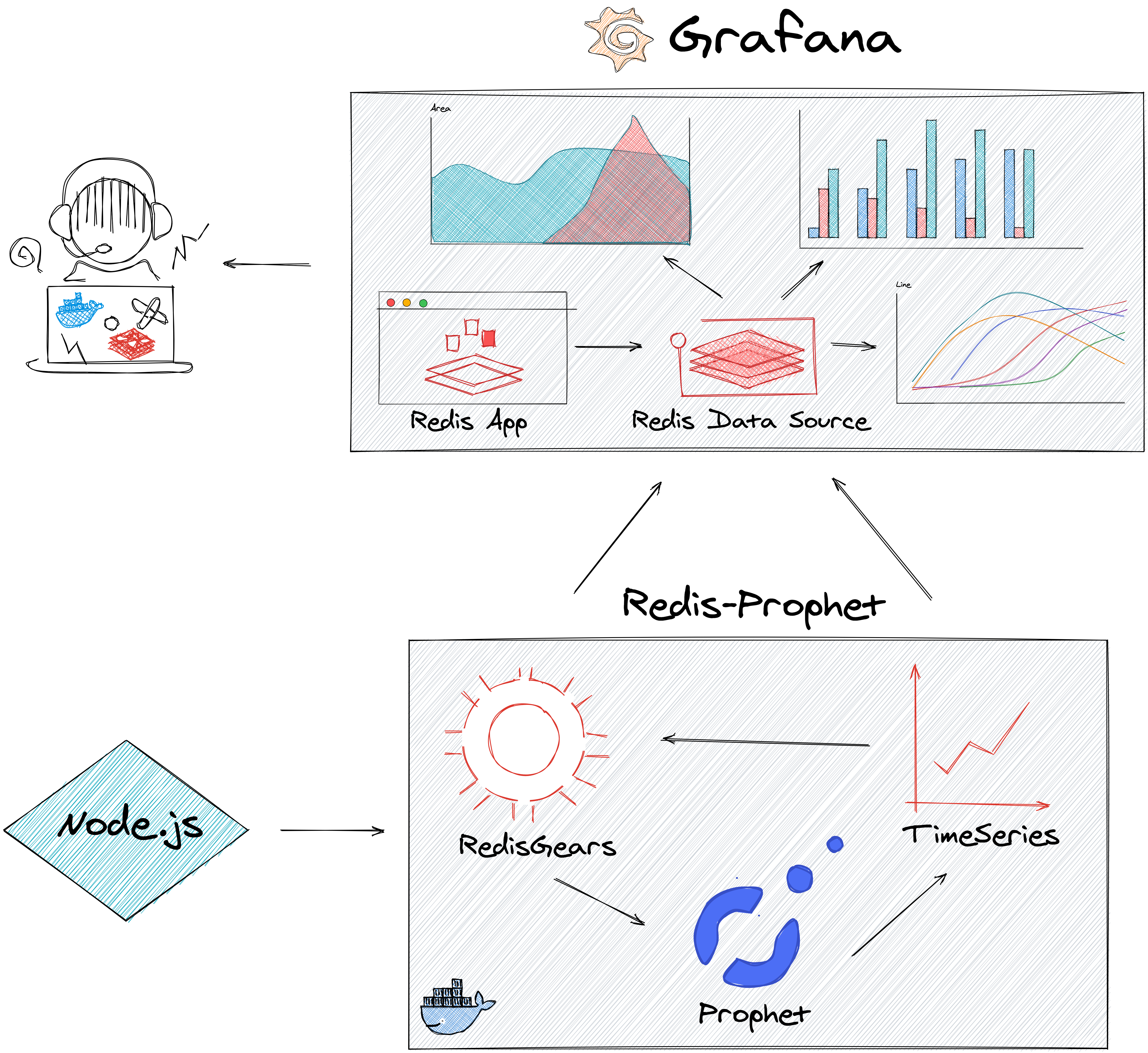This project demonstrates how to analyze Stocks and Crypto historical data stored as RedisTimeSeries using serverless engine RedisGears, Facebook’s Prophet Model to predict prices and Redis Data Source to visualize time series with predictions in Grafana.
Read the full store on Volkov Labs blog Forecasting Stocks and Crypto prices using Redis, Prophet, and Grafana.
This project provides Docker image with Redis, RedisTimeSeries, RedisGears and installed Prophet libraries.
docker run -p 6379:6379 --name=redis-prophet ghcr.io/redisgrafana/redis-prophet:latestTo start Redis-Prophet and Grafana using Docker Composer run:
docker-compose pull
docker-compose upCheck that Prophet downloaded and installed in the RedisGears requirements:
RG.PYDUMPREQS
1) 1) "GearReqVersion"
2) (integer) 1
3) "Name"
4) "prophet"
5) "IsDownloaded"
6) "yes"
7) "IsInstalled"
8) "yes"
9) "CompiledOs"
10) "linux-buster-x64"
11) "Wheels"
12) 1) "pytz-2021.1-py2.py3-none-any.whl"
2) "numpy-1.20.2-cp37-cp37m-manylinux2010_x86_64.whl"
3) "hijri_converter-2.1.1-py3-none-any.whl"
4) "kiwisolver-1.3.1-cp37-cp37m-manylinux1_x86_64.whl"
5) "convertdate-2.3.2-py3-none-any.whl"
6) "six-1.15.0-py2.py3-none-any.whl"
7) "Pillow-8.2.0-cp37-cp37m-manylinux1_x86_64.whl"
8) "tqdm-4.60.0-py2.py3-none-any.whl"
9) "korean_lunar_calendar-0.2.1-py3-none-any.whl"
10) "cycler-0.10.0-py2.py3-none-any.whl"
11) "python_dateutil-2.8.1-py2.py3-none-any.whl"
12) "holidays-0.11.1-py3-none-any.whl"
13) "PyMeeus-0.5.11-py3-none-any.whl"
14) "ephem-3.7.7.1-cp37-cp37m-manylinux2010_x86_64.whl"
15) "ujson-4.0.2-cp37-cp37m-manylinux1_x86_64.whl"
16) "pyparsing-2.4.7-py2.py3-none-any.whl"
17) "prophet-1.0.1-py3-none-any.whl"
18) "matplotlib-3.4.1-cp37-cp37m-manylinux1_x86_64.whl"
19) "Cython-0.29.22-cp37-cp37m-manylinux1_x86_64.whl"
20) "pystan-2.19.1.1-cp37-cp37m-manylinux1_x86_64.whl"
21) "setuptools_git-1.2-py2.py3-none-any.whl"
22) "cmdstanpy-0.9.68-py3-none-any.whl"
23) "LunarCalendar-0.0.9-py2.py3-none-any.whl"
24) "pandas-1.2.3-cp37-cp37m-manylinux1_x86_64.whl"Import script will load data from CSV files in /import folder to RedisTimeSeries.
npm run importTo create forecast run RedisGears function and display results on the Grafana dashboards. The process will take several minutes .
redis-cli RG.PYEXECUTE "`cat ./gears/predict365.py`" REQUIREMENTS prophet
redis-cli RG.PYEXECUTE "`cat ./gears/predict90.py`" REQUIREMENTS prophet
redis-cli RG.PYEXECUTE "`cat ./gears/predict30.py`" REQUIREMENTS prophet
redis-cli RG.PYEXECUTE "`cat ./gears/predict7.py`" REQUIREMENTS prophetUsing npm
npm run predict:365
npm run predict:90
npm run predict:30
npm run predict:7Script output
> Executing task in folder redis-finance-prophet: yarn run predict:7 <
yarn run v1.22.10
$ redis-cli RG.PYEXECUTE "`cat ./gears/predict7.py`" REQUIREMENTS prophet
1) 1) "{'event': None, 'key': '{BTC-USD:CLOSE}', 'type': 'module', 'value': None}"
2) "{'event': None, 'key': '{ADA-USD:CLOSE}', 'type': 'module', 'value': None}"
3) "{'event': None, 'key': '{ETH-USD:CLOSE}', 'type': 'module', 'value': None}"
4) "{'event': None, 'key': '{AAPL:CLOSE}', 'type': 'module', 'value': None}"
5) "{'event': None, 'key': '{MATIC-USD:CLOSE}', 'type': 'module', 'value': None}"
6) "{'event': None, 'key': '{PTON:CLOSE}', 'type': 'module', 'value': None}"
7) "{'event': None, 'key': '{TSLA:CLOSE}', 'type': 'module', 'value': None}"
8) "{'event': None, 'key': '{DOGE-USD:CLOSE}', 'type': 'module', 'value': None}"
2) (empty array)
✨ Done in 88.01s.
Grafana can be started using Docker Compose or installed locally with Redis plug-ins for Grafana.
docker-compose pull
docker-compose upWhen starting using Docker Compose, dashboard and plug-ins will be auto-provisioned and available in Grafana.
- Redis plug-ins for Grafana Documentation
- Forecasting Stock Prices using Prophet
- Time-Series Forecasting: Predicting Stock Prices Using Facebook’s Prophet Model
- Fork the repository.
- Find an issue to work on and submit a pull request.
- Could not find an issue? Look for documentation, bugs, typos, and missing features.
- Apache License Version 2.0, see LICENSE.