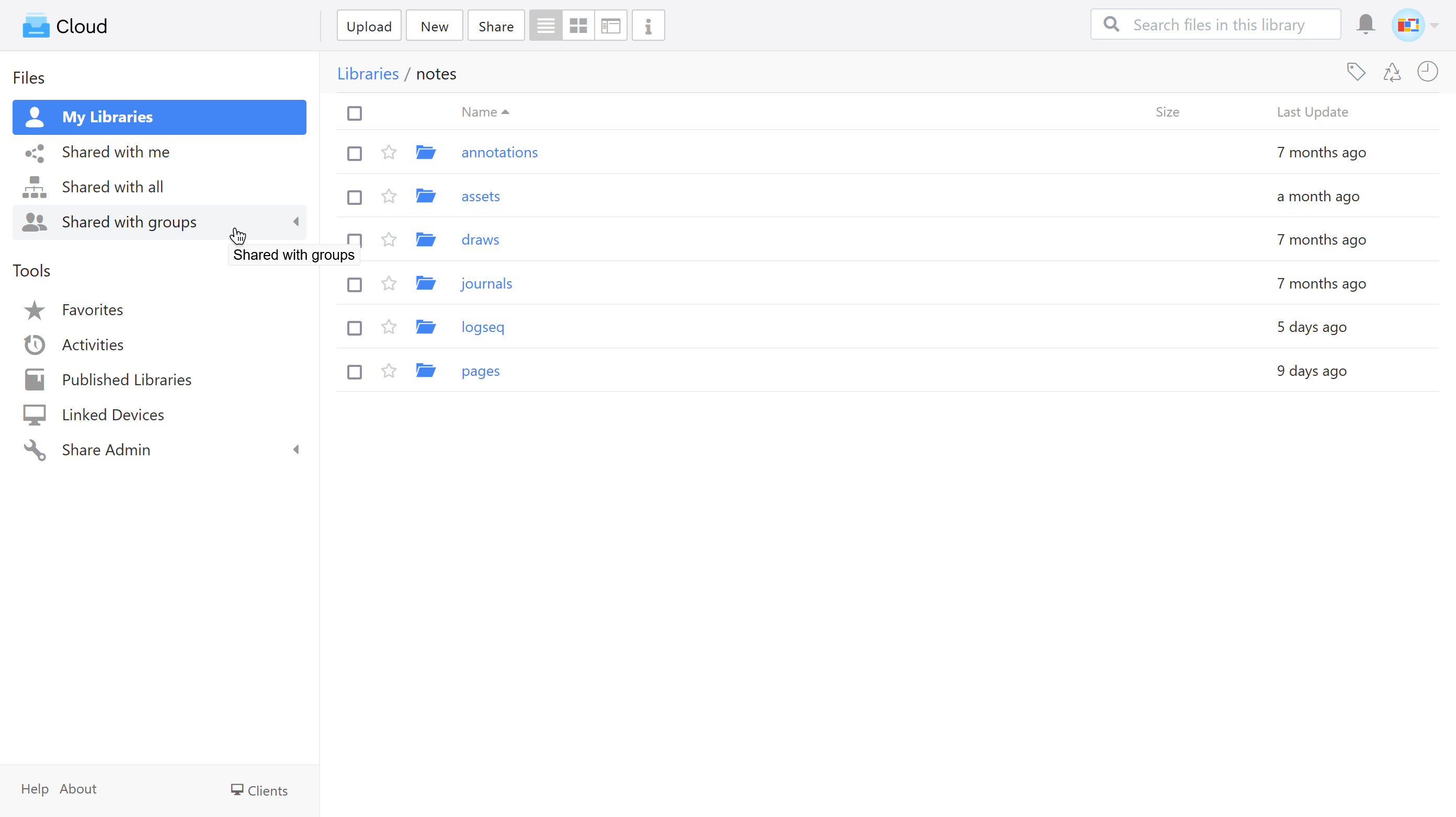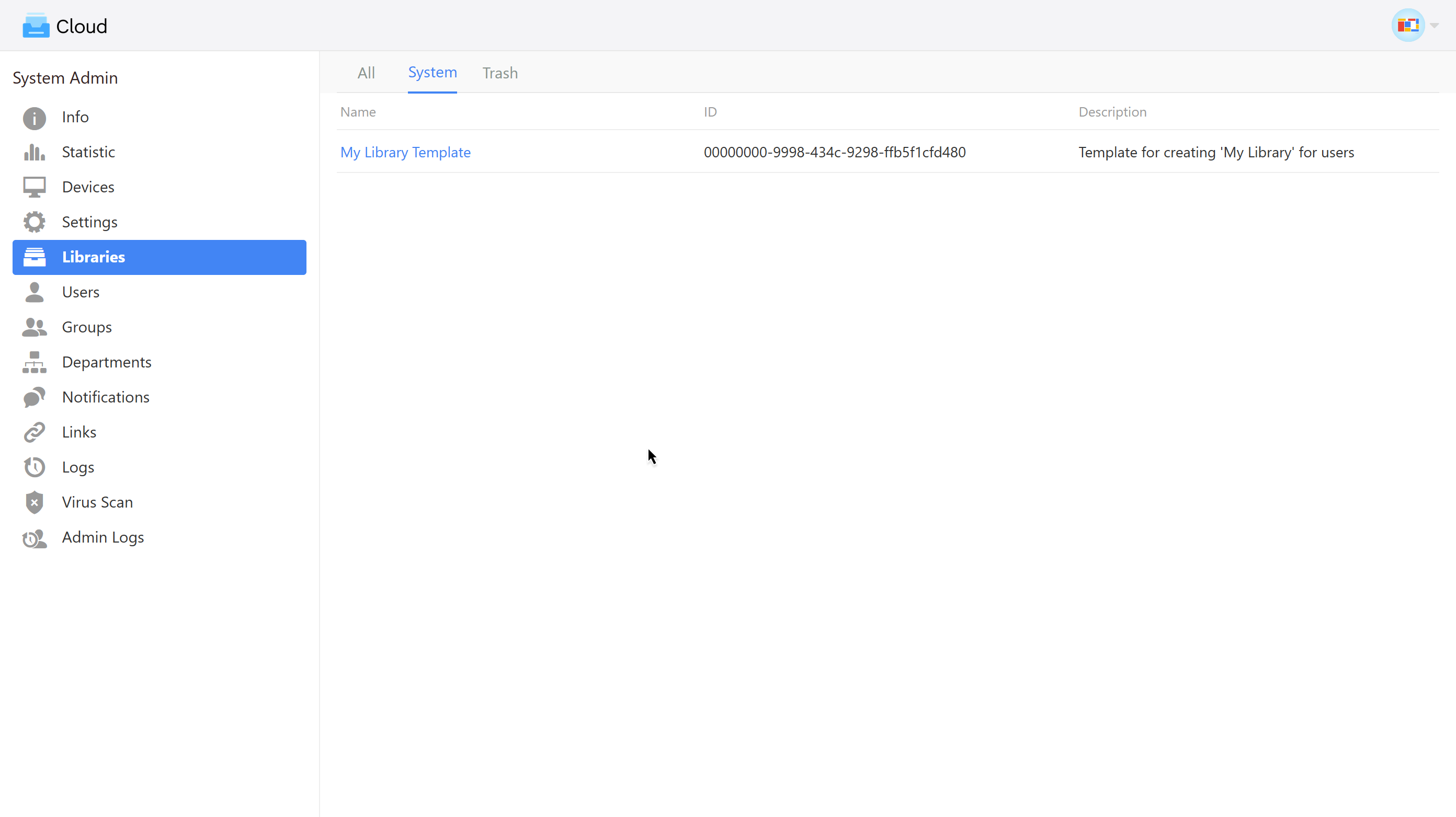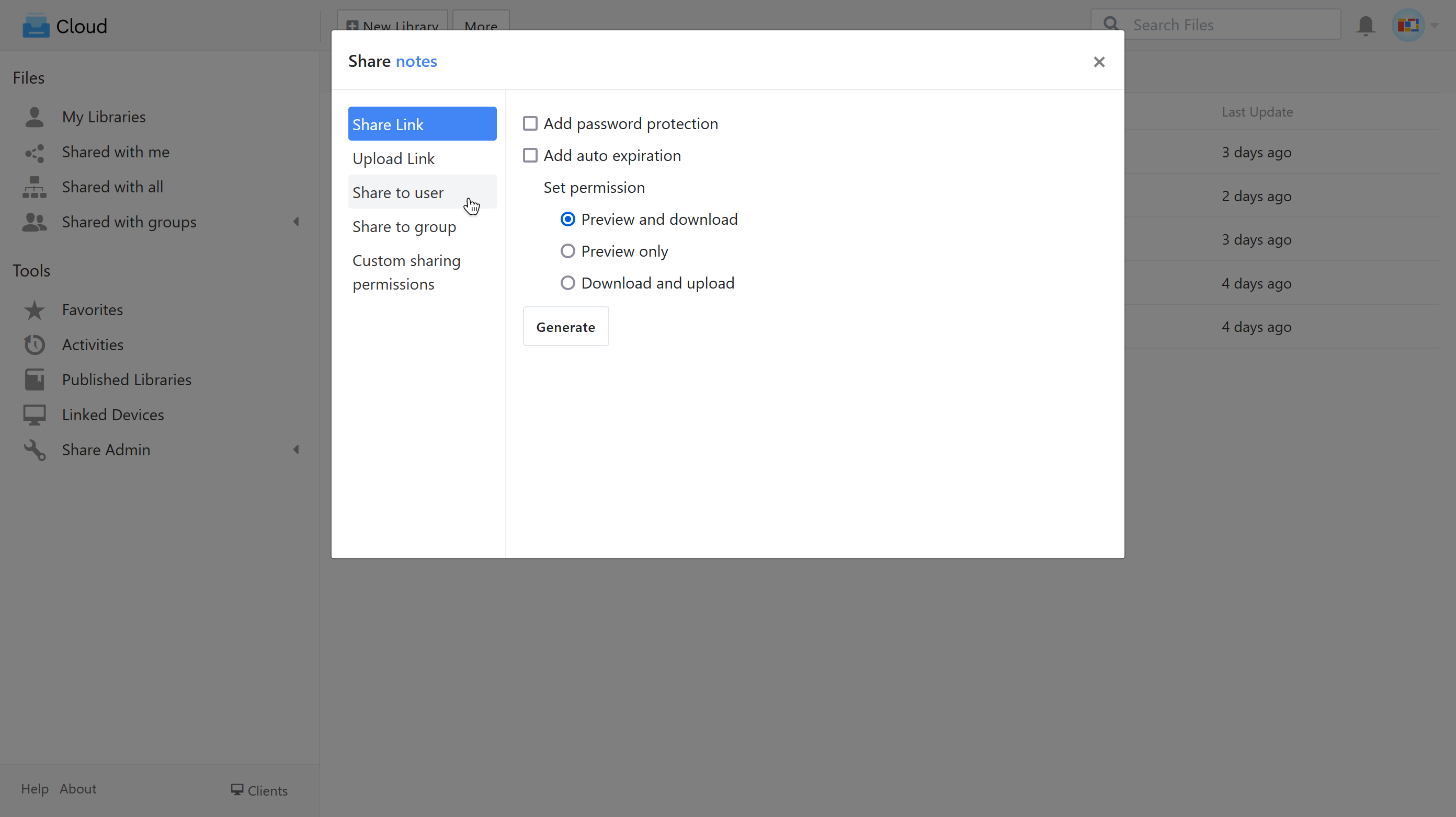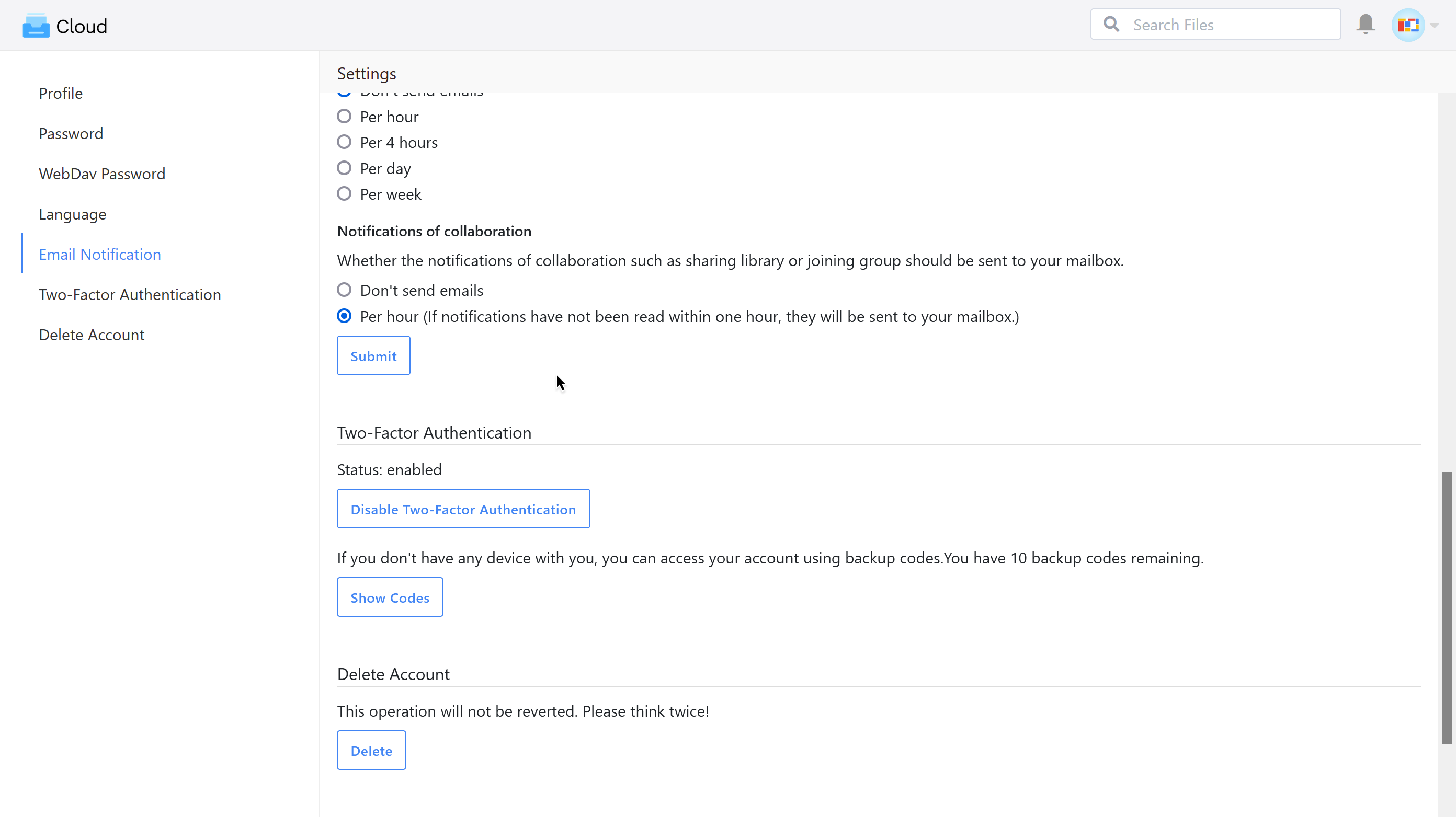A custom blue style of seafile.
You can add it in the system settings, or refer to the official documentation:
- Add your css file to
/opt/seafile/seahub-data/custom/; - Overwrite
BRANDING_CSSinseahub_settings.py
BRANDING_CSS = 'custom/custom.css'
At the same time, blue folder icons are provided, which need to be replaced /opt/seafile/seafile-server-latest/seahub/media/img/ manually