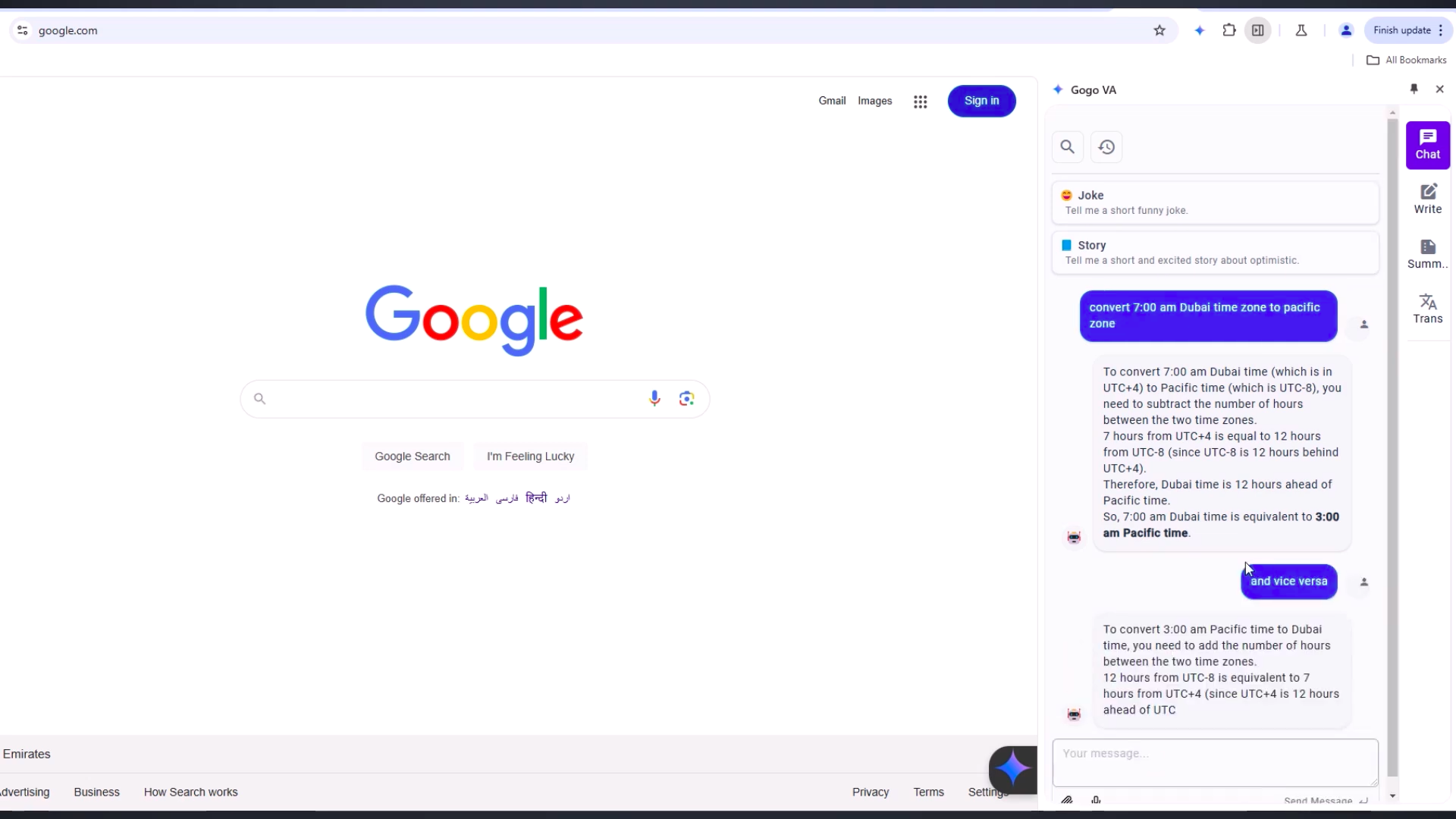Check out this YouTube video.
prompt-chat
Chat History
Start to write Paragraph, Email, Comment, or Message
Start to summarize web content
Simultaneous translation
Writing Assistance
GoGo VA is a chrome-extension was born out of the need for a tool that simplifies writing tasks while offering the power of advanced AI models. We wanted to create an AI assistant that works entirely offline, giving users privacy and efficiency, all without the need for an internet connection.
GoGo VA revolutionizes the writing experience by offering powerful tools for prompt generation, translation, summarization, and more. Whether you're brainstorming ideas, translating text, or summarizing long documents, GoGo VA is designed to help you get your work done faster and more effectively—all from the comfort of your own device.
-
🛠️ Vite: for lightning-fast development and hot module replacement.
-
🧰 TypeScript: for type safety and enhanced productivity.
-
⚛️ angular: for building dynamic and interactive UI components.
-
📦 CRX: custom element
-
🎨 Tailwind CSS: for hassle-free styling, including seamless integration in content scripts.
🎨 Angular Material: for hassle-free styling, including seamless integration in content scripts.
🚍 Google Chrome Canary
🔧 Enable & Download built-in chrome AI API [ prompt, summarize, ]
- 📥 Clone the repository.
- 🔧 Install dependencies with
npm install. - 🚀 build the extension with
npm run build:extension. - 🏗️ In chrome select manage extension then load unpacked then the directory build.
-
To inject an angular component register it first as a web component in
main.tscreateApplication() .then((app) => { const component = createCustomElement(SimpleComponent, { injector: app.injector, }); customElements.define('app-simple', component); }) .catch((err) => console.error(err)); bootstrapApplication(AppComponent, appConfig).catch((err) => console.error(err), );
-
Inject the registered component through the code below
const webComponentTag = 'app-simple'; let componentElement = document.querySelector(webComponentTag); if (!componentElement) { componentElement = document.createElement(webComponentTag); componentElement.id = 'angular-chrome-app'; document.body.appendChild(componentElement); // Load Angular's compiled scripts & Inject the Angular main.js script const angularScript = document.createElement('script'); angularScript.type = 'module'; // Ensure it's treated as an ES module const moduleUrl = chrome.runtime.getURL('main.js'); angularScript.src = moduleUrl; document.body.appendChild(angularScript); }
- custom webpack build on watch to serve
- text-checker:
- sync the scroll of textarea to text-checker
- click to the propose (suggestion) visible the cursor