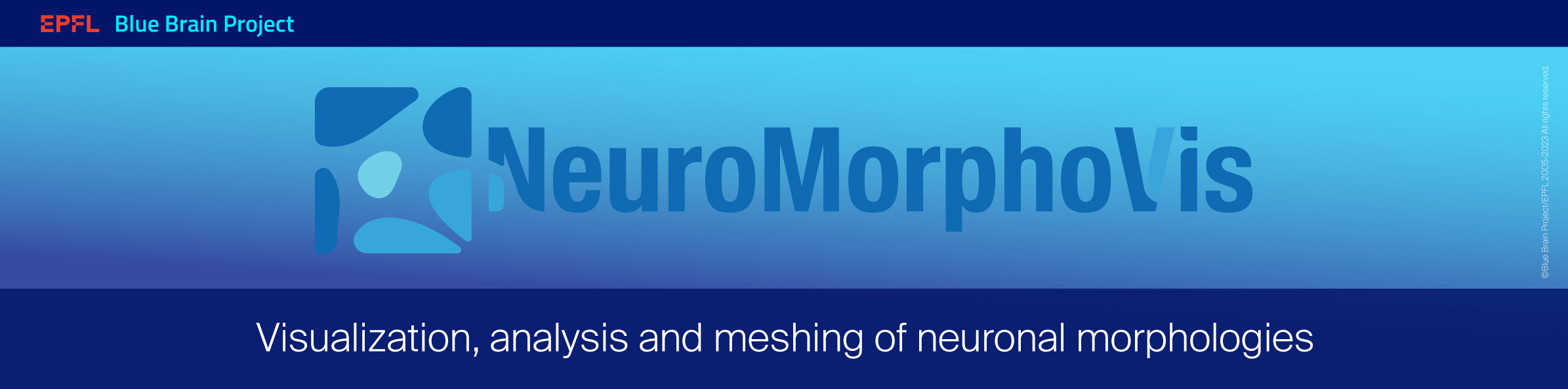-
Notifications
You must be signed in to change notification settings - Fork 28
Configuration File
To use configuration files, the user should execute NeuroMorphoVis via the shell script neuromorphovis.sh and not via the python script neuromorphovis.py. The configuration file, for example configuration-file.cfg, is given as an input argument to the script neuromorphovis.sh as follows
neuromorphovis.sh configuration-file.cfg
If the given configuration file, for example user-configuration.cfg, does not exist, the user will get this error
./neuromorphovis.sh: user-configuration.cfg: No such file or directory
However, if the configuration file exists and is valid, NeuroMorphoVis will print the following line upon its execution
$ ./neuromorphovis.sh user-configuration.cfg
Using the configuration file [user-configuration.cfg]
Note that this configuration file is also a shell script, and you can use any shell synatx inside it, for example $HOME or $PWD. It must be also noted that there should not be any spaces when you set the different configuration parameters. For example, the following configurations are valid
BLENDER_EXECUTABLE=/usr/bin/blender
BLENDER_EXECUTABLE=/usr/bin/blender # This is the default Blender path
BLENDER_EXECUTABLE='/usr/bin/blender'
BLENDER_EXECUTABLE="/usr/bin/blender"
But the following configurations are invalid
BLENDER_EXECUTABLE= /usr/bin/blender # Note the space between the equal sign and /usr.
BLENDER_EXECUTABLE=[/usr/bin/blender] # You cannot use square brackets.
BLENDER_EXECUTABLE=(/usr/bin/blender) # You cannot use normal brackets.
BLENDER_EXECUTABLE={/usr/bin/blender} # You cannot use curly brackets.
The full structure of a default NeuroMorphoVis configuration file is as follows:
####################################################################################################
# Copyright (c) 2016 - 2018, EPFL / Blue Brain Project
# Marwan Abdellah <[email protected]>
#
# This file is part of NeuroMorphoVis <https://github.com/BlueBrain/NeuroMorphoVis>
#
# This library is free software; you can redistribute it and/or modify it under the terms of the
# GNU Lesser General Public License version 3.0 as published by the Free Software Foundation.
#
# This library is distributed in the hope that it will be useful, but WITHOUT ANY WARRANTY;
# without even the implied warranty of MERCHANTABILITY or FITNESS FOR A PARTICULAR PURPOSE.
# See the GNU Lesser General Public License for more details.
#
# You should have received a copy of the GNU Lesser General Public License along with this library;
# if not, write to the Free Software Foundation, Inc., 51 Franklin Street, Fifth Floor, Boston,
# MA 02110-1301 USA.
####################################################################################################
####################################################################################################
### INPUT PARAMETERS
####################################################################################################
# Blender executable
# By default, we will use the system-installed Blender, otherwise you can use a custom version
# You can also point to a specific Blender version, for example $HOME/blender-2.79/blender
BLENDER_EXECUTABLE=blender
# Input source
# Use ['file'] for loading .H5 or .SWC morphology files
# Use ['directory'] for loading a directory contains .H5 or .SWC morphology files
# Use ['gid'] for loading a single neuron in a BBP circuit (works only on BBP clusters)
# Use ['target'] for loading a target (group of GIDs) in a BBP circuit (works only on BBP clusters)
INPUT=[SELECT INPUT SOURCE]
# Blue config
# A BBP circuit config required only if INPUT is set to 'target' or 'gid', otherwise ignored.
BLUE_CONFIG=[SET BLUE CONFIG FILE]
# A BBP cell target (or group of GIDs), if INPUT is set to 'target', otherwise ignored.
TARGET=[SET TARGET]
# A BBP neuron GID, if INPUT is set to 'gid', otherwise ignored.
GID=[SET GID]
# Morphology file, if INPUT is set to 'file', otherwise ignored.
MORPHOLOGY_FILE=[SET MORPHOLOGY FILE]
# Morphology directory, if INPUT is set to 'directory', otherwise ignored.
MORPHOLOGY_DIRECTORY=[SET MORPHOLOGY DIRECTORY]
####################################################################################################
### OUTPUT PARAMETERS
####################################################################################################
# Output directory
# This is where all the results (somata, morphologies, meshes, images, etc...) will be generated
OUTPUT_DIRECTORY=[SET OUTPUT DIRECTORY]
####################################################################################################
# EXECUTION PARAMETERS
####################################################################################################
# Execution node
# Use ['local'] for running the framework on your machine
# Use ['cluster'] for running the framework on the BBP visualization cluster
EXECUTION_NODE=[SELECT EXECUTION NODE]
# Jobs granularity: This option is valid only for 'cluster' execution
# Use ['high] for rendering
# Use ['low'] for generating huge number of meshes
JOBS_GRANULARITY=[SET GRANULARITY]
# Number of cores that will be used to create the meshes if the granularity is low
NUMBER_CORES=[SET NUMBER OF CORES]
####################################################################################################
# MORPHOLOGY / SOMA SKELETON PARAMETERS
####################################################################################################
# Reconstruct morphology skeleton to export it later, 'yes/no'
RECONSTRUCT_MORPHOLOGY_SKELETON=yes
# Skeleton
# Use ['original'] for loading the original as specified in the morphology file, default
# Use ['tapered'] for constructing a tapered skeleton
# Use ['zigzag'] for constructing a zigzag algorithm
# Use ['tapered-zigzag'] for constructing a tapered-zigzaged skeleton
SKELETON=original
# Soma representation
# Use ['no'] to ignore the soma
# Use ['sphere'] to render the soma as a symbolic sphere
# Use ['profile'] to reconstruct a 3D profile using soft body simulation, default
SOMA_REPRESENTATION=profile
# Soma stiffness, range (0.01 - 0.99), default 0.25.
SOMA_STIFFNESS=0.1
# Soma subdivision level, convenient range (3-7), default 6.
SOMA_SUBDIVISION_LEVEL=5
# Axon building, 'yes/no'
IGNORE_AXON=no
# Basal dendrites building, 'yes/no'
IGNORE_BASAL_DENDRITES=no
# Apical dendrites building, 'yes/no'
IGNORE_APICAL_DENDRITES=no
# Maximum axon branching order
MAX_AXON_BRANCHING_ORDER=3
# Maximum basal dendrites branching order
MAX_BASAL_DENDRITES_BRANCHING_ORDER=1000
# Maximum apical dendrites branching order
MAX_APICAL_DENDRITES_BRANCHING_ORDER=1000
# Morphology reconstruction method
# Use ['connected-sections-repaired'], where sections are connected together (after repair).
# Use ['connected-sections'], where sections are connected together (without morphology repair).
# Use ['disconnected-sections'], where sections are disconnected from each others.
# Use ['articulated-sections'], where sections are connected by spheres.
# Use ['disconnected-segments'], where segments are disconnected.
MORPHOLOGY_RECONSTRUCTION_ALGORITHM=connected-sections-repaired
# Branching method
# Use ['angles'] to connect the smallest angle branch to the parent.
# Use ['radii'] to connect the largest radius branch to the parent, default.
BRANCHING_METHOD=radii
# Sections' radii
# Use ['default'] to use the reported radii in the morphology file
# Use ['scaled'] to scale the branches with a specific scale factor RADII_SCALE_FACTOR
# Use ['fixed'] to have fixed section radius FIXED_SECTION_RADIUS for all the arbors
SET_SECTION_RADII=default
# Radii scale factor if the 'SET_SECTION_RADII=scaled' method is used, otherwise ignored
RADII_SCALE_FACTOR=1.0
# Section fixed radius value if the 'SET_SECTION_RADII=fixed' method is used, otherwise ignored
FIXED_SECTION_RADIUS=1.0
# Sections bevel sides, reflecting number of sides per cross section (4, 8, 16 or 32), by default 16
SECTION_BEVEL_SIDES=16
# Save morphology .BLEND file, 'yes/no'
EXPORT_NEURON_MORPHOLOGY_BLEND=no
# Export soma .PLY mesh, 'yes/no'
EXPORT_SOMA_MESH_PLY=no
# Save soma .OBJ mesh, 'yes/no'
EXPORT_SOMA_MESH_OBJ=no
# Save soma .STL mesh, 'yes/no'
EXPORT_SOMA_MESH_STL=no
# Save soma .BLEND mesh, 'yes/no'
EXPORT_SOMA_MESH_BLEND=no
####################################################################################################
# MESH PARAMETERS
####################################################################################################
# Reconstruct soma mesh ONLY, 'yes/no'
RECONSTRUCT_SOMA_MESH=no
# Reconstruct the entire neuron mesh as a piecewise object, 'yes/no'
RECONSTRUCT_NEURON_MESH=no
# Meshing technique
# Use ['piecewise-watertight'] for creating piece-wise watertight meshes
# Use ['union'] for creating watertight meshes using the Union-based meshing algorithm
# Use ['bridging'] for creating smooth branching meshes
MESHING_TECHNIQUE=piecewise_watertight
# Neuron surface
# Use ['smooth'] for smooth surface
# Use ['rough'] for rough surface
SURFACE=rough
# Neuron edges
# Use ['smooth'] for smooth edges
# Use ['hard'] for hard edges
EDGES=hard
# Connect the soma mesh to the arbors, 'yes/no'
CONNECT_SOMA_MESH_TO_ARBORS=no
# Connect neuron objects into a single mesh, 'yes/no'
CONNECT_NEURON_OBJECTS_INTO_SINGLE_MESH=no
# Mesh Tessellation (between 0.1 and 1.0)
TESSELLATION_LEVEL=0.25
# Export the mesh in the global coordinates, 'yes/no'
GLOBAL_COORDINATES=no
# Spines
# Use ['ignore'] for ignoring building the spines
# Use ['circuit'] for building spines from a BBP circuit
# Use ['random'] for building random spines.
SPINES=circuit
# Spines meshes
# Use ['hq'] for loading high quality meshes
# Use ['lq'] for loading low quality meshes
SPINES_QUALITY=lq
# Random spines percentage (1-100)
RANDOM_SPINES_PERCENTAGE=20
# Add nucleus mesh, 'yes/no'
ADD_NUCLEUS=no
# export .PLY meshes, 'yes/no'
EXPORT_NEURON_MESH_PLY=no
# Save .OBJ meshes, 'yes/no'
EXPORT_NEURON_MESH_OBJ=no
# Save .STL meshes, 'yes/no'
EXPORT_NEURON_MESH_STL=no
# Save mesh .BLEND file, 'yes/no'
EXPORT_NEURON_MESH_BLEND=no
####################################################################################################
# MATERIALS PARAMETERS
####################################################################################################
# Soma RGB color in the form of 'R_G_B'
SOMA_COLOR=0_0_0
# Axon RGB color in the form of 'R_G_B'
AXON_COLOR=0_0_0
# Basal dendrites RGB color in the form of 'R_G_B'
BASAL_DENDRITES_COLOR=0_0_0
# Apical dendrite RGB color in the form of 'R_G_B'
APICAL_DENDRITE_COLOR=0_0_0
# Spines RGB color in the form of 'R_G_B'
SPINES_COLOR=1_0_0
# Nucleus RGB color in the form of 'R_G_B'
NUCLEUS_COLOR=0_0_0
# Articulations color RGB in the form of 'R_G_B', for example '1.0_0.5_0.25' or '255_128_64'
# This color is applied only for 'articulated-sections'
ARTICULATIONS_COLOR=50_115_182
# Shader, refer to the documentation to see all the shading modes and some examples
# Use ['lambert']
# Use ['electron-light']
# Use ['electron-dark']
# Use ['super-electron-light']
# Use ['super-electron-dark']
# Use ['shadow']
# Use ['sub-surface-scattering']
# Use ['flat']
SHADER=flat
####################################################################################################
# RENDERING PARAMETERS
####################################################################################################
# Render soma profile skeleton in the XY plane, 'yes/no'
RENDER_SOMA_SKELETON=no
# Render a static frame of the final reconstructed soma mesh only, 'yes/no'
RENDER_SOMA_MESH=no
# Render a sequence of frames reflecting the progressive reconstruction of the soma mesh, 'yes/no'
RENDER_SOMA_MESH_PROGRESSIVE=no
# Render a 360 sequence of the final reconstructed soma mesh, 'yes/no'
RENDER_SOMA_MESH_360=no
# Render a static frame of the reconstructed morphology, 'yes/no'
RENDER_NEURON_MORPHOLOGY=no
# Render a 360 sequence of the reconstructed morephology skeleton, 'yes/no'
RENDER_NEURON_MORPHOLOGY_360=no
# Render a sequence of frames reflecting the progressive reconstruction of the skeleton, 'yes/no'
RENDER_NEURON_MORPHOLOGY_PROGRESSIVE=no
# Render a static frame of the reconstructed mesh of the neuron, 'yes/no'
RENDER_NEURON_MESH=yes
# Render a 360 sequence of the reconstructed neuron mesh, 'yes/no'
RENDER_NEURON_MESH_360=no
# The rendering view
# Use ['wide-shot'] to render the whole view (wide-shot) of the morphology including all of its arbors
# Use ['mid-shot'] to render the reconstructed components only
# Use ['close-up'] to render a close-up around the soma with a given dimensions
RENDERING_VIEW=mid-shot
# Renders a frame to scale that is a factor of the largest dimension of the morphology, 'yes/no'
RENDER_TO_SCALE=no
# Frame resolution, only used if RENDER_TO_SCALE is set to no
FULL_VIEW_FRAME_RESOLUTION=2048
# Frame scale factor (only in case of RENDER_TO_SCALE is set to yes), default 1.0
FULL_VIEW_SCALE_FACTOR=10.0
# Close up frame resolution
CLOSE_UP_FRAME_RESOLUTION=1024
# Close up view dimensions (in microns)
CLOSE_UP_VIEW_DIMENSIONS=25
# Camera view
# Use ['front'] for the front view
# Use ['side'] for the side view
# Use ['top'] for the top view
CAMERA_VIEW=front
####################################################################################################
# ANALYSIS PARAMETERS
####################################################################################################
# Analyse the morphology skeleton, 'yes/no'
ANALYZE_MORPHOLOGY_SKELETON=no-
Starting
-
Panels
-
Other Links