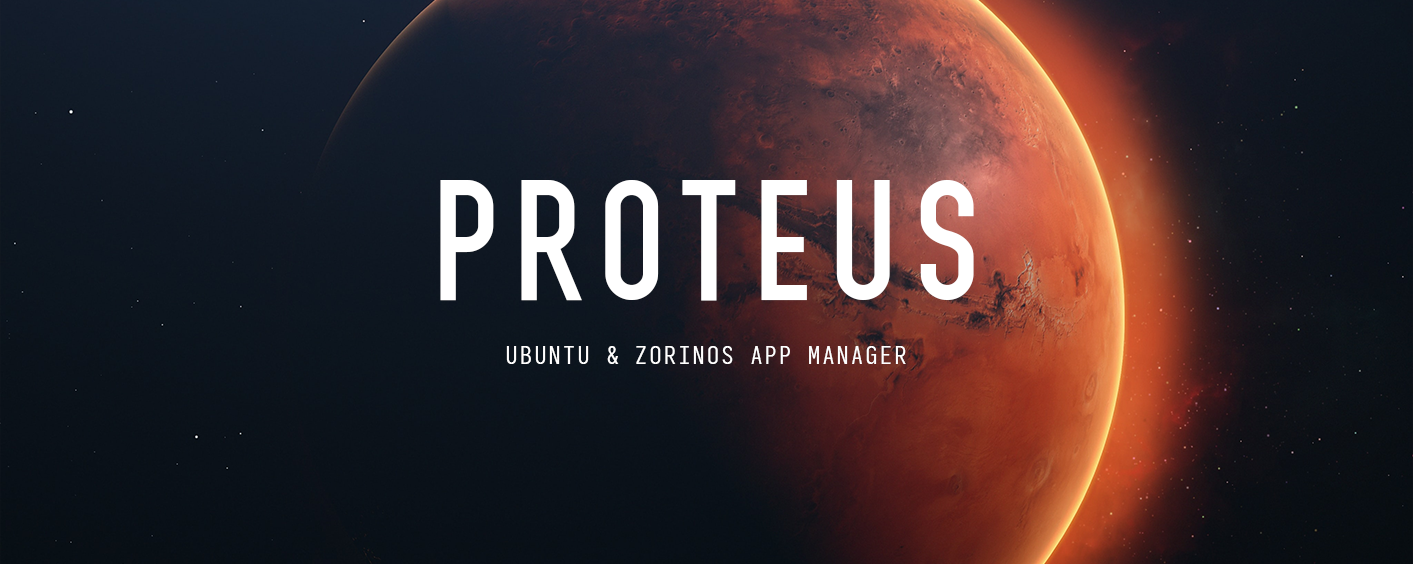This apt repository works similarly to other official repos such as http://xx.archive.ubuntu.com/ubuntu. To utilize this repository, you will add this repo to your Ubuntu sources list, which will then allow you to install packages just as you normally would using apt or apt-get.
This repo includes several types of packages:
- Official ubuntu packages
- Github hosted linux packages that are normally installed manually, but can now be accessed by
apt - Access to different versions of packages not available using the traditional method, without the need to manually find them.
Packages in this repo are automatically fetched and constantly checked for updates using several servers that remain online.
View the instructions below to add this repo to your sources list, and how to install packages from this repo.
Time of last package update for each release
This is a Proteus apt repository that is associated to the Proteus App Manager. It can however, be added by any user running Ubuntu, ZorinOS, or similar Linux distributions. All packages contained within this repository are automatically updated when developers release new reivisons of their packages. The user simply needs to run apt update or apt-get update in terminal.
Information on how to utilize the packages in this repo for your own device
If you wish to add the Proteus repo to your list of sources, the command below will create a new file located at /etc/apt/sources.list.d/aetherinox-proteus-archive.list
Open Terminal and add the GPG key to your keyring
wget -qO - https://github.com/Aetherinox.gpg | sudo gpg --dearmor -o /usr/share/keyrings/aetherinox-proteus-archive.gpgFetch the repo package list:
echo "deb [arch=$(dpkg --print-architecture) signed-by=/usr/share/keyrings/aetherinox-proteus-archive.gpg] https://raw.githubusercontent.com/Aetherinox/proteus-apt-repo/master $(lsb_release -cs) main" | sudo tee /etc/apt/sources.list.d/aetherinox-proteus-archive.list(Optional): To test if the correct GPG key was added:
gpg -n -q --import --import-options import-show /usr/share/keyrings/aetherinox-proteus-archive.gpg | awk '/pub/{getline; gsub(/^ +| +$/,""); if($0 == "BCA07641EE3FCD7BC5585281488D518ABD3DC629") print "\nGPG fingerprint matches ("$0").\n"; else print "\GPG verification failed: Fngerprint ("$0") does not match the expected one.\n"}'Finally, run in terminal
sudo apt updateYour new repository is now available to use.
To see which repo is distributing a package, enter:
apt policy <package>An example would be
apt policy ocs-urlWhich outputs the following:
ocs-url:
Installed: 3.1.0-0ubuntu1
Candidate: 3.1.0-0ubuntu1
Version table:
*** 3.1.0-0ubuntu1 500
500 https://raw.githubusercontent.com/Aetherinox/proteus-apt-repo/master focal/main amd64 Packages
100 /var/lib/dpkg/status
Or you can use
apt-cache showpkg ocs-urlTo see a full list of your registered repos and info about them:
apt-cache policy To view a list of packages being distributed by this repo
grep -h -P -o "^Package: \K.*" /var/lib/apt/lists/*proteus-apt-repo*_Packages | sort -u