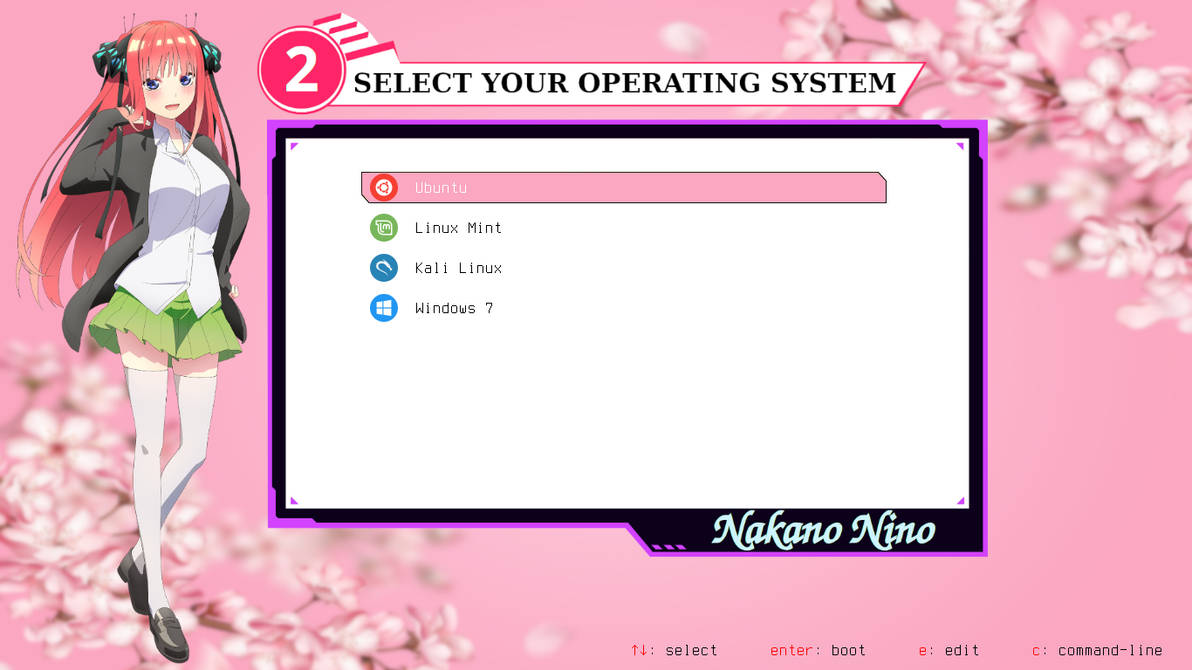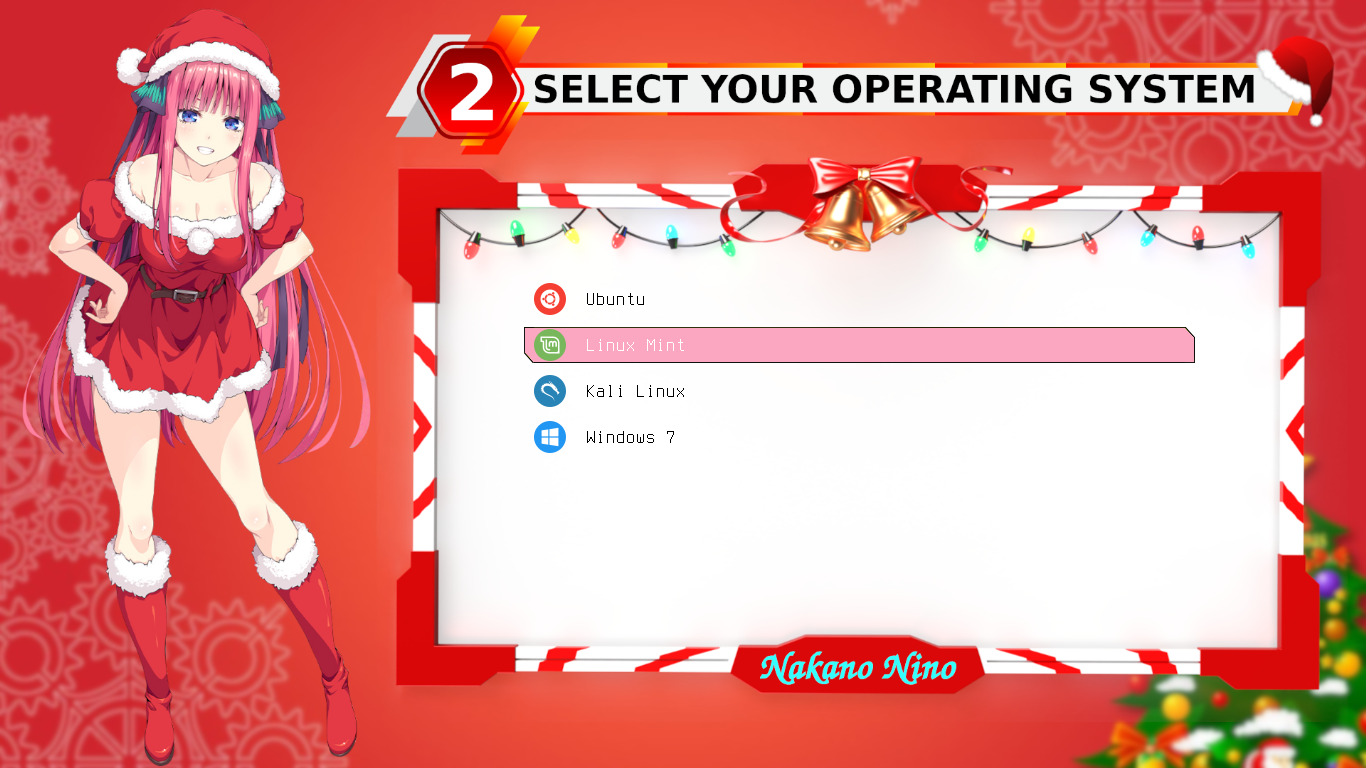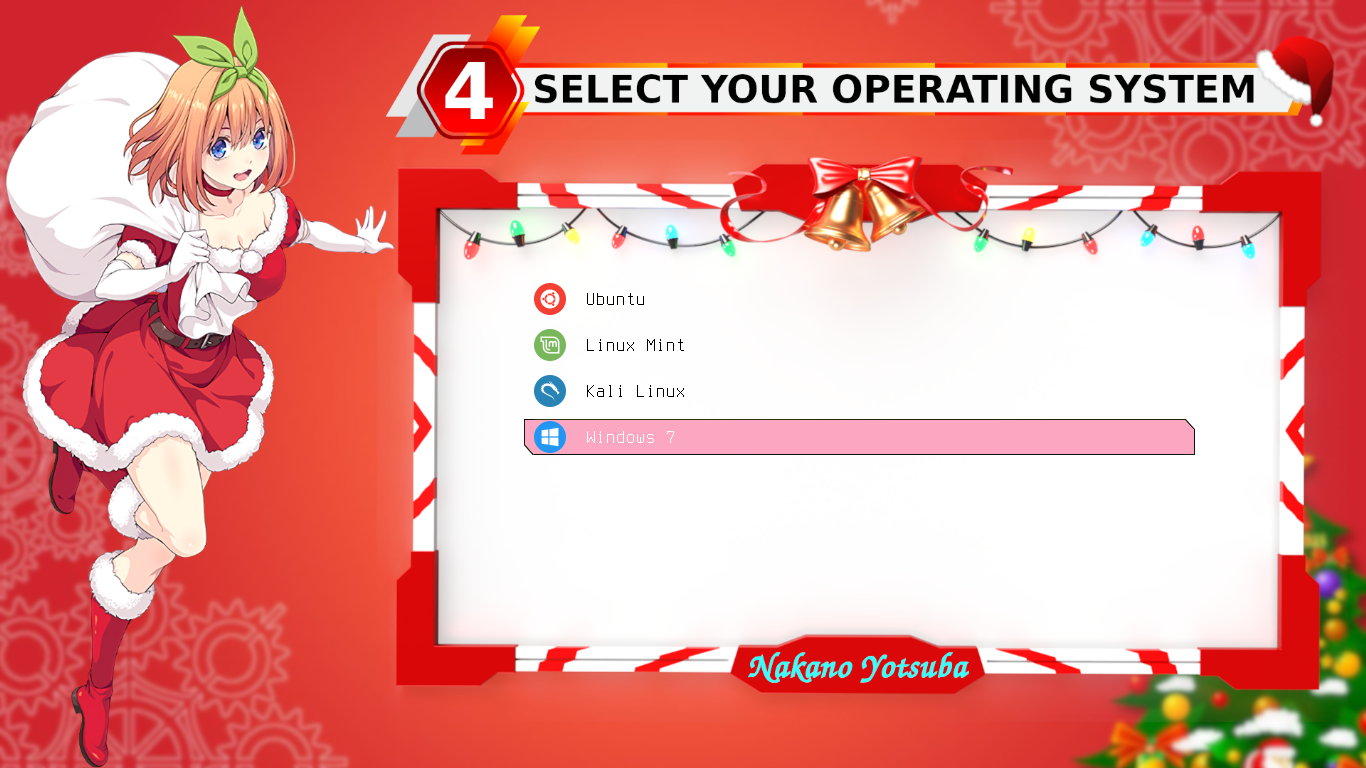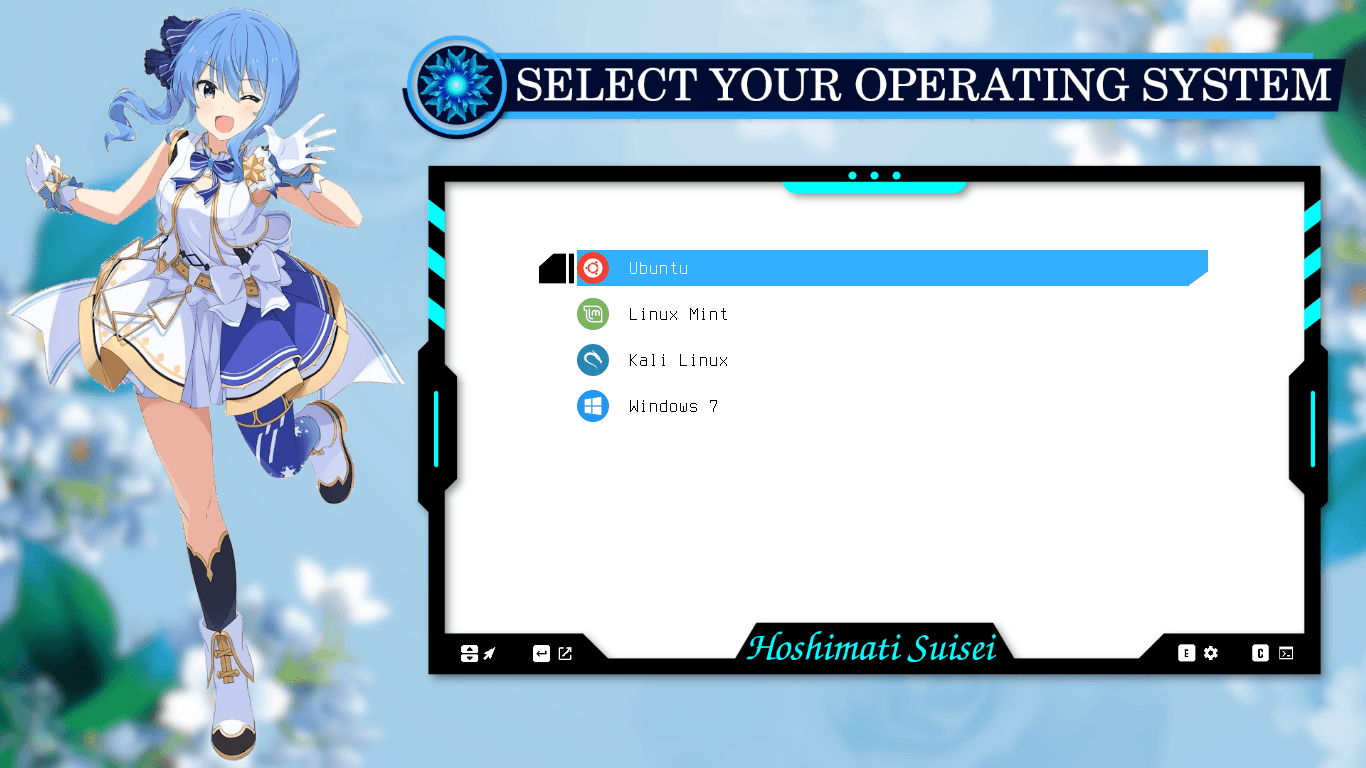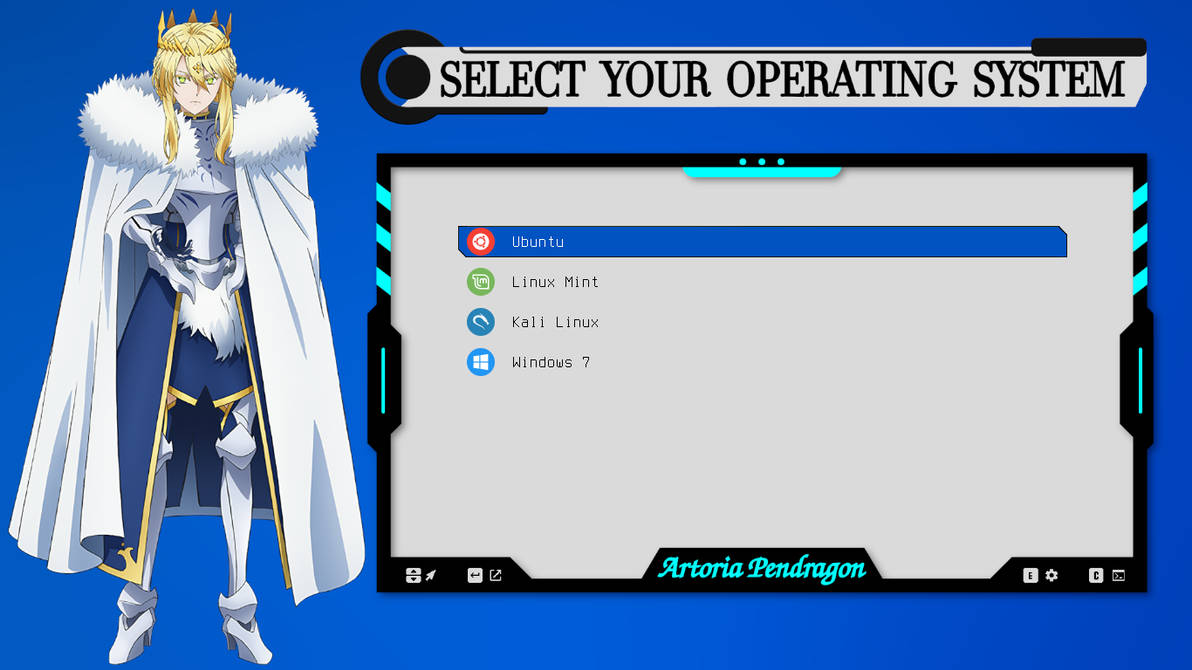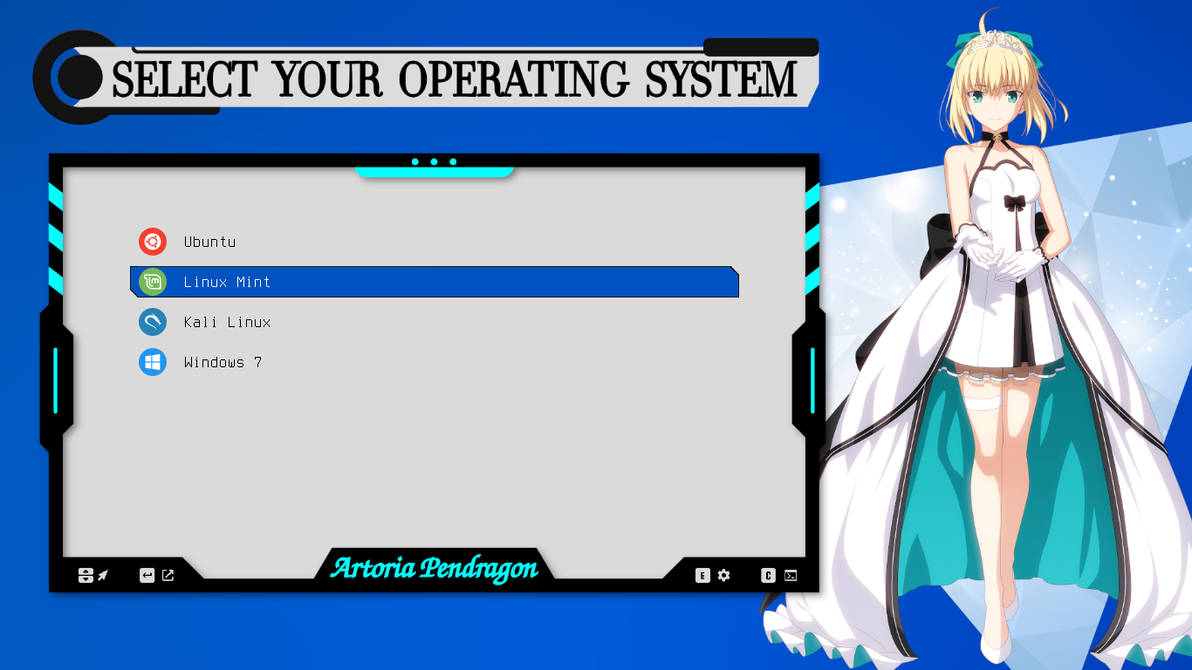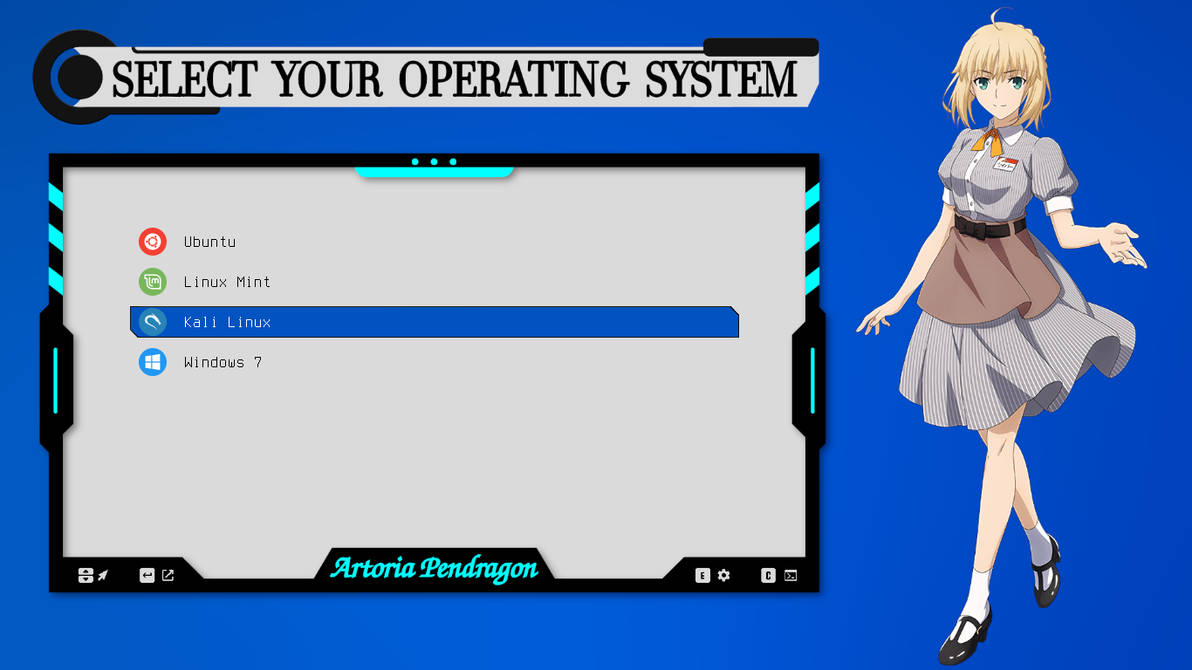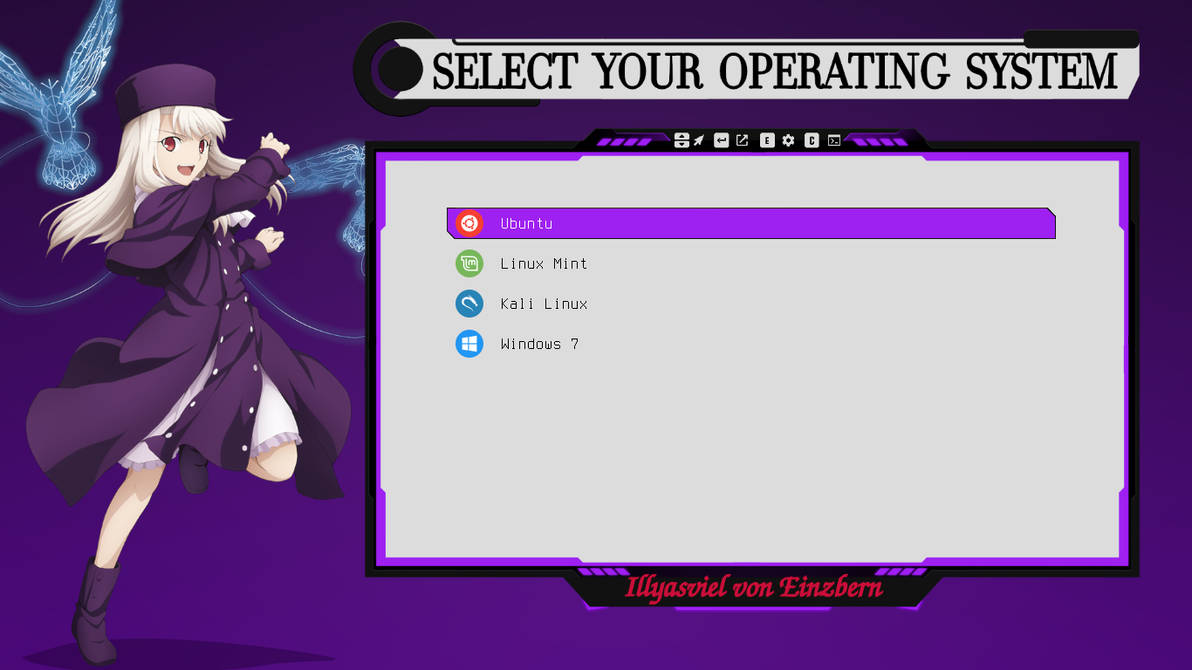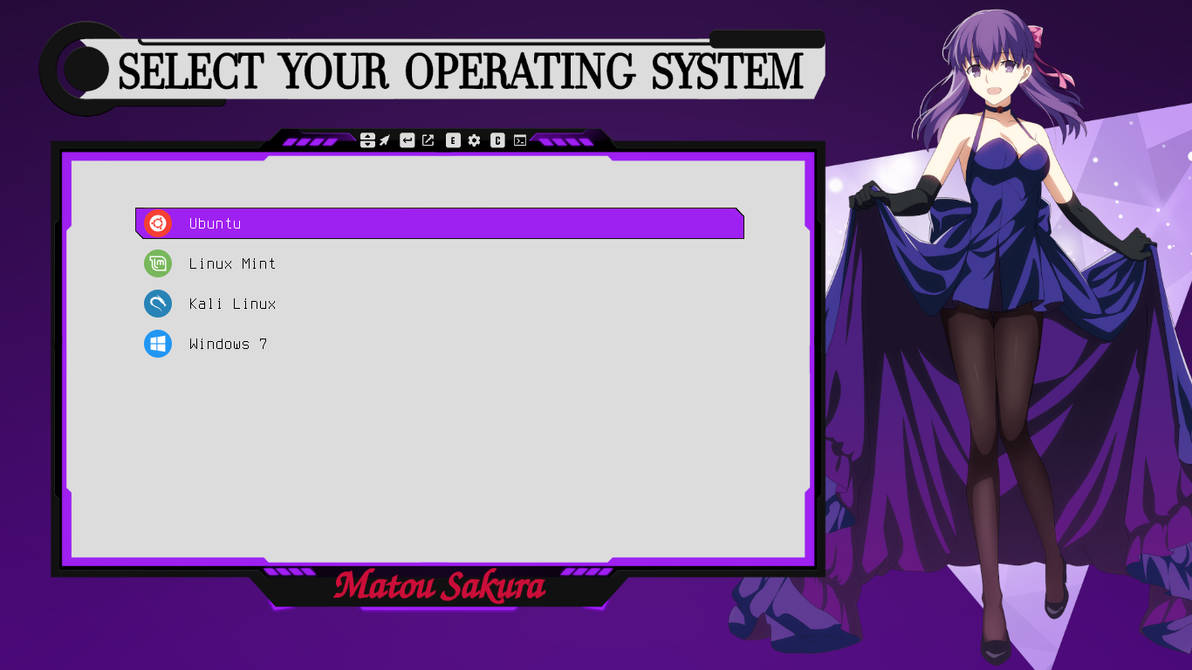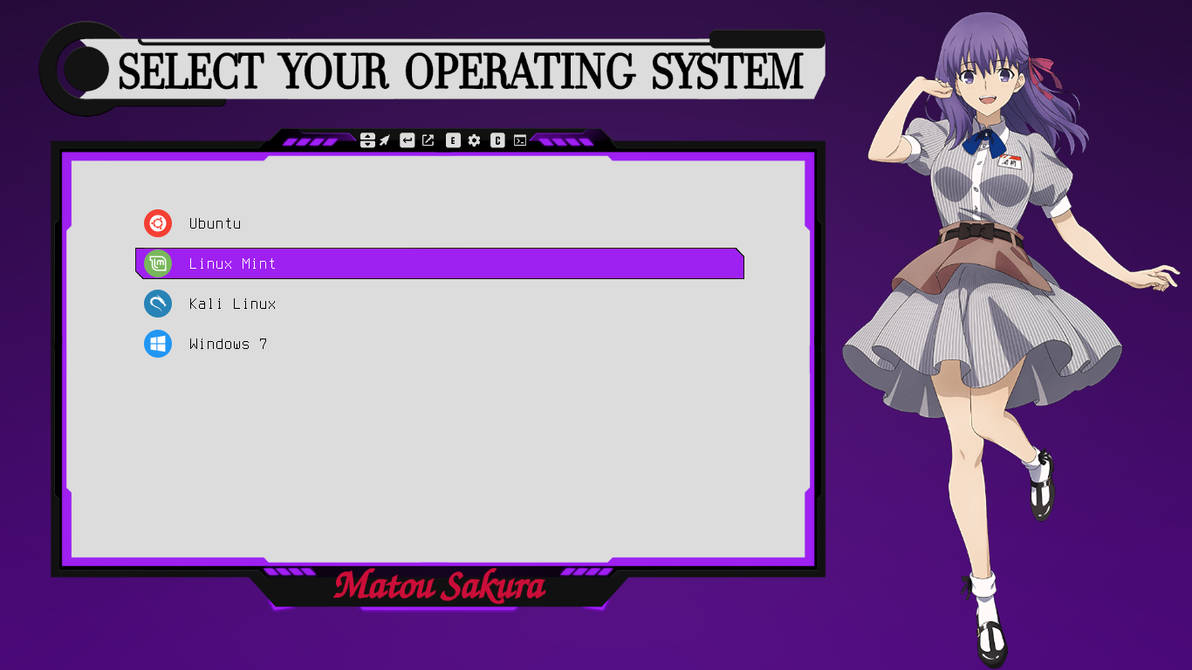-
Open terminal.
-
Clone this repository
git clone https://github.com/13atm01/GRUB-Theme.git -
Change directory to the GRUB Theme
cd GRUB-Theme -
Change to the directory you want to install, for eg:
cd "Nakano Miku" -
Setup the new GRUB
sudo ./install.sh #if error try "sudo sh ./install.sh"sudo update-grub -
Reboot your PC
-
Download file from my Pling/Gnome-look (TQQ Version), (VTuber Version), (Fate Series Version)
-
Extract it
-
Open terminal in the GRUB Theme folder you want to install
-
Setup the new GRUB
sudo ./install.sh #if error try "sudo sh ./install.sh"sudo update-grub -
Reboot your PC
-
ℹ️ I suggest the second step, download the file on my website Pling/Gnome-look (TQQ Version), (VTuber Version), (Fate Series Version) to support me 🙂