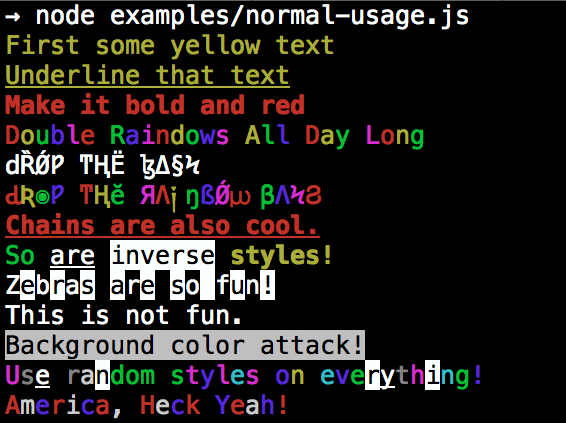one of the best colors modules out there. it does not extend string prototype and is 10x engineered. it uses commonjs and not esm.
npm install chalkbox
- black
- red
- green
- yellow
- blue
- magenta
- cyan
- white
- gray
- grey
- brightRed
- brightGreen
- brightYellow
- brightBlue
- brightMagenta
- brightCyan
- brightWhite
- bgBlack
- bgRed
- bgGreen
- bgYellow
- bgBlue
- bgMagenta
- bgCyan
- bgWhite
- bgGray
- bgGrey
- bgBrightRed
- bgBrightGreen
- bgBrightYellow
- bgBrightBlue
- bgBrightMagenta
- bgBrightCyan
- bgBrightWhite
- reset
- bold
- dim
- italic
- underline
- inverse
- hidden
- strikethrough
- rainbow
- zebra
- america
- trap
- random
const chalkbox = require('chalkbox');
const log = require('logtoconsole').log;
log(chalkbox.green('hello')); // outputs green text
log(chalkbox.red.underline('i like cake and pies')); // outputs red underlined text
log(chalkbox.inverse('inverse the color')); // inverses the color
log(chalkbox.rainbow('OMG Rainbows!')); // rainbow
log(chalkbox.trap('Run the trap')); // Drops the bassThe package will auto-detect whether your terminal can use colors and enable/disable accordingly. When colors are disabled, the color functions do nothing. You can override this with a command-line flag:
node myapp.js --no-color
node myapp.js --color=false
node myapp.js --color
node myapp.js --color=true
node myapp.js --color=always
FORCE_COLOR=1 node myapp.jsOr in code:
var chalkbox = require('chalkbox');
chalkbox.enable();
chalkbox.disable();var chalkbox = require('chalkbox');
var log = require('logtoconsole').log;
// set single property
var error = chalkbox.red;
error('this is red');
// set theme
chalkbox.setTheme({
silly: 'rainbow',
input: 'grey',
verbose: 'cyan',
prompt: 'grey',
info: 'green',
data: 'grey',
help: 'cyan',
warn: 'yellow',
debug: 'blue',
error: 'red'
});
// outputs red text
log(chalkbox.error("this is an error"));
// outputs yellow text
log(chalkbox.warn("this is a warning"));var chalkbox = require('chalkbox');
chalkbox.setTheme({
custom: ['red', 'underline']
});
console.log(chalkbox.custom('test'));Protip: There is a secret undocumented style in chalkbox. If you find the style you can summon him.