-
-
Notifications
You must be signed in to change notification settings - Fork 4.3k
Home
Simplified and community-driven manpages
View the live demo or run the command from your terminal.
tldr tar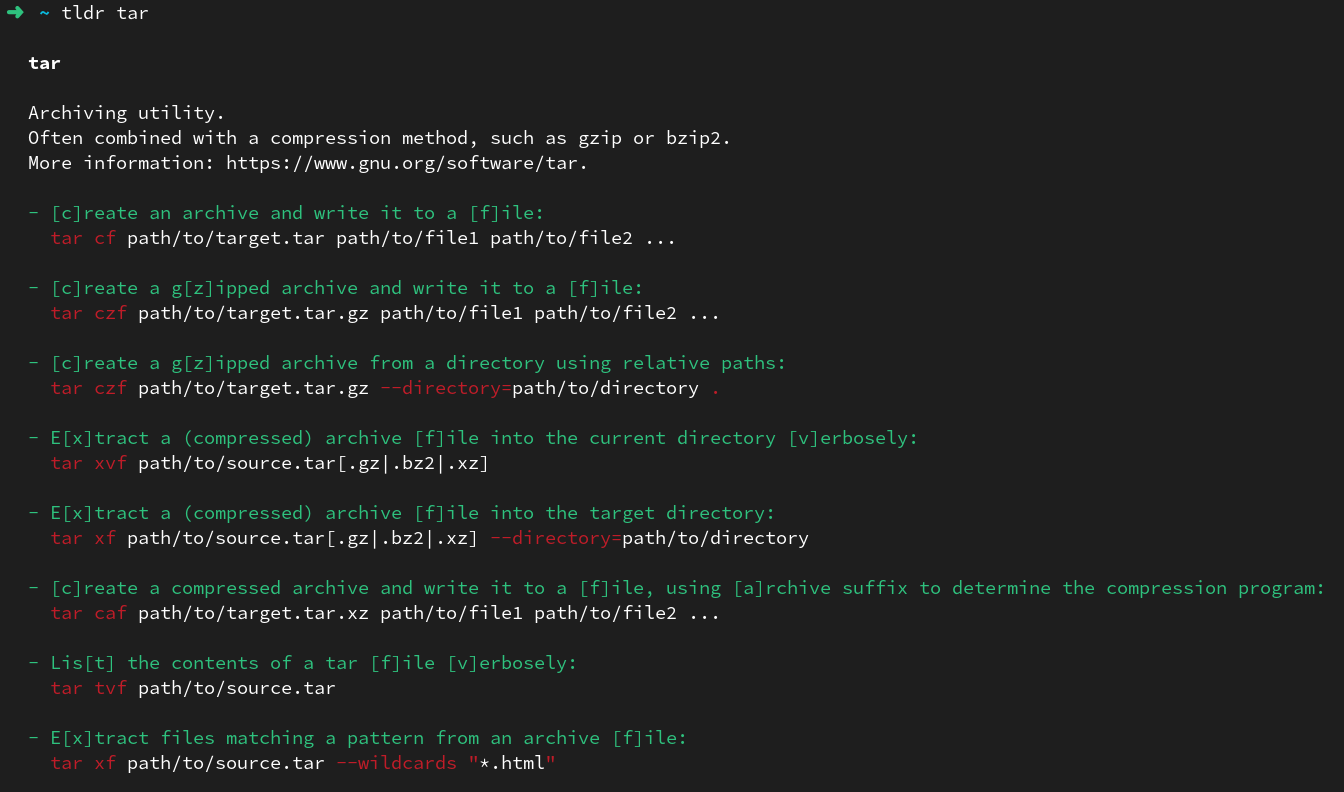
Tip
For browsing without installing a client on your computer, see the web client at https://tldr.inbrowser.app (with offline support using PWA).
A popular and convenient way to access these pages on your computer is to install the official Node.js client:
npm install -g tldrAlternatively, you can also use the official Python client, which can be installed via pip3 (or other package managers):
pip3 install tldrLinux and Mac users can also install the official Rust Client using Homebrew (or other package managers on other operating systems):
brew install tlrcThen you have direct access to simplified, easy-to-read help for commands, such as tar,
accessible through typing tldr tar instead of the standard man tar.
If you don't want to install any software, check out the PDF version.
There are also various other clients provided by the community, both for the command line and for other platforms. For a comprehensive list of clients, head over to our Wiki.
Fork the project's GitHub repository.
This repository is just that: an ever-growing collection of examples for the most common UNIX / Linux / OSX / SunOS commands.
Just edit any pages from the pages/ directory and submit a pull request.
Best practices:
- Focus on up to 8 of the most common usages.
- When in doubt, keep new command-line users in mind.
- Introduce examples gradually, from the simplest to more complex ones.
- Don't explain general UNIX concepts.
- Have a look at a few existing pages if you need any help.
Check out the more detailed Contributing Guidelines.
- Watch a video walkthrough on how to contribute to TLDR.