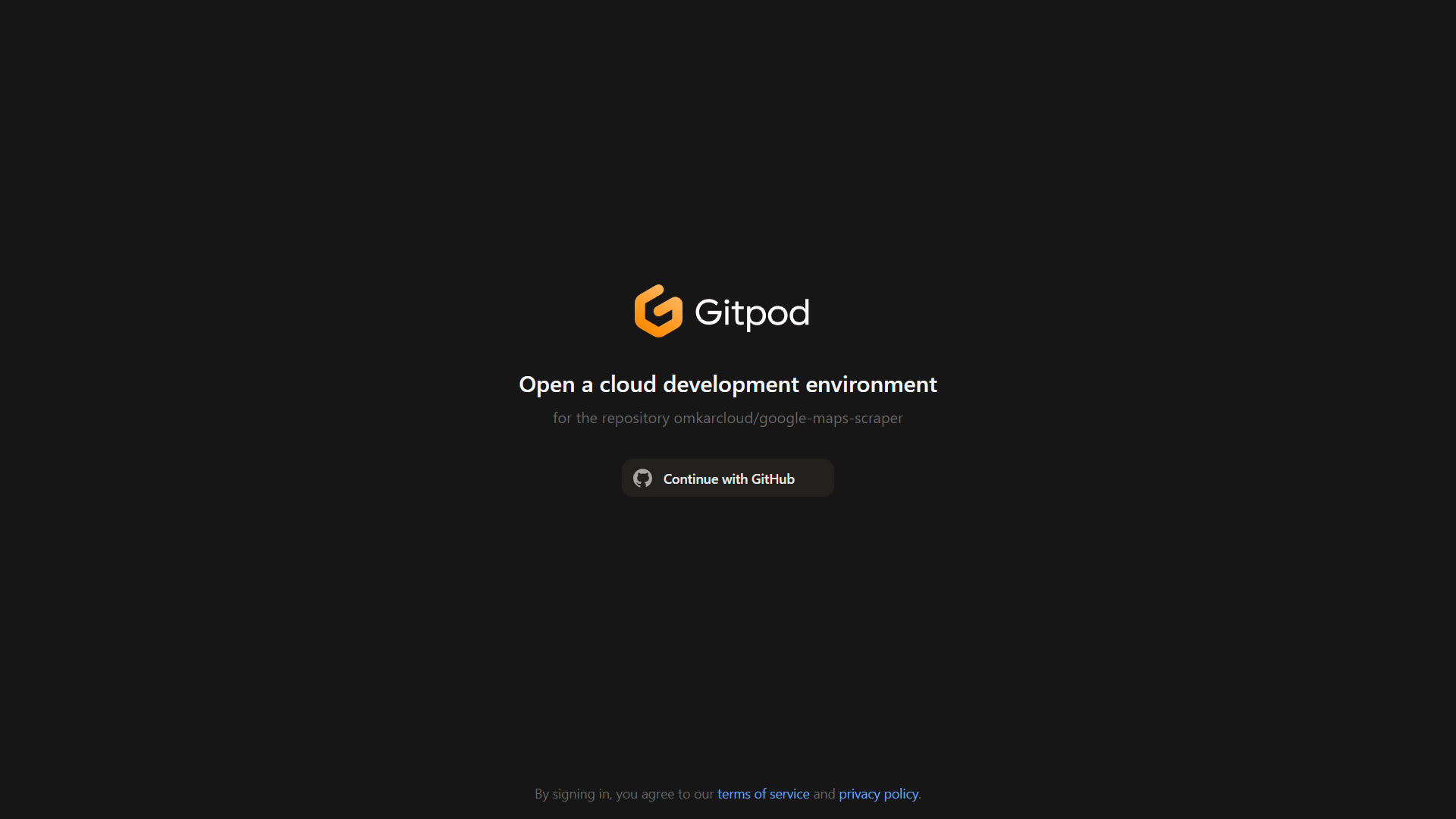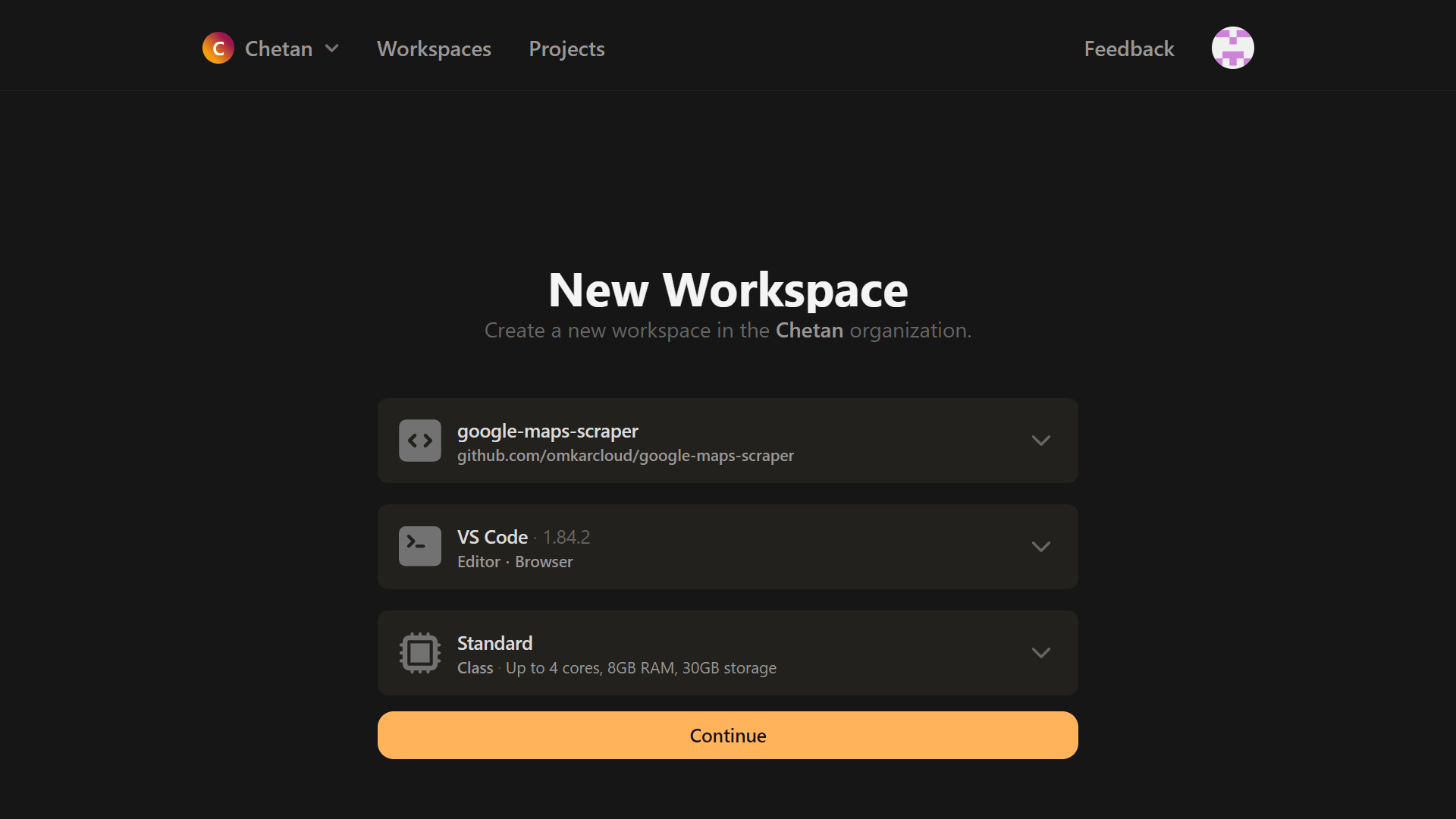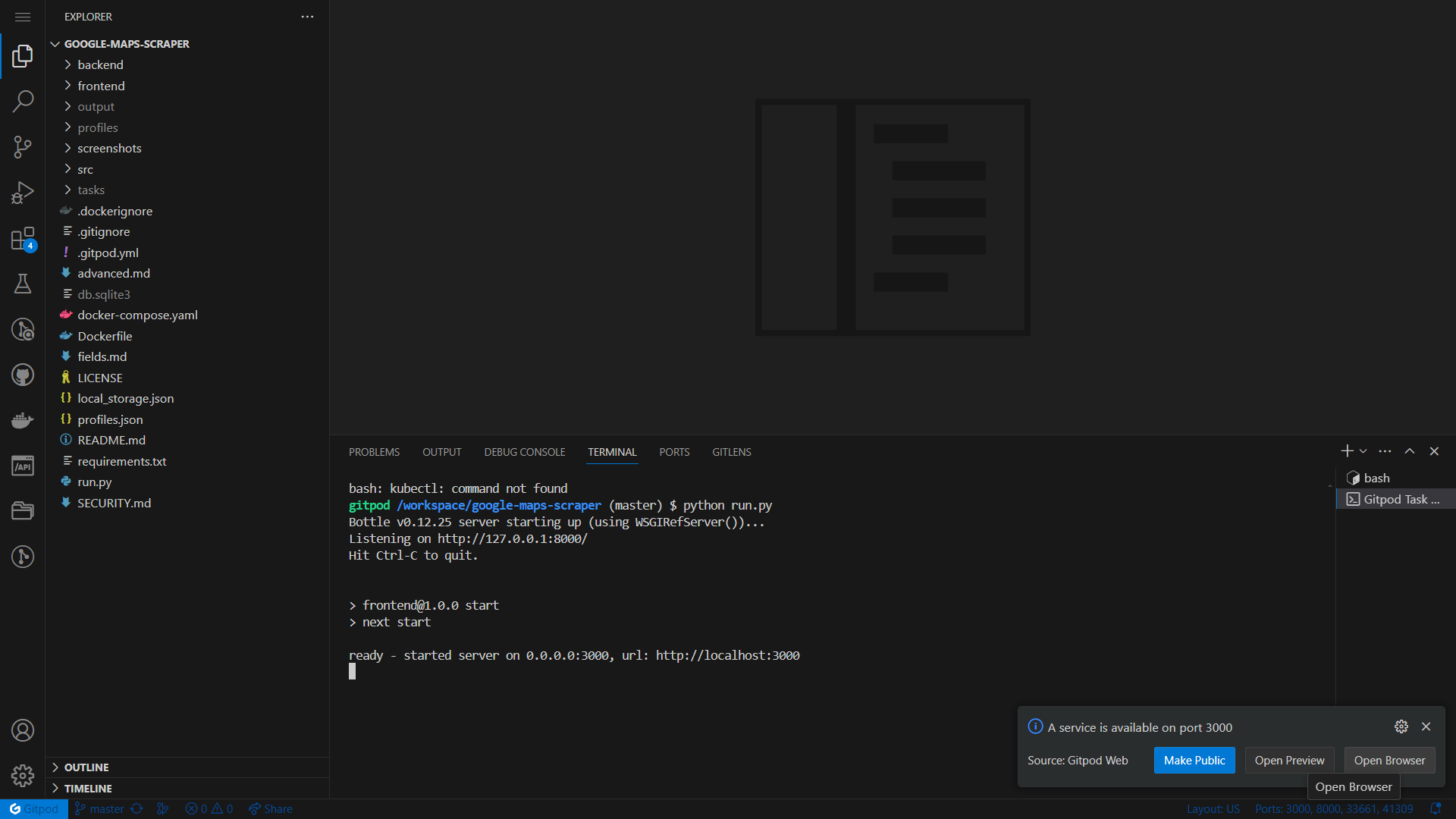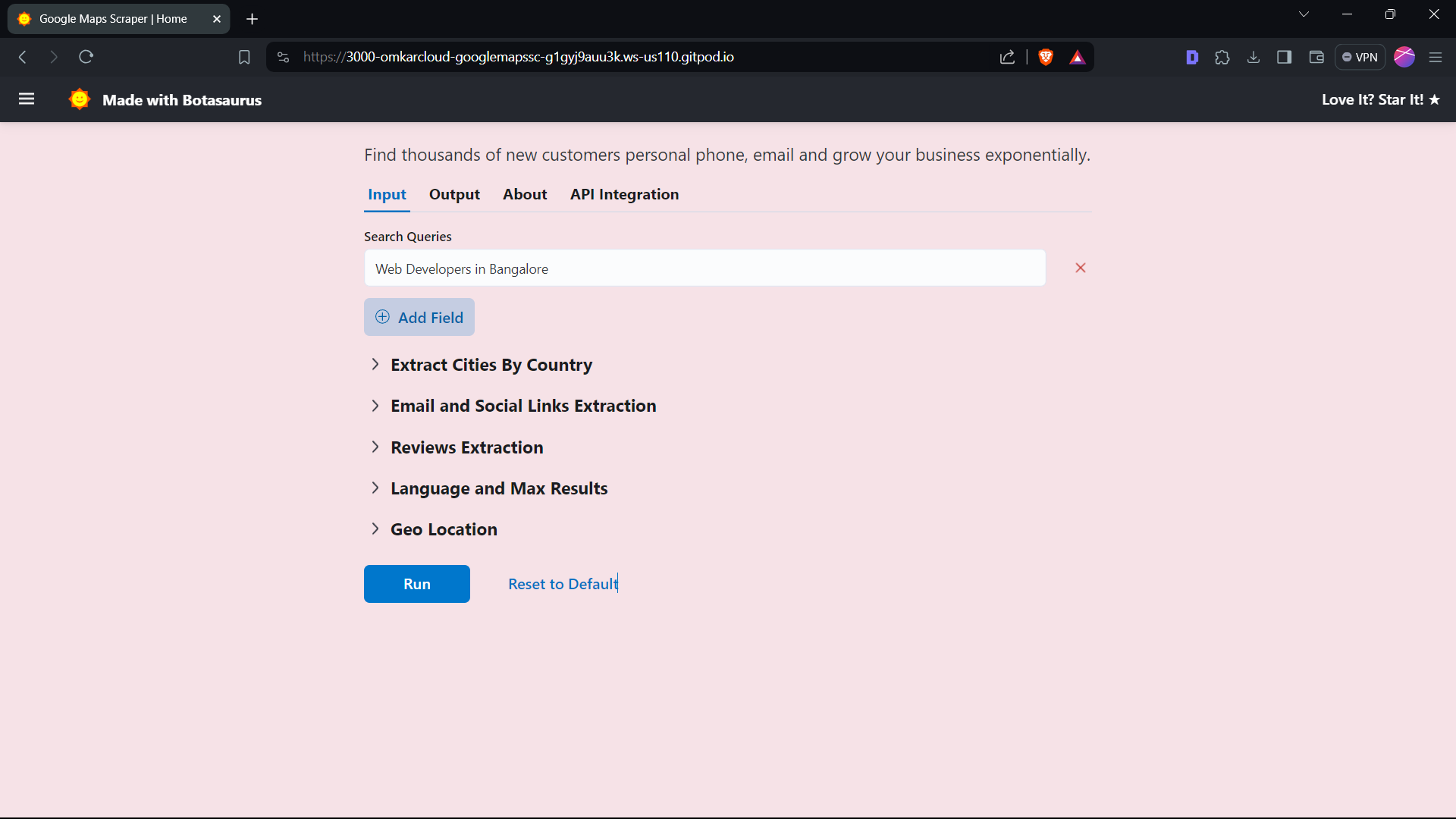You can easily run the scraper in Gitpod, a browser-based development environment. Set it up in just 5 minutes by following these steps:
-
Visit this link and sign up using your GitHub account.
-
Once signed up, open it in Gitpod.
-
In the terminal, run the following command:
python run.py
-
You will see a popup notification with the heading "A service is available on port 3000". In the popup notification, press the "Open Browser" button to open the UI Dashboard in your browser
-
Now, you can enter your search queries and press the Run button to get the results.
Note, that it's important to regularly interact with the Gitpod environment, such as clicking within it every 30 minutes, to keep the machine active and prevent automatic shutdown.
If you don't want to click every 30 minutes, then we encourage you to install Python and Node.js on your PC and run it locally.
No, you do not need to use proxies, you're free to run as many queries as you like.
Both repositories use the same web scraper but are tailored for different audiences:
omkarcloud/google-maps-reviews-scraper:
- Designed for Data Scientists.
- Its README focuses on scraping reviews for sentiment analysis.
omkarcloud/google-maps-scraper:
- Aimed at Entrepreneurs.
- Its README focuses on extracting business listings.
Choose based on your need:
- Data Scientists for sentiment analysis ➡️
google-maps-reviews-scraper, as its README is written specifically for your use case. - Entrepreneurs ➡️
google-maps-scraper, as its README is written specifically for your use case.
Note: Both repositories are exactly same in terms of code and functionality. The only difference is the README.
For further help, feel free to reach out to us through:
-
WhatsApp: If you prefer WhatsApp, simply send a message here. Also, to help me provide the best possible answer, please include as much detail as possible.
-
GitHub Discussions: If you believe your question could benefit the community, feel free to post it in our GitHub discussions here.
-
Email: If you prefer email, kindly send your queries to [email protected]. Also, to help me provide the best possible answer, please include as much detail as possible.
We look forward to helping you and will respond to emails and whatsapp messages within 24 hours.
Good Luck!
Love It? Star It ⭐!
Become one of our amazing stargazers by giving us a star ⭐ on GitHub!
It's just one click, but it means the world to me.