You signed in with another tab or window. Reload to refresh your session.You signed out in another tab or window. Reload to refresh your session.You switched accounts on another tab or window. Reload to refresh your session.Dismiss alert
I'm posting here because I haven’t received answers on StackOverflow or Discord.
When I press Command+I to open autocomplete suggestions in VS Code, it opens Copilot instead and shows a textbox where I can type a query.
It's frustrating, but I don’t want to remove Copilot. Is there a way to change the keybinding for Copilot and restore Command+I for VS Code's autocomplete suggestions?
This is what command+i opens:
I don't install any plugin just enabled Copilot in vscode using this icon:
I change the key but it's still open the Copilot suggestion on command+i.
Before:
After:
The text was updated successfully, but these errors were encountered:
I'm posting here because I haven’t received answers on StackOverflow or Discord.
When I press Command+I to open autocomplete suggestions in VS Code, it opens Copilot instead and shows a textbox where I can type a query.
It's frustrating, but I don’t want to remove Copilot. Is there a way to change the keybinding for Copilot and restore Command+I for VS Code's autocomplete suggestions?
This is what command+i opens:
I don't install any plugin just enabled Copilot in vscode using this icon:
I change the key but it's still open the Copilot suggestion on command+i.
Before:
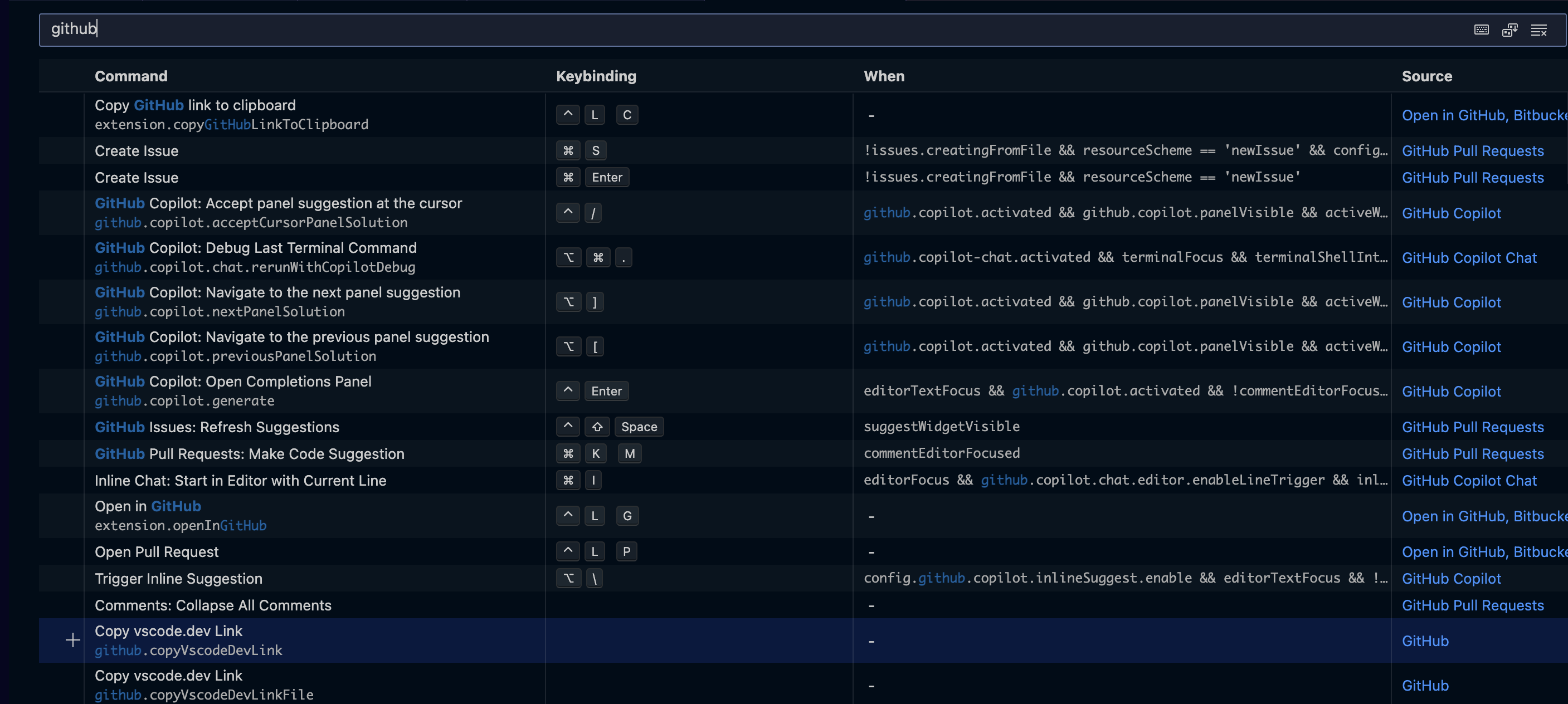
After:
The text was updated successfully, but these errors were encountered: