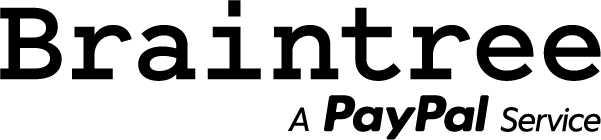This is a connect application to integrate Braintree into Commercetools. It follows the folder structure to ensure certification & deployment from commercetools connect team as stated here.
PayPal Braintree commercetools connector is available in the commercetools marketplace.
The payments demo and integration to the commercetools frontend can be seen at https://poc-mediaopt.frontend.site/ and github.
To use the connector you need to have the following:
- commercetools Composable Commerce account and API client credentials, namely:
- region (CTP_REGION) - region, in which your commercetools project is hosted
- project key (CTP_PROJECT_KEY) - the key of your commercetools project
- client ID (CTP_CLIENT_ID) - the ID of your commercetools API client
- client secret (CTP_CLIENT_SECRET) - the secret of your commercetools API client
- scope (CTP_SCOPE) - the scope of your commercetools API client
- Braintree merchant account and Braintee gateway credentials, namely:
- merchant ID (BRAINTREE_MERCHANT_ID)
- public key (BRAINTREE_PUBLIC_KEY)
- private key (BRAINTREE_PRIVATE_KEY)
- environment (BRAINTREE_ENVIRONMENT) - the environment of your Braintree API client (production or sandbox)
Please keep in mind, that the parameter merchant account id (BRAINTREE_MERCHANT_ACCOUNT) differs from merchant ID and is optional.
Please set the following parameters according to your project requirements:
- BRAINTREE_SEND_TRACKING
- BRAINTREE_PAYPAL_DESCRIPTION
- BRAINTREE_VALIDATE_CARD
- BRAINTREE_AUTOCAPTURE
cd braintree-extension- run
yarnto install the dependencies - insert commercetools credentials to
.envfile - run
./bin/ngrok.shto start ngrok and insert the dynamic url in the.envfile - run
yarn connector:post-deployto register the extension with the public ngrok url - run
ỳarn start:devto build the application
The connector is written in TypeScript and yarn is used as the package manager.
Feel free to contribute to the project by opening an issue.
In the docs folder you can find:
- description of each application included (README.md)
- architecture of the connector (Architecture.pdf)
- documented PayPal Braintree Commercetools API Postman collection (Braintree.md, Braintree.postman_collection.json)