You signed in with another tab or window. Reload to refresh your session.You signed out in another tab or window. Reload to refresh your session.You switched accounts on another tab or window. Reload to refresh your session.Dismiss alert
Describe the bug
I'm trying to build on the example app provided, so far I've implemented everything like the example app and I've been successful with connecting to a room on example website, I recieve audio from website, but I don't read the video stream, and I also can't send audio or video at all.
To Reproduce
Steps to reproduce the behavior:
add the following to index.js
import { registerRootComponent } from "expo";
import { registerGlobals } from "livekit-react-native";
import App from "./App";
registerRootComponent(App);
registerGlobals();
the components used here are mostly the same as what's in the example, I've removed the screensharing logic and the messages
5. I run the app using an expo development build
6. it will log that it's connected, you'll be able to hear sound from the remote participant, but not see any video or send any sound.
7. if i try to add await room.localParticipant.enableCameraAndMicrophone();
in the useEffect, I get the following error:
Describe the bug
I'm trying to build on the example app provided, so far I've implemented everything like the example app and I've been successful with connecting to a room on example website, I recieve audio from website, but I don't read the video stream, and I also can't send audio or video at all.
To Reproduce
Steps to reproduce the behavior:
index.jsApp.tsxthe components used here are mostly the same as what's in the example, I've removed the screensharing logic and the messages
5. I run the app using an expo development build
6. it will log that it's connected, you'll be able to hear sound from the remote participant, but not see any video or send any sound.
7. if i try to add
await room.localParticipant.enableCameraAndMicrophone();in the
useEffect, I get the following error:Expected behavior
This should both receive & send video and audio streams between the two clients
Screenshots
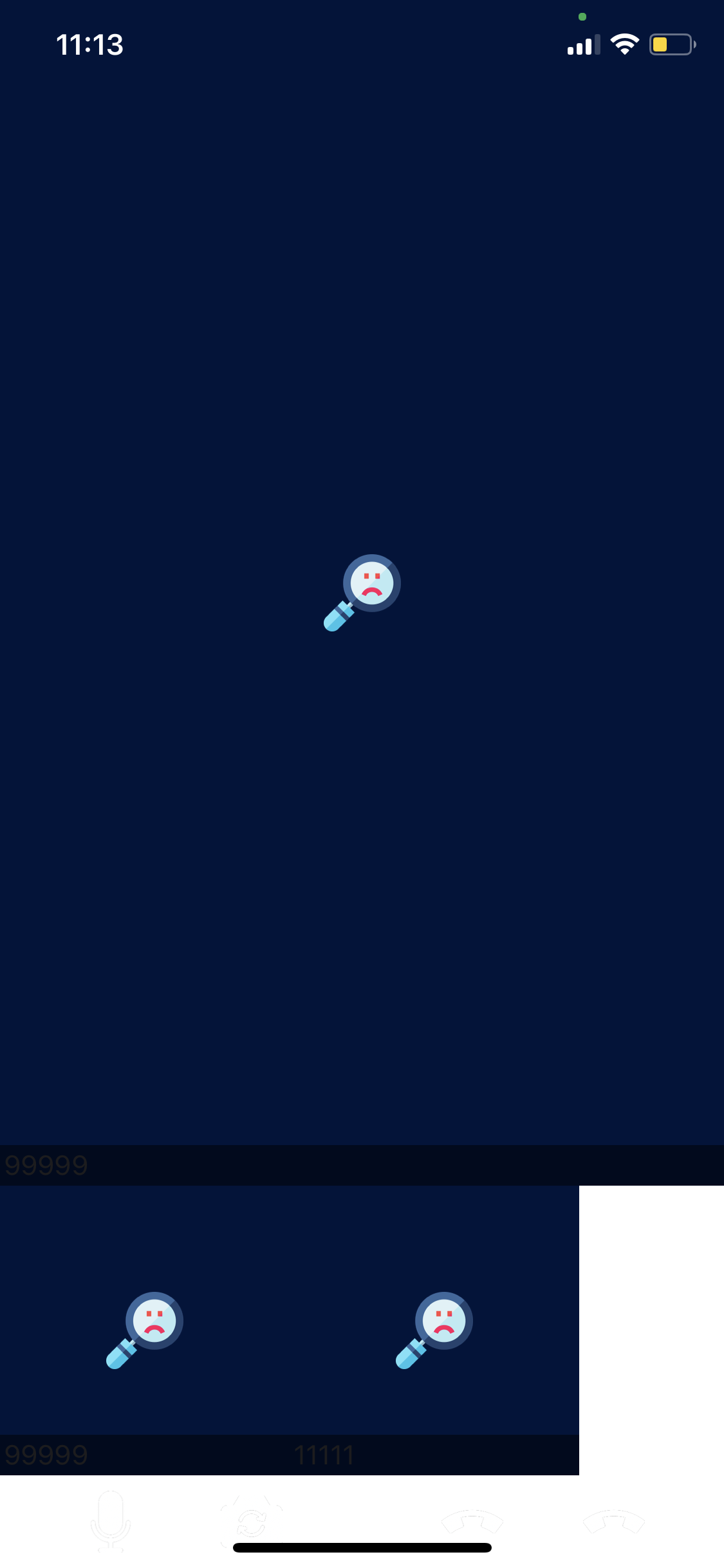
Device Info (please complete the following information):
Additional context
Normal peer to peer video calling using react-native-webrtc is working fine, so the issue isn't in any native setup of webrtc
The text was updated successfully, but these errors were encountered: