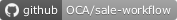This module adds a recommended products wizard to current sale order.
It is based on recent delivered products, and allows the salesman to quickly know the most sold products for current customer, which results in an easy to use hint to improve sale.
If you want a better mobile usability, the module is ready to use with the 'web_widget_numeric_step' module. Just install it and you will get a better numeric input experience.
Table of contents
To configure this module you need to:
In sale order product recommendation you can display the product price unit from list price or from last sale order price. To set the default value follow the next steps
- Go to Sales > Configuration > Settings > Sale order recommendations.
- Assign the desired value to Product recommendation price origin field.
- Press Save button to store the change.
In sale order product recommendation you can compute the recommendations using the Delivery Address instead of the Customer. To set this option by default follow the next steps
- Go to Sales > Configuration > Settings > Sale order recommendations.
- Assign the desired value to Use delivery address field.
- Press Save button to store the change.
You can define other default values like as:
- Months backwards to generate recommendations.
- Number of recommendations to display.
You can force the addition of all the products recommended in the sale order. You can then edit the desired quantities directly in the sale order.
- Go to Sales > Configuration > Settings > Sale order recommendations.
- Select Force zero units included
You can add a filter domain to exclude or include additional recommended products.
- Go to Sales > Configuration > Settings > Sale order recommendations.
- Add a filter in section Sale order product recommendation domain Example:
[("product_type", "!=" "service")]
To use this module, you need to:
- Create a new sale order.
- Assign its customer.
- Press Recommended Products button.
- Configure the recommendations parameters.
- Press Get recommendations button.
- Add products into the opened wizard.
- If you don't change quantities, the line will not be updated.
- Press Accept.
Bugs are tracked on GitHub Issues. In case of trouble, please check there if your issue has already been reported. If you spotted it first, help us to smash it by providing a detailed and welcomed feedback.
Do not contact contributors directly about support or help with technical issues.
- Tecnativa
- Tecnativa:
- Jairo Llopis
- David Vidal
- Alexandre Díaz
- Pedro M. Baeza
- Sergio Teruel
- Carlos Roca
- Víctor Martínez
- Camptocamp SA:
- Telmo Santos
- Moduon:
- Rafael Blasco
- Gelo Joga
- Jairo Llopis
- Trobz:
- Tris Doan
This module is maintained by the OCA.

OCA, or the Odoo Community Association, is a nonprofit organization whose mission is to support the collaborative development of Odoo features and promote its widespread use.
Current maintainers:
This module is part of the OCA/sale-workflow project on GitHub.
You are welcome to contribute. To learn how please visit https://odoo-community.org/page/Contribute.