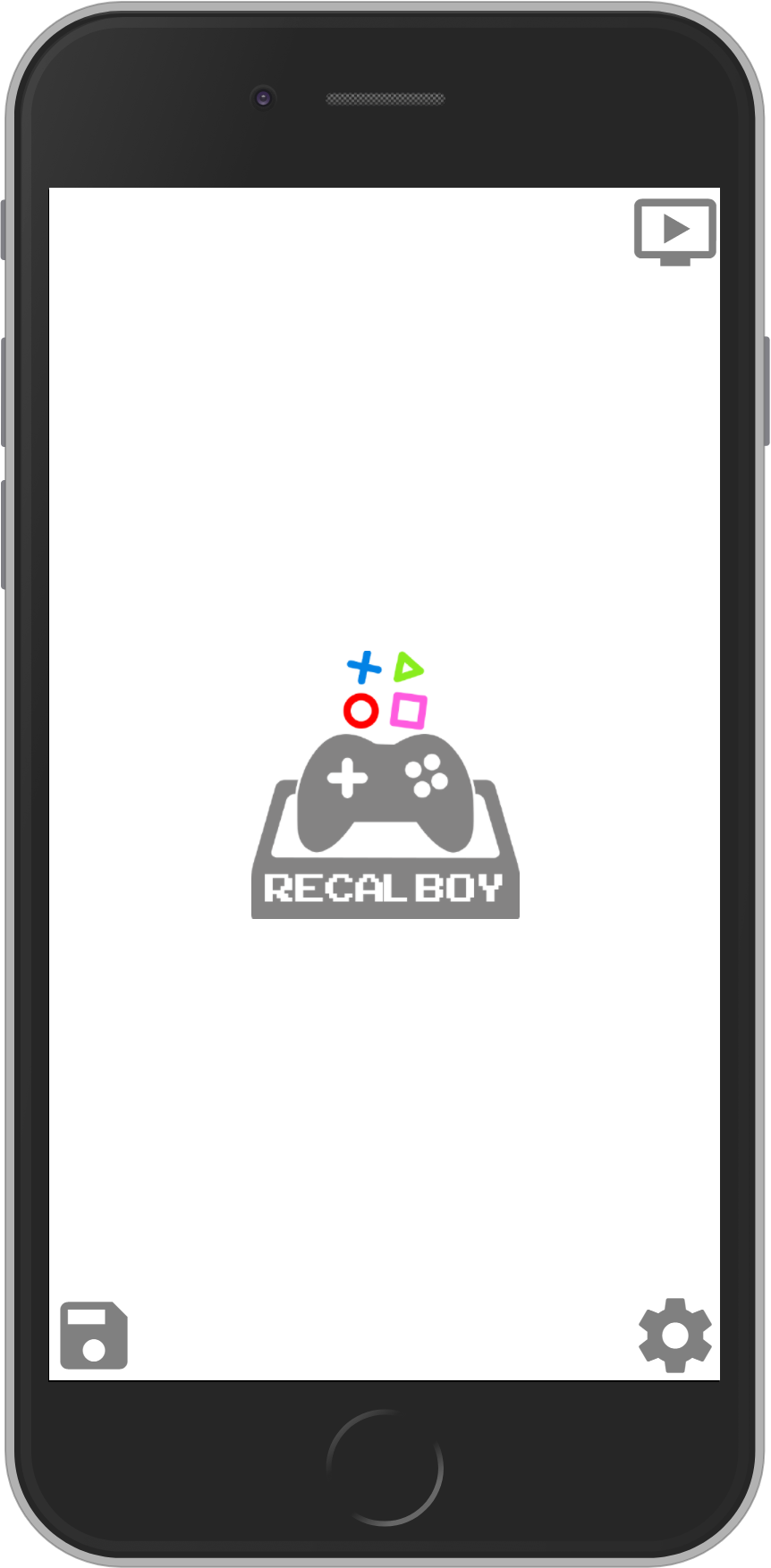-
Notifications
You must be signed in to change notification settings - Fork 1
Very Easy Install
kjbstar edited this page Oct 14, 2017
·
16 revisions
- Download and install VirtualBox.
- Download Recalboy Virtual Appliance.
- Import the downloaded file into VirtualBox (how to).
- Power on the newly created virtual machine, you'll get a welcome screen with the IP of your Recalboy.
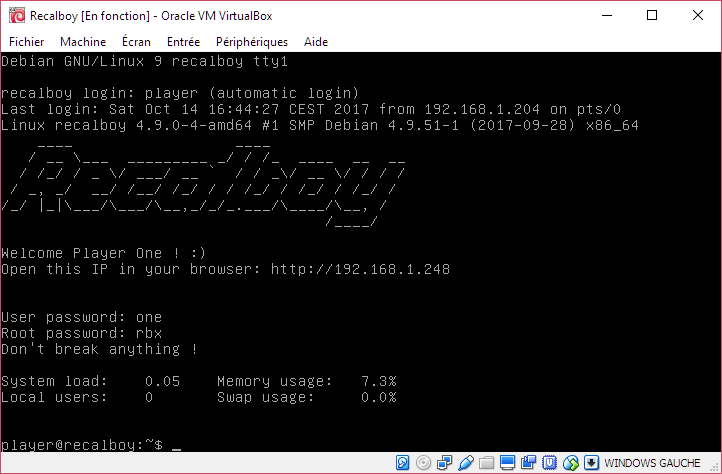
-
On Recalboy, click the toothed wheel
 to access Configuration Page.
to access Configuration Page. -
Replace 192.168.1.X by your Recalbox's IP.
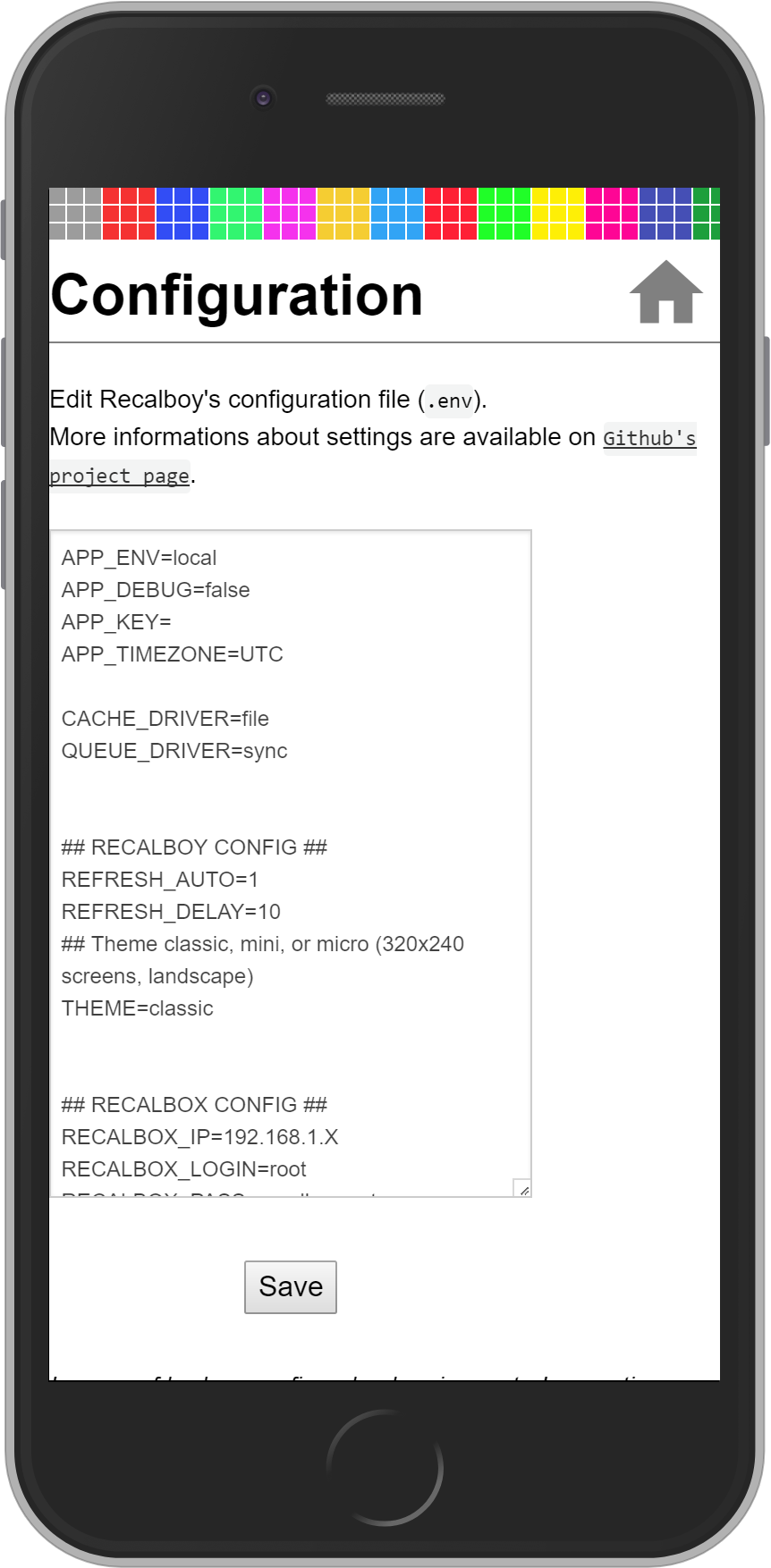
-
Activate Network Commands by following the instructions.
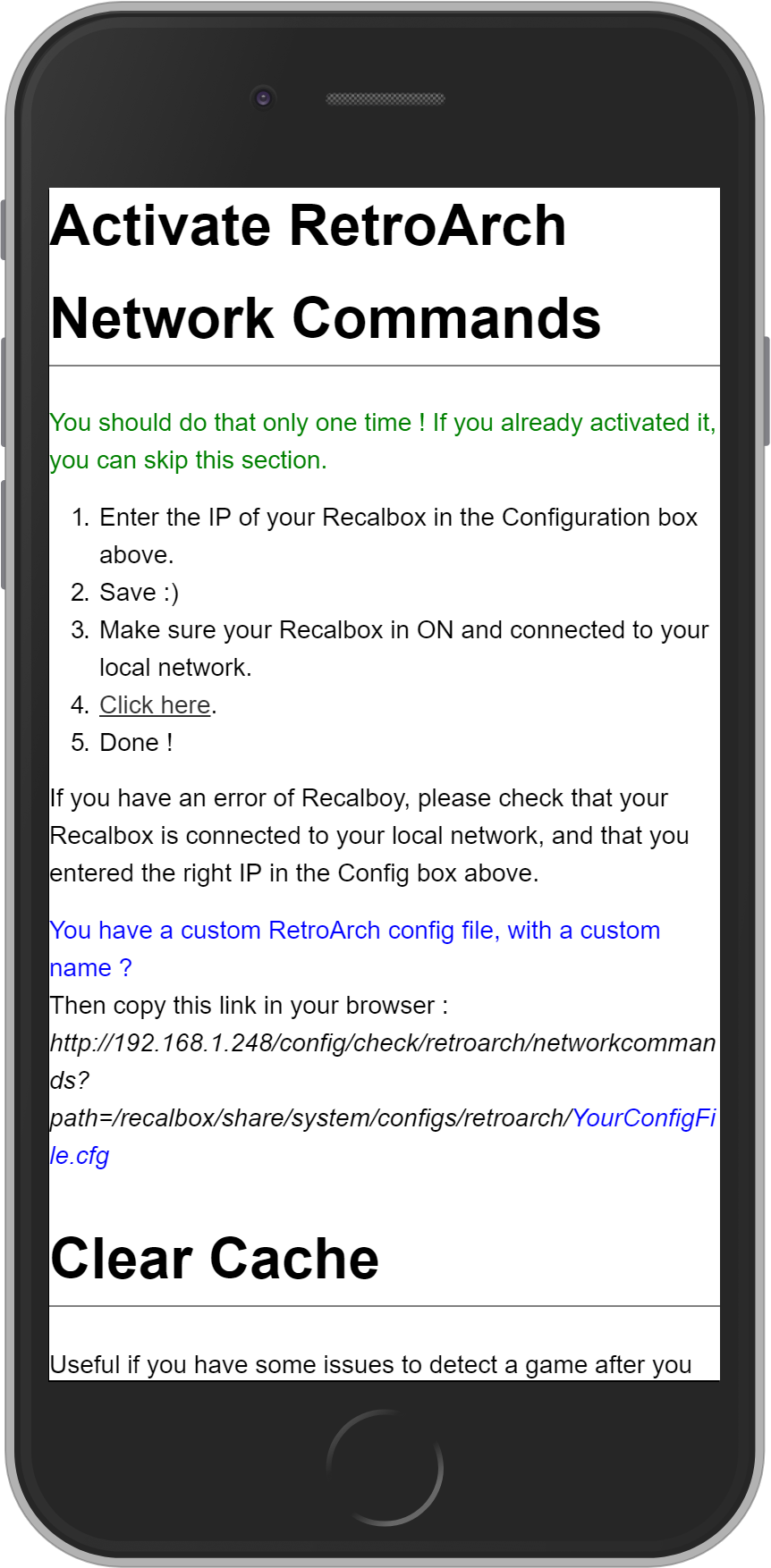
-
You're now ready to use Recalboy on any device connected to WiFi!