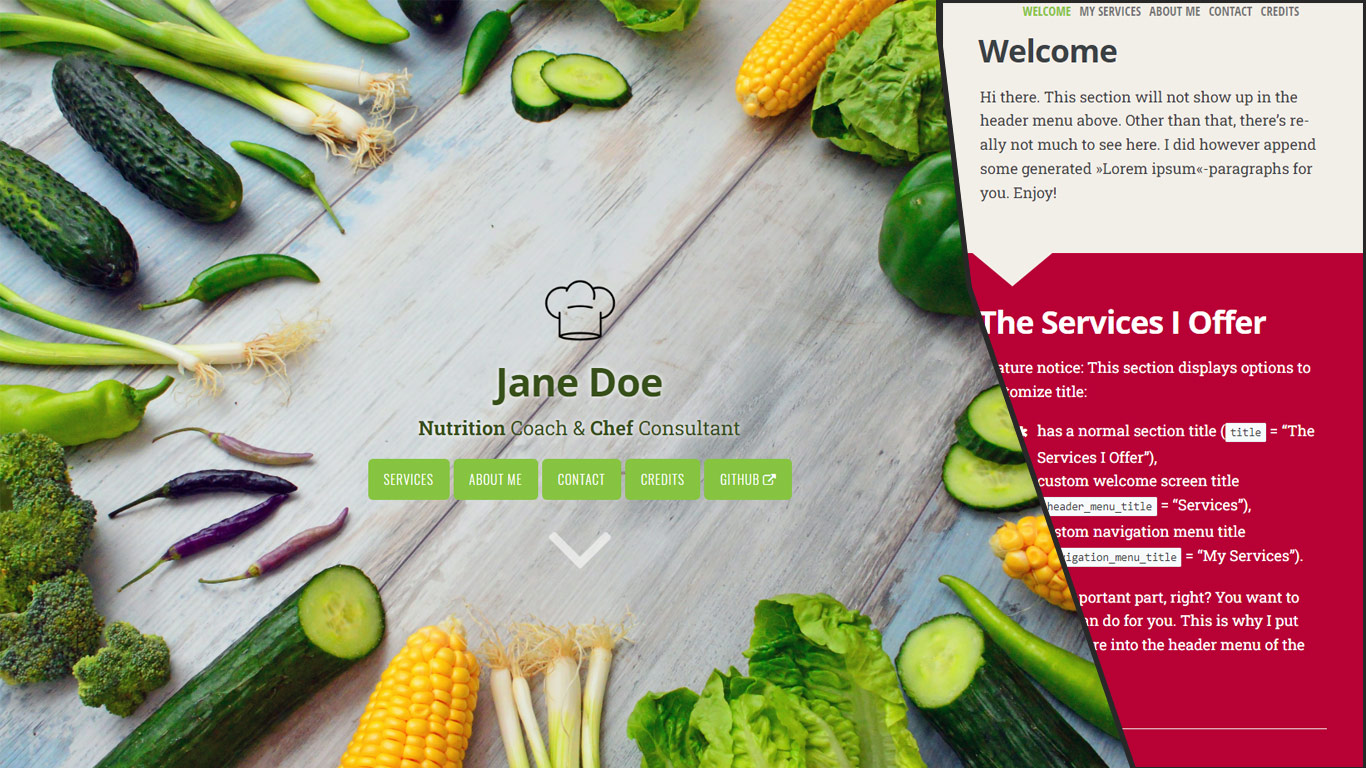📜 A Hugo-theme for pretty, quick and simple single-page websites.
For a current & working demo of this theme please check out https://janraasch.github.io/hugo-scroll/ 🎯.
Support my work on this theme via GitHub Sponsors (recurring) or PayPal (one-time).
If you already have a hugo site on your machine, you can simply add this theme via
git submodule add https://github.com/janraasch/hugo-scroll.git themes/hugo-scroll
Then, adjust the config.toml as detailed below.
If you simply want to check out the exampleSite, you can run
git clone https://github.com/janraasch/hugo-scroll.git hugo-scroll
cd hugo-scroll
hugo server --source=exampleSite --themesDir=../..
For more information read the official setup guide of Hugo.
Please check out the config.toml included on the exampleSite of this theme.
If you are starting fresh, simply copy over the contents of the exampleSite-directory included in this theme to your source directory. That should give you a good idea about how things work, and then you can go on from there to make the site your own.
You can add a new section to the homepage via running
hugo new homepage/my-new-content.md
To create a page separate from the homepage, run
hugo new my-new-page.md
This theme includes the full set of Fork Awesome 1.1.7 Icons. Use the {{<icon>}}-shortcode with the respective "fa fa-ICONNAME"-class to use an icon directly in your .markdown files à la
Look at this nice »envelope«-icon: {{<icon class="fa fa-envelope">}}. I took this from https://forkaweso.me/Fork-Awesome/icon/envelope/ :-)For the full list of icons, see Fork Awesome 1.1.7 Icons.
Add a custom_head.html-file to your layouts/partials-directory. In there you may add a <style>-tag or you may add a <link>-tag referencing your own custom.css (in case you prefer to have a separate .css-file). Checkout the custom_head.html-file from the exampleSite-directory to get started and to find more detailed instructions.
Please use GitHub issues and Pull Requests.
If you do not have a GitHub-account, feel free to hit me up via e-mail (see janraasch.com).
- Go to Yonatan Wolowelsky, for the great GhostScroll-theme which formed the basis of this Hugo-theme.
- Go to Pexels, for supplying those wonderful free stock photos on the exampleSite.