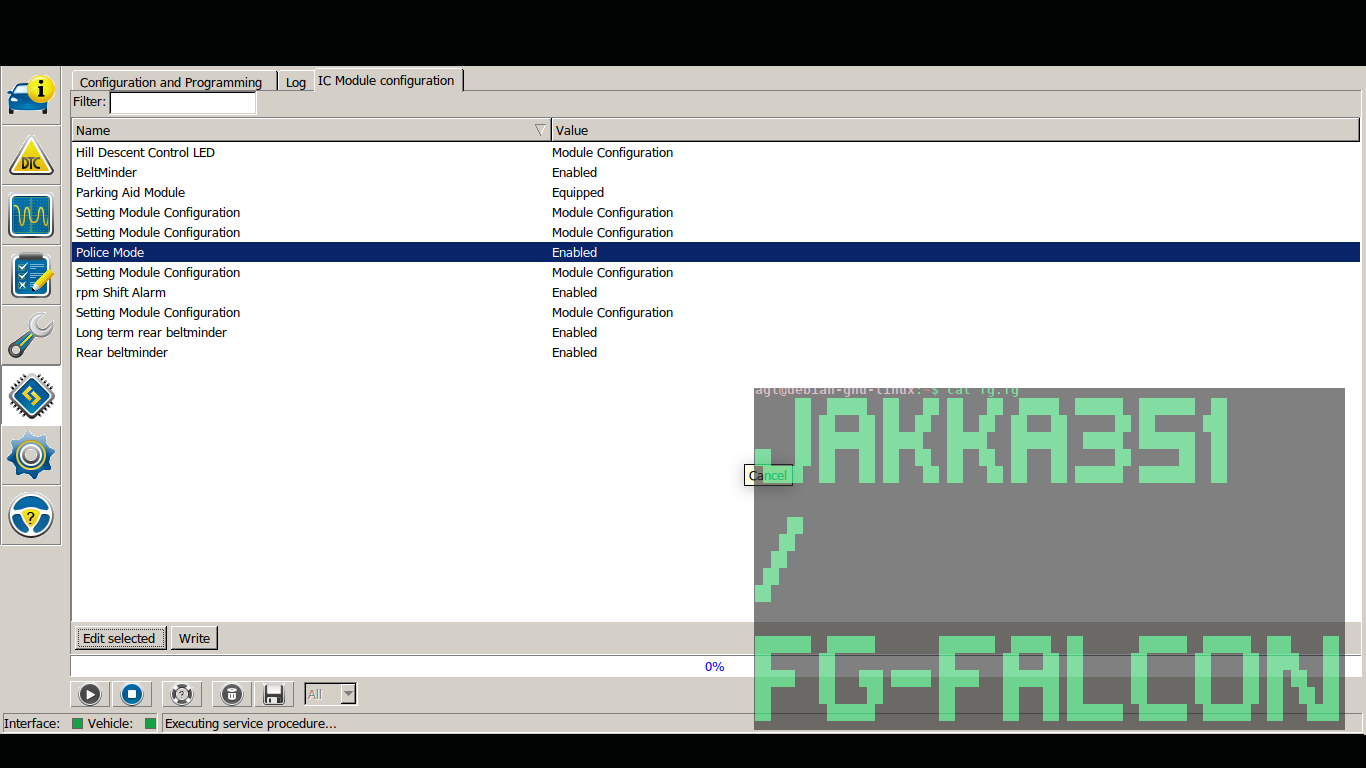-
Notifications
You must be signed in to change notification settings - Fork 17
Police Mode
Police Mode is a little easter egg that Ford Australia included in the FG Falcon, probably to help boost the marketing appeal to Australian Police forces as Falcons are/were commonly used as Police cars. (Pretty hard to get away with crime when you have an XR6 Turbo chasing you down hey!).
Police mode doesn't effect the performance of the vehicle in any way or change the air-fuel mapping of the PCM. All it does is display "Police" on the Instrument Cluster when the ignition is turned on, sets DIS (digital instantaneous speed) as the default display of the IC and allows for Digital Speed Capture which can display a captured speed on the Instrument Cluster screen.
The speedometer is set by factory to be + 2 KM/H different to actual speed, in Police Mode the speedometer will display actual road speed.
Here is the workshop manual pages on Police Mode for the mark 1 fg.
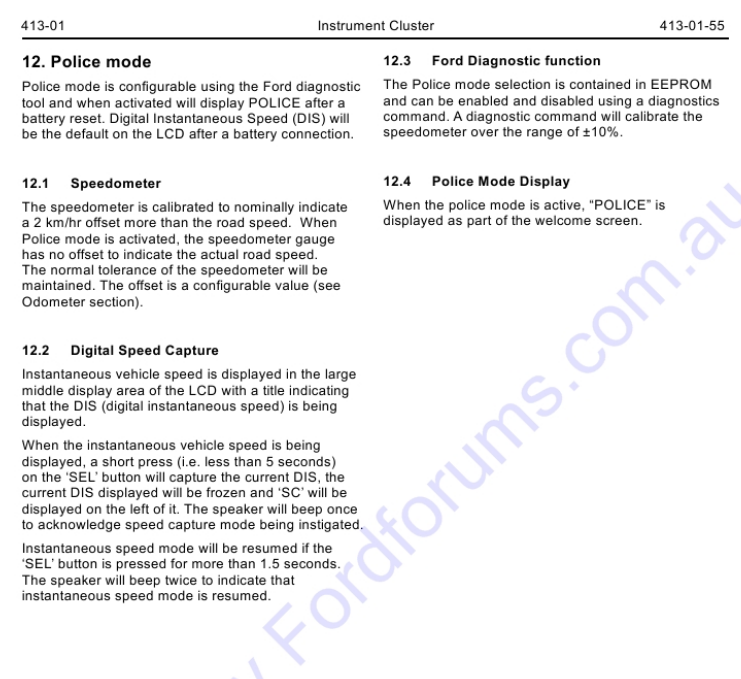
It is always a good idea to take a backup of your vehicles data before modifying any configurations. This can be done in Forscan via the Module Configuration section.
- Select the Module to be Backed Up, ie
Instrument Cluster(AS BUILT) - Select
Save& Save the .abt file - Select the
Stop Iconto exit the configuration
Police Mode can be activated in the Instrument Cluster Module Configuration.
- In
ForscanunderModule Configuration, Select theInstrument ClusterStandard Configuration, NOT the As Built Mode - Select the option for
Police Modeand set it toEnabled - Cycle the Ignition if instructed to do so
- Select the
Stop Iconto exit the configuration