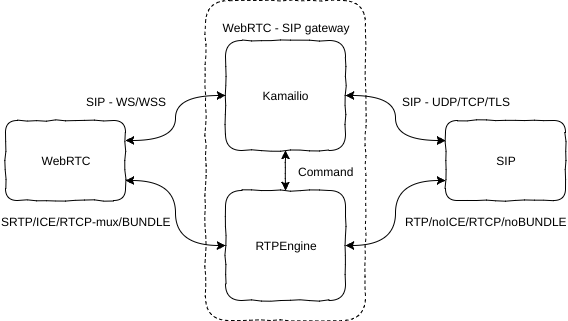How to setup Kamailio + RTPEngine + TURN server to enable calling between WEBRTC client and legacy SIP clients. This setup will bridge SRTP --> RTP and ICE --> nonICE to make a WEBRTC client (SIPJs) be able to call legacy SIP clients.
This setup is for Debian 9 Stretch for all servers.
This setup is configured to run with the following servers:
- Server - Kamailio + RTPEngine + Nginx (WEBRTC client)
- Server - TURN
The configuration is setup to always bridge via RTPEngine. To change the behavior, take a look in the NATMANAGE route.
For the certificates you need a simple solution is Let's Encrypt certificates. They will work for both Kamailio TLS and Nginx TLS. On the servers you need certificates, run the following (you must stop services running on port 443 during certificate request/renewal):
apt-get install certbot
certbot certonly --standalone -d YOUR-DOMAINYou will then find the certificates under:
/etc/letsencrypt/live/YOUR-DOMAIN/privkey.pem
/etc/letsencrypt/live/YOUR-DOMAIN/fullchain.pemAll files needed to setup all components on Debian 9 Stretch.
git clone https://github.com/havfo/WEBRTC-to-SIP.git
cd WEBRTC-to-SIP
find . -type f -print0 | xargs -0 sed -i 's/XXXXX-XXXXX/PUT-IP-OF-YOUR-SIP-SERVER-HERE/g'
find . -type f -print0 | xargs -0 sed -i 's/XXXX-XXXX/PUT-DOMAIN-OF-YOUR-SIP-SERVER-HERE/g'
find . -type f -print0 | xargs -0 sed -i 's/XXX-XXX/PUT-DOMAIN-OF-YOUR-TURN-SERVER-HERE/g'This will do the SRTP-RTP bridging needed to make WEBRTC clients talk to legacy SIP server/clients.
apt-get install build-essential dpkg-dev debhelper iptables-dev libcurl4-openssl-dev libglib2.0-dev libhiredis-dev libpcre3-dev libssl-dev markdown zlib1g-dev libxmlrpc-core-c3-dev dkms linux-headers-`uname -r` default-libmysqlclient-dev libavcodec-dev libavfilter-dev libavformat-dev libavresample-dev libavutil-dev libevent-dev libjson-glib-dev libpcap-dev
git clone https://github.com/sipwise/rtpengine.git
cd rtpengine
./debian/flavors/no_ngcp
dpkg-buildpackage
cd ..
dpkg -i ngcp-rtpengine-daemon_*.deb ngcp-rtpengine-iptables_*.deb ngcp-rtpengine-kernel-dkms_*.deb
cd WEBRTC-to-SIP
cp etc/default/ngcp-rtpengine-daemon /etc/default/
/etc/init.d/ngcp-rtpengine-daemon restartThis is required by RTPEngine for setting up the IPTables chain, and will persist after reboot. You can run the iptables.sh script at any time after it is set up.
cd WEBRTC-to-SIP
chmod +x iptables.sh
cp etc/network/if-up.d/iptables /etc/network/if-up.d/
chmod +x /etc/network/if-up.d/iptables
touch /etc/iptables/firewall.conf
touch /etc/iptables/firewall6.conf
./iptables.shapt-get install kamailio kamailio-websocket-modules kamailio-mysql-modules kamailio-tls-modules kamailio-presence-modules mysql-server
cd WEBRTC-to-SIP
cp etc/kamailio/* /etc/kamailio/
kamdbctl createSelect yes (Y) to all options.
kamctl add websip websip
/etc/init.d/kamailio restartapt-get install nginx
cd WEBRTC-to-SIP
cp etc/nginx/sites-available/default /etc/nginx/sites-available/
cp -r client/* /var/www/html/apt-get install coturn
cp etc/default/coturn /etc/default/
cp etc/turn* /etc/
/etc/init.d/coturn restartYou should now be able to go to https://webrtcnginxserver/ and call legacy SIP clients.