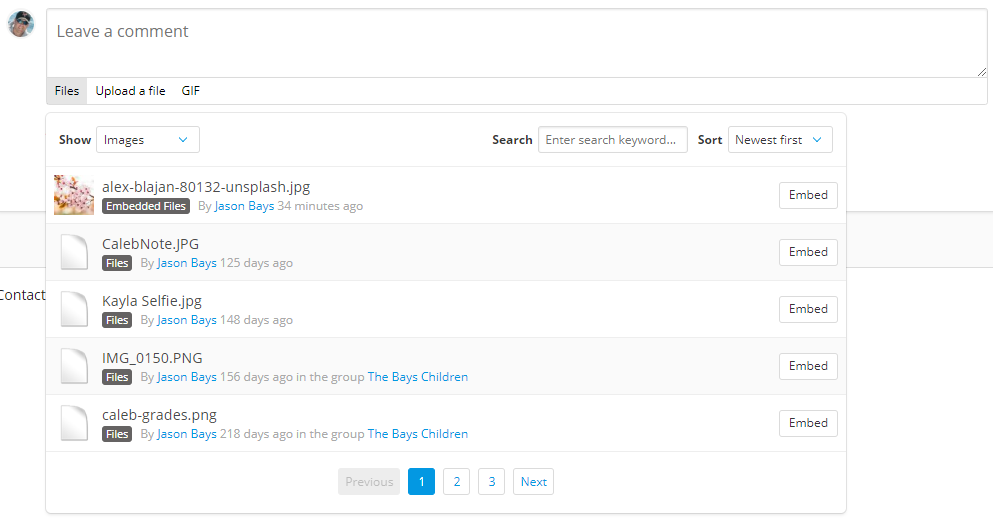- Replaces core embed UI/UX
- Search, upload and embed files on the spot
- Search and embed all other registered object types on the spot
- Embed URL previews and rich-media players
- [admin] Embed buttons that match the site styles
- [admin] Embed "insecure" HTML embeds (forms, calendars etc)
- Upgrade for Elgg 2.3 has been sponsored by ApostleTree, LLC
The plugin supports the following shorcodes:
ebmed shortcode:
guid- GUID of an entity to embed
player shortcode:
url- URL of the player
button shortcode:
text- call to actiontype- One of the following typesaction,submit,delete,cancel(these values only affect styling and do not carry any functional value)url- URL to link totarget- Defaultself,blankorlightbox
Examples:
[embed guid="555"]
[player url="http://youtube.com/893dkeie9"]
[button type="action" text="Read Terms" url="/terms" target="lightbox"]
Unlisted shortcode attributes will be parsed and passed to the view after sanitization, so extending plugins can add additional options.
By default, only shortcodes passed to output/longtext view will be expanded automatically.
You can manually expand shortcodes using hypeapps_expand_embed_shortcodes($text).
You can strip shortcodes (e.g. when displaying a summary), using hypeapps_strip_embed_shortcodes($text).
If you are using the same images across multiple posts, you may way to use static assets, as they allow you to take advantage of simplecache, thus offering better performance than file entities.
Create a folder in your dataroot /embed/ and place your image files in there, flush the caches,
and you will see your images in the Assets tab of the embed lightbox window.
To disabled embeds on a particular field:
echo elgg_view_field([
'#type' => 'longtext',
'embeds' => false, // This disables the embeds
]);If using the form that allows embed in a lightbox, you must open your lightbox with trapFocus option disabled, otherwise
the forms within embed popups won't work.
require(['elgg/lightbox'], function(lightbox) {
lightbox.open({
trapFocus: false,
});
});echo elgg_view('output/url', [
'url' => 'some-form',
'class' => 'elgg-lightbox',
'elgg-colorbox-opts' => json_encode(['trapFocus' => false]),
]);