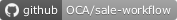This module adds a commitment date to each sale order line and propagate it to stock moves and pickings. When the commitment date of the whole sale order is modified, the commitment date of the lines change to match if necessary.
Table of contents
To configure this module, you need to:
- Go to 'Configuration > Sales > Shipping' and check "Delivery Date".
Create a Quotation or a Sales Order and it fills the requested date in the sale order line
Bugs are tracked on GitHub Issues. In case of trouble, please check there if your issue has already been reported. If you spotted it first, help us to smash it by providing a detailed and welcomed feedback.
Do not contact contributors directly about support or help with technical issues.
- OdooMRP team
- AvanzOSC
- Serv. Tecnol. Avanzados - Pedro M. Baeza
- Oihane Crucelaegui <[email protected]>
- Esther Martín <[email protected]>
- Pedro M. Baeza <[email protected]>
- Ana Juaristi <[email protected]>
- Jordi Ballester <[email protected]>
- Aaron Henriquez <[email protected]>
- Serpent Consulting Services Pvt. Ltd. <[email protected]>
- Francesco Apruzzese <[email protected]>
- Mykhailo Panarin <[email protected]>
- Open-Net Sàrl <[email protected]>
- Miquel Raïch <[email protected]>
This module is maintained by the OCA.

OCA, or the Odoo Community Association, is a nonprofit organization whose mission is to support the collaborative development of Odoo features and promote its widespread use.
This module is part of the OCA/sale-workflow project on GitHub.
You are welcome to contribute. To learn how please visit https://odoo-community.org/page/Contribute.