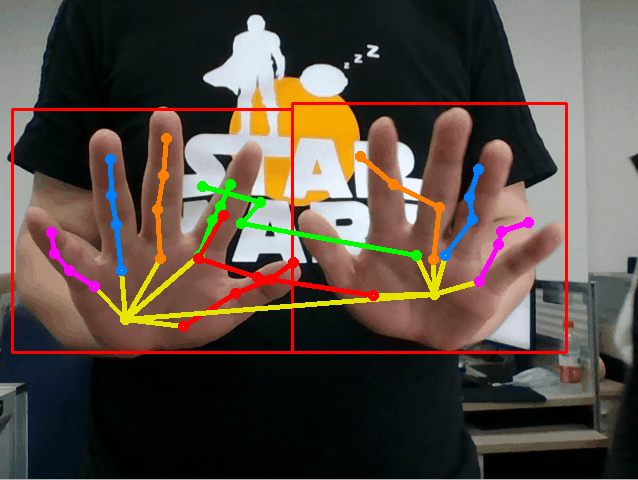预训练模型后续释出。。。
- InterHand
- DualHand
基于InterHand2.6M的改进,此处为相关文章列表。
# pip 换源
# 清华源
pip config set global.index-url https://pypi.tuna.tsinghua.edu.cn/simple
# 阿里源
pip config set global.index-url https://mirrors.aliyun.com/pypi/simple/
# 腾讯源
pip config set global.index-url http://mirrors.cloud.tencent.com/pypi/simple
# 豆瓣源
pip config set global.index-url http://pypi.douban.com/simple/python create -n hands python=3.8
conda activate hands
# Install Paddle预测库
# https://paddle-inference-lib.bj.bcebos.com/2.2.1/python/Windows/GPU/x86-64_vs2017_avx_mkl_cuda11.2_cudnn8/paddlepaddle_gpu-2.2.1.post112-cp38-cp38-win_amd64.whl
pip install paddlepaddle_gpu-2.2.1.post112-cp38-cp38-win_amd64.whl
# 下载 TesnorRT https://developer.nvidia.com/nvidia-tensorrt-8x-download
# 选择TesnorRT8.0版本
# 安装指南 https://docs.nvidia.com/deeplearning/tensorrt/install-guide/index.html#installing-zip
# Install other packages
pip install -r requirements.txt
# docker
docker pull paddlepaddle/paddle:2.2.2-gpu-cuda11.2-cudnn8
# 创建docker环境
# 多卡训练
export CUDA_VISIBLE_DEVICES=0,1,2,3
python -m paddle.distributed.launch --gpus '0,1,2,3' train.py
# 单卡训练
python train.py
导出ppyolo模型。
cd path/to/PaddleDetection
python tools/export_model.py \
--config configs/ppyolo/ppyolo_r18vd_voc.yml \
--opt weights=output/ppyolo_r18vd_voc/best_model.pdparams \
--output_dir path/to/HandInteraction/weights模型权重链接:None
从权重链接上下载整个文件夹后,放到${model_root_path}/weights文件夹中。
Thanks goes to these wonderful people (emoji key):
Huan Yang 🚇 |
Geeksun2018 🚇 |
This project follows the all-contributors specification. Contributions of any kind welcome!