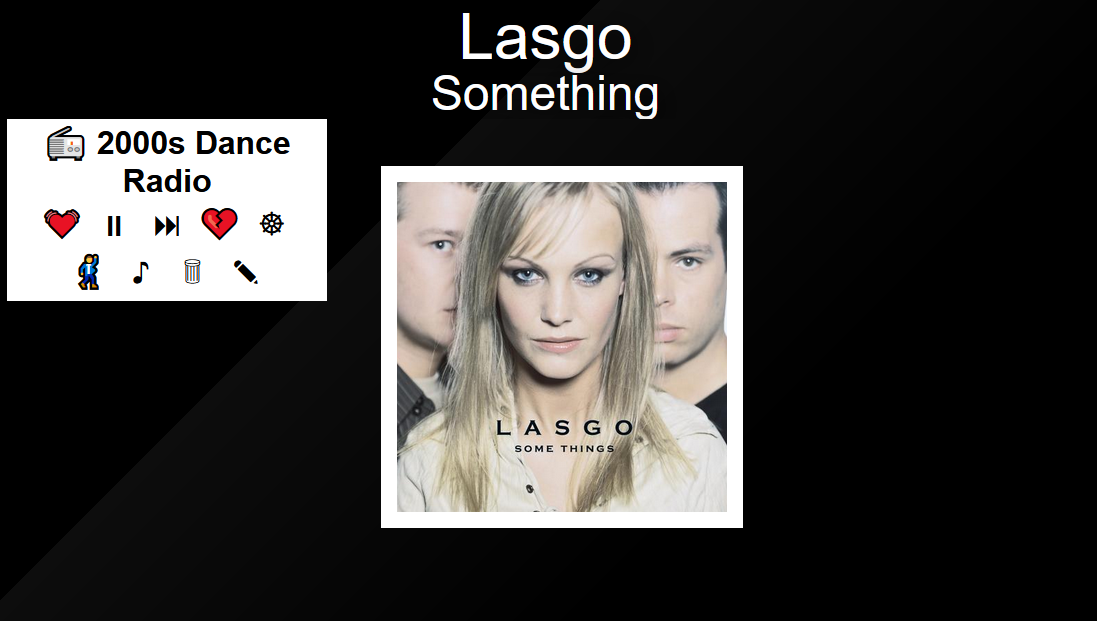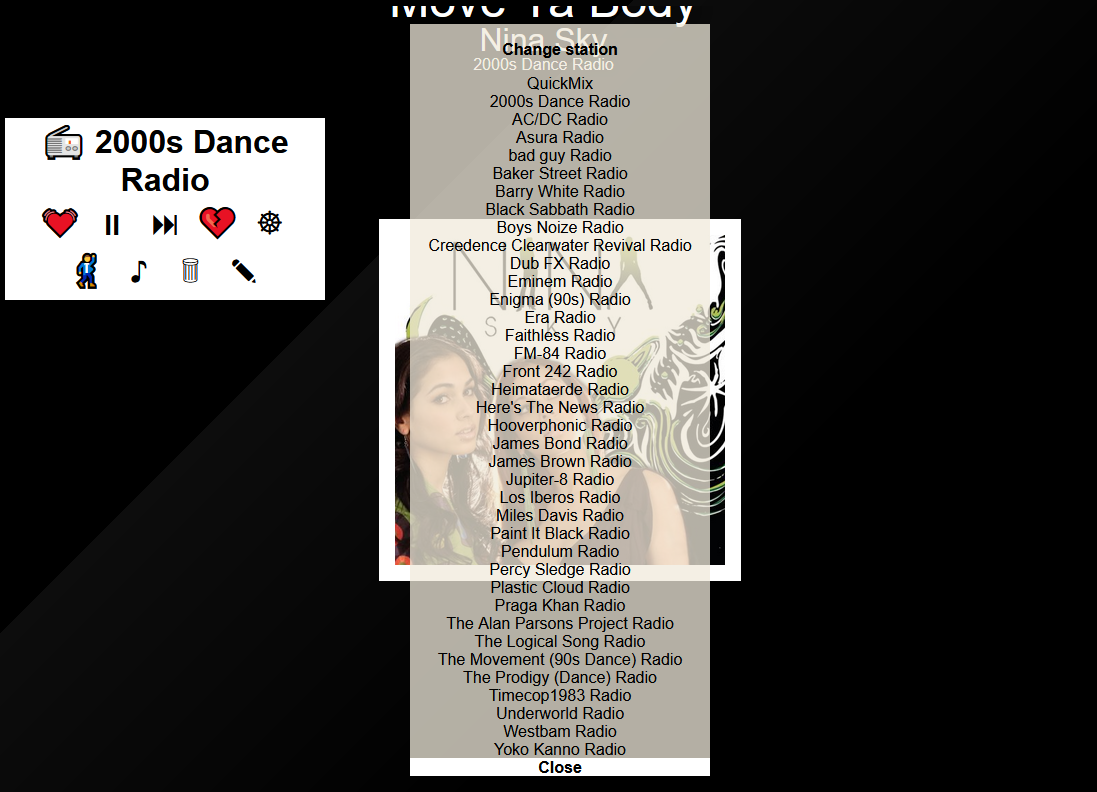A Pandora Player remote control application that allows control via a Web Browser.
It sends commands (keypresses through a fifo-command file) in an ExpressJS Node.js web application to control a local instance of Pianobar that is playing music from Pandora.com, while it displays the title information and cover art of the currently playing song.
Intended to be used on Raspian for the Raspberry Pi
Once configured:
- Automatically starts with the Raspberry Pi and starts playing music
- You can navigate to the local port 8888 on the Raspberry Pi, the link will look like http://pandorasbox.local:8888
- The currently playing song title, artist, and album is shown with the cover art is shown, and is updated seconds after starting the next song
- Pause, like or dislike, skip songs
- Create new stations based of an artist's style or a keyword, or switch to another station, or delete a station.
- Raspbian GNU/Linux 10 (buster) - I installed a new Raspberry Pi image with the
ampihostname and connected it to the Internet - Node.js for running the service - installed using these instructions
- Pianobar - for Playing from Pandora.com, installed from the Raspbian repository using
sudo apt-get install pianobar, and set-up the service, see below - Python - already installed on the Raspbian by default (needed for the
eventcmd.pyused by Pianobar)
- Pianobar service file
/etc/systemd/system/pianobar.serviceto set-up a service for Pianobar, calledpianobar- and installed the service following these instructions
[Unit]
Description=pianobar
After=network.target
[Service]
ExecStartPre=/bin/sleep 30
ExecStart=/usr/bin/pianobar
WorkingDirectory=/home/pi
StandardOutput=inherit
StandardError=inherit
Restart=always
User=pi
[Install]
WantedBy=multi-user.target- Pandorasbox service file
/etc/systemd/system/pandorasbox.serviceto set-up a service for Pianobar, calledpandorasbox- and installed the service following these instructions
[Unit]
Description=pandorasbox
After=network.target openvpn.service
#Requires=pianobar.service
[Service]
ExecStart=node /home/pi/pandorasbox/bin/www
WorkingDirectory=/home/pi
StandardOutput=inherit
StandardError=inherit
Restart=always
User=pi
[Install]
WantedBy=multi-user.target- Pianobar configuration file at
/home/pi/.config/pianobar
set autostart_station = 123456 to an existing station id on your Pandora.com account, when you want the music to play automatically from something else as than the QuickMix channel
# This is an example configuration file for pianobar. You may remove the # from
# lines you need and copy/move this file to ~/.config/pianobar/config
# See manpage for a description of the config keys
#
# User (your Pandora.com account)
user = [email protected]
password = password
# or
#password_command = gpg --decrypt ~/password
# Proxy (for those who are not living in the USA)
#control_proxy = socks5://127.0.0.1:4444/
#bind_to = if!tun0
# Keybindings
#act_help = ?
#act_songlove = +
#act_songban = -
act_stationaddmusic = A
#act_stationcreate = c
#act_stationdelete = d
#act_songexplain = e
#act_stationaddbygenre = g
#act_songinfo = i
#act_addshared = j
#act_songmove = m
#act_songnext = n
#act_songpause = S
#act_songpausetoggle = p
#act_songpausetoggle2 =
#act_songplay = P
#act_quit = q
#act_stationrename = r
#act_stationchange = s
#act_stationcreatefromsong = v
act_songtired = T
#act_upcoming = u
#act_stationselectquickmix = x
#act_voldown = (
#act_volup = )
#act_volreset = ^
# Misc
audio_quality = high
autostart_station = 123456
event_command = /home/pi/.config/pianobar/eventcmd.py
fifo = /home/pi/.config/pianobar/ctl
sort = quickmix_10_name_az
volume = 0
ca_bundle = /etc/ssl/certs/ca-certificates.crt
#gain_mul = 1.0
#sample_rate = 48000
#audio_pipe = /tmp/mypipe
# Format strings
#format_nowplaying_song = [32m%t[0m by [34m%a[0m on %l[31m%r[0m%@%s
#format_nowplaying_song = [32m%t[0m by [34m%a[0m on %l%r%@%s
#ban_icon = [32m</3[0m
#love_icon = [31m<3[0m
#tired_icon = [33mzZ[0m
#format_nowplaying_station = Station [35m%n[0m
#format_list_song = %i) %a - %t%r (%d)%@%s
#rpc_host = internal-tuner.pandora.com
partner_password = AC7IBG09A3DTSYM4R41UJWL07VLN8JI7
partner_user = android
device = android-generic
decrypt_password = R=U!LH$O2B#
encrypt_password = 6#26FRL$ZWD- Pianobar event Python script
/home/pi/.config/pianobar/eventcmd.py, needed by Pianobar to communicate when playback events happen
This file is available in this repository
- Pianobar command file (control fifo)
/home/pi/.config/pianobar/ctl, needed by Pianobar to communicate commands
Execute mkfifo /home/pi/.config/pianobar/ctl to create the file