How can I change to border color of a stacked column #151
Answered
by
beto-rodriguez
Albert634515
asked this question in
Q&A
-
|
How can I change to border color of a stacked column |
Beta Was this translation helpful? Give feedback.
Answered by
beto-rodriguez
Aug 21, 2021
Replies: 1 comment
-
|
Try using the stroke property Series = new ISeries[]
{
new StackedColumnSeries<int>
{
Values = new List<int> { 3, 5, 3, 2, 5, 4, 2 },
Stroke = new SolidColorPaint(SKColors.Red) { StrokeThickness = 4 },
Fill = null,
},
new StackedColumnSeries<int>
{
Values = new List<int> { 4, 2, 3, 2, 3, 4, 2 },
Stroke = new SolidColorPaint(SKColors.Blue) { StrokeThickness = 8 },
Fill = null,
},
new StackedColumnSeries<int>
{
Values = new List<int> { 4, 6, 6, 5, 4, 3 , 2 },
Stroke = new SolidColorPaint(SKColors.Green) { StrokeThickness = 12 },
Fill = null,
}
}; |
Beta Was this translation helpful? Give feedback.
0 replies
Answer selected by
Albert634515
Sign up for free
to join this conversation on GitHub.
Already have an account?
Sign in to comment

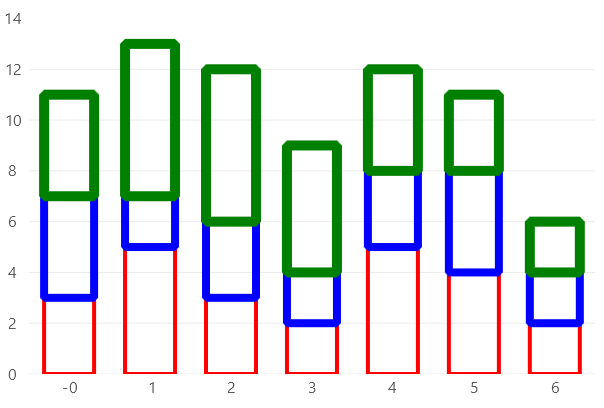
Try using the stroke property